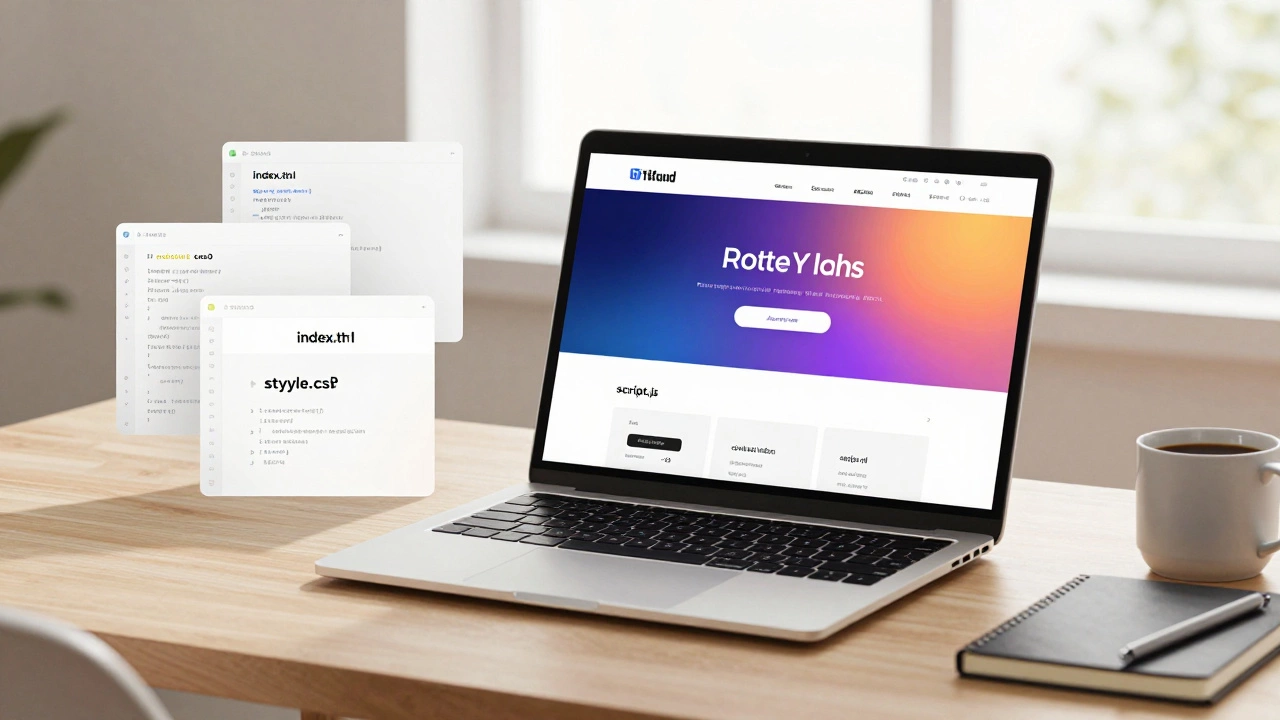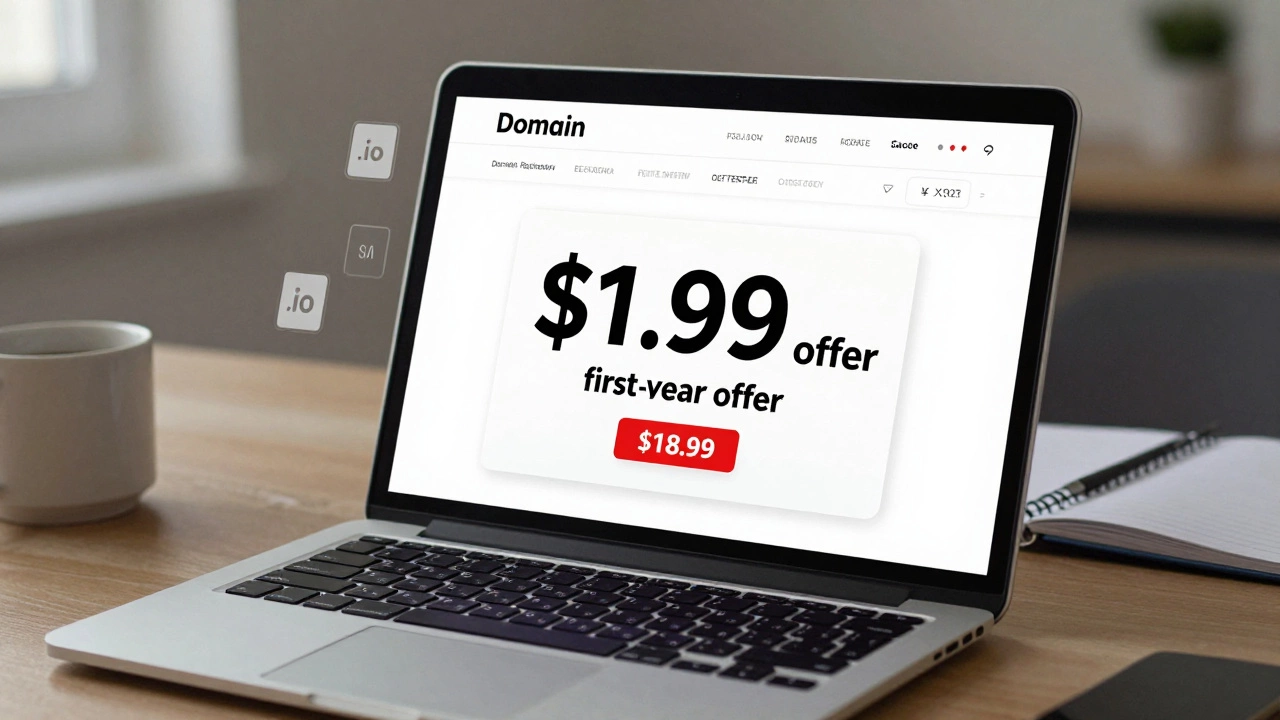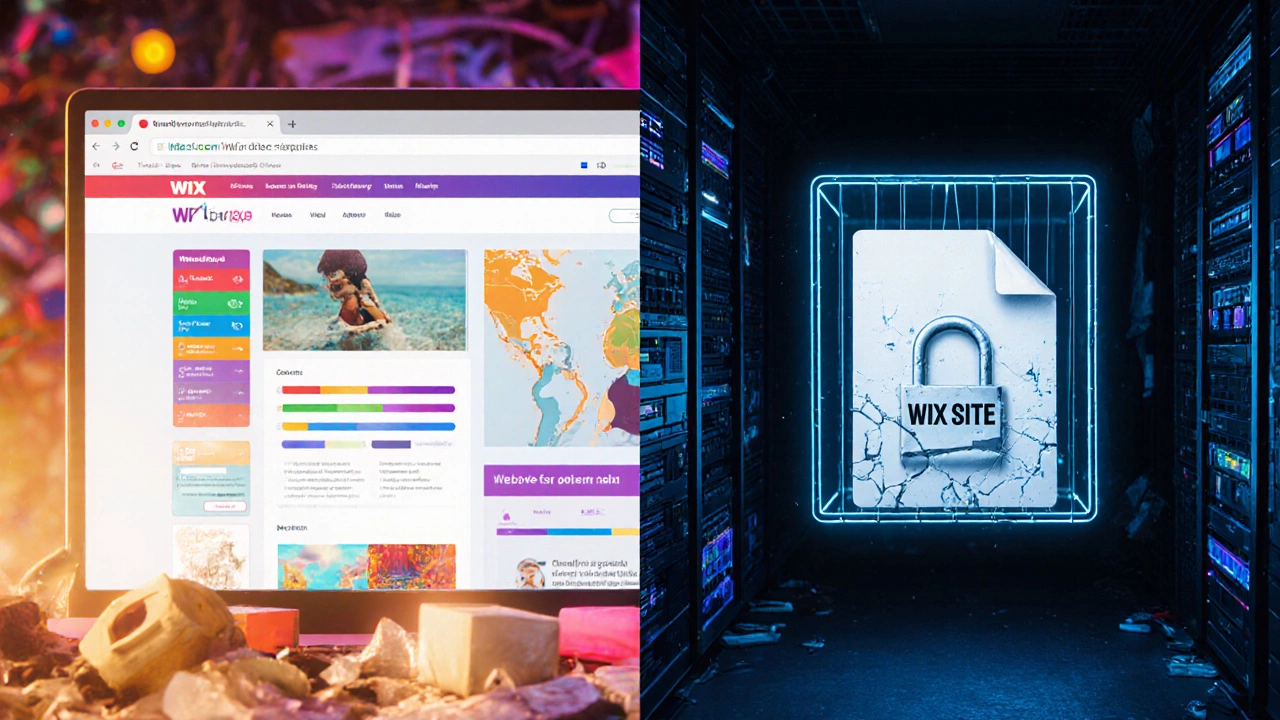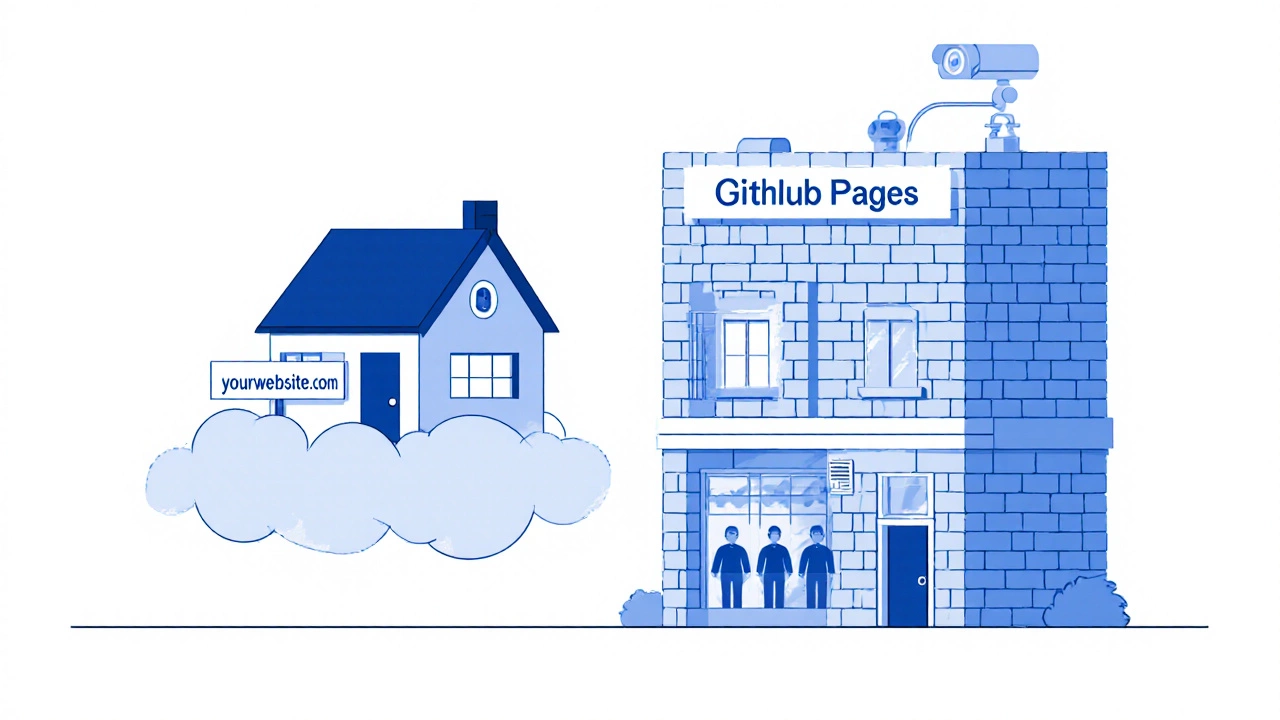Website Hosting Guide: Costs, Types & How to Choose
When you’re ready to put a site online, the first question is usually “where do I host it?” It sounds simple, but the options and hidden fees can make it feel like a maze. In this guide we’ll break down the real price of hosting, compare the main hosting types, and help you decide if a paid service or a DIY setup is the smarter move.
First off, let’s clear up the numbers. A shared hosting plan can start as low as £2‑£5 per month, but many providers add extra charges for backups, SSL certificates, or even basic support. If you step up to a VPS (Virtual Private Server), expect to pay £15‑£30 a month for enough power to handle moderate traffic. Dedicated servers and cloud solutions push the price into the £80‑£200 range, but they also give you the speed and control that large e‑commerce sites need.
Which Hosting Type is Right for You?
Shared hosting is the go‑to for beginners. Your site lives on a server with dozens of other sites, so the cost is shared too. It’s easy to set up, and most hosts include a simple control panel. The downside? If one site on the server spikes traffic, it can slow yours down.
VPS hosting gives you a slice of a server that’s isolated from the rest. You get more resources and the ability to install custom software, but you’ll need a bit of technical know‑how. It’s a solid middle ground for growing blogs or small businesses.
Cloud hosting spreads your site across multiple servers. That means better uptime and the ability to scale instantly when traffic spikes. Prices are usually pay‑as‑you‑go, which can be cheap for low traffic but blow up if you go viral.
WordPress‑specific hosting bundles the platform with speed‑optimised servers and automatic updates. If you’re running a WordPress site and want a hands‑off experience, this can save you time and headaches.
Pay for Hosting or Do It Yourself?
DIY hosting sounds appealing if you love tinkering, but it comes with hidden costs. You’ll need a reliable server, a solid internet connection, and the time to manage security patches, backups, and uptime monitoring. For most small sites, a reputable host will handle those tasks for a modest monthly fee.
On the other hand, paying a host gives you support, built‑in security, and often a free domain for the first year. If you’re not comfortable diving into server admin, the peace of mind is worth the price.
Thinking about big players like Google? Google Cloud offers powerful hosting, but the pricing model can be confusing for beginners. It’s great for developers who need custom configurations, yet a typical blog might pay more for the same performance you’d get from a shared host.
And what about GoDaddy? Some users wonder if GoDaddy “owns” your site. The short answer: you own the content, but the domain and hosting are tied to GoDaddy’s terms. If you ever want to move, you can transfer the domain, but it takes a few days and sometimes a small fee.
Bottom line: match the hosting type to your traffic needs, technical skill, and budget. Start cheap, monitor performance, and upgrade when you hit the limits. With the right host, you’ll spend less time worrying about uptime and more time growing your site.