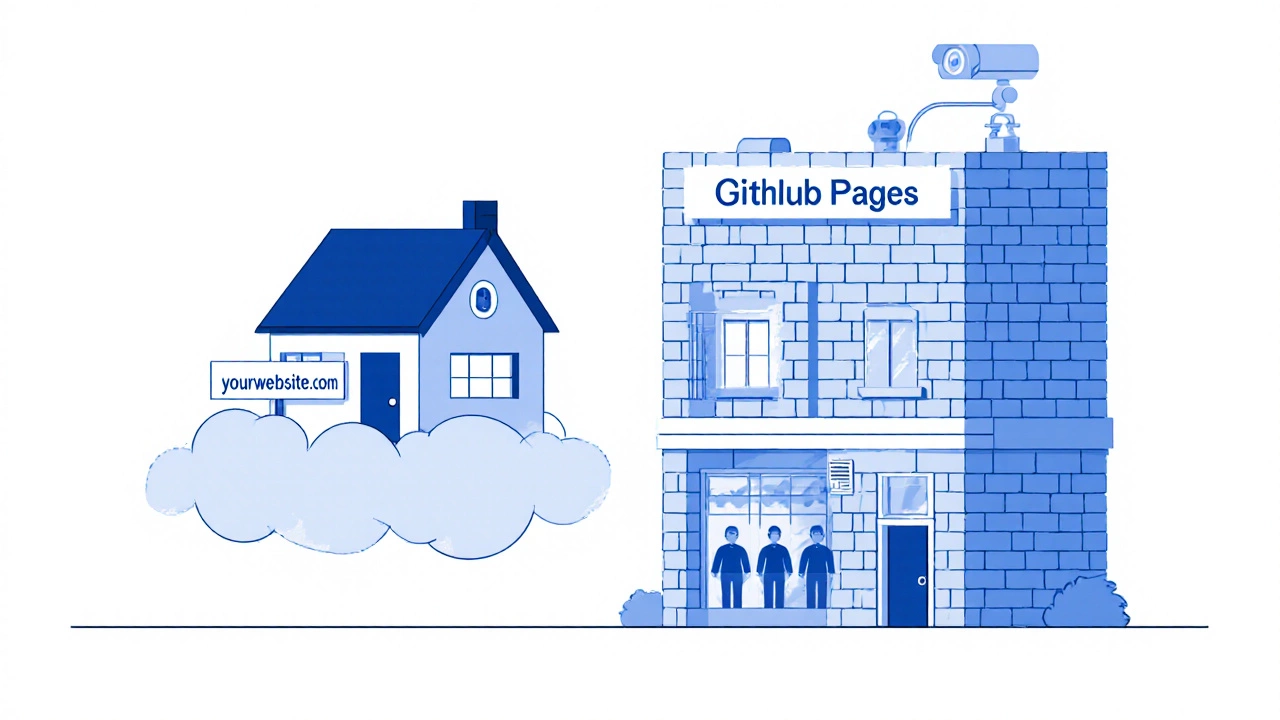You built a website. Maybe it’s a blog, a portfolio, or a small online store. You’re proud of it. Then you hit a wall: Do I really need a host for my website? You’ve heard people say you can’t run a site without one. But then you see free tools, GitHub Pages, or YouTube videos claiming you can go host-free. So what’s the truth?
Yes, you need a host - but not always in the way you think
Every website you’ve ever visited lives on a server. That’s non-negotiable. A server is just a computer connected to the internet, always on, ready to send your site’s files to someone’s browser when they type in your address. If your website doesn’t live on a server, it doesn’t exist online. That’s the hard rule.
What people mean when they ask if they need a host is usually this: Do I have to pay for one? Or Do I have to deal with complicated setups? The answer to those? Not always.
You can run a website without paying a traditional hosting company - but you still need a server. The difference is who owns and manages that server.
What does a web host actually do?
A web host gives you space on a server, connects it to the internet, and keeps it running 24/7. They handle the boring stuff: power, cooling, security updates, backups, and network uptime. You just upload your files and point your domain to them.
Think of it like renting an apartment. You don’t own the building, but you get to live in it. The landlord (the host) fixes the pipes, pays the electricity bill, and makes sure the locks work. You just bring your furniture - your website files.
Without a host, you’d have to buy the building, install the wiring, hire a maintenance crew, and stand guard night and day. That’s what running your own server looks like - and unless you’re a tech company with a data center, you’re not going to do that.
Free options exist - but they’re not magic
You’ve probably heard of GitHub Pages, Netlify, or Vercel. These services let you publish websites for free. And yes, they’re real. But here’s the catch: they’re still hosts. They’re just free ones.
GitHub Pages, for example, lets you host static websites (HTML, CSS, JavaScript) for free. You push your files to a GitHub repo, and it gives you a URL like yourname.github.io. No credit card needed. No monthly bill.
But here’s what you give up:
- You can’t run PHP, Python, or databases - only static files.
- You can’t use custom email addresses like
[email protected]. - If your site gets too popular, they might throttle your traffic or ask you to upgrade.
- You’re tied to their platform. If they change policies, your site could go down.
These services are great for portfolios, blogs, or demo sites. They’re terrible if you want to sell products, collect user data, or run a membership site.

What happens if you skip hosting entirely?
Let’s say you try to run your site from your home computer. You install Apache, open a port, and tell everyone to visit your IP address. It works - for a few hours.
Then:
- Your internet goes out - your site goes down.
- Your ISP blocks port 80 - your site becomes unreachable.
- Your computer crashes - your site disappears.
- Someone tries to hack it - you have no firewall, no backups, no security.
Professional hosts don’t just give you space. They give you reliability. They have redundant power supplies, multiple internet connections, automated backups, and teams that monitor servers 24/7. Your home router? Not even close.
When you can skip paid hosting - and when you can’t
Here’s a quick decision tree:
- Use free hosting (GitHub, Netlify, Vercel) if you’re building a personal blog, portfolio, or static landing page. You’re not collecting payments or user data.
- Use paid hosting if you need:
- PHP, WordPress, or any server-side code
- A shopping cart or payment system
- Custom email (like [email protected])
- Database storage (for user accounts, comments, products)
- Reliability - your site can’t go down during business hours
WordPress.org? You need hosting. WooCommerce? You need hosting. A contact form that sends emails? You need hosting. These aren’t optional. They require a server that runs code, not just serves files.
How much does hosting actually cost?
Good hosting doesn’t have to be expensive. In 2025, you can get reliable shared hosting for as little as $2.99/month. That’s less than your daily coffee.
For example:
- Shared hosting ($2-$8/month): Perfect for blogs, small business sites. Your site shares a server with others. Good for beginners.
- VPS hosting ($15-$40/month): You get your own slice of a server. Better speed, more control. Good for growing sites.
- Managed WordPress hosting ($10-$30/month): Host optimized for WordPress. Automatic updates, caching, security. Ideal if you use WordPress.
Compare that to the cost of losing a customer because your site crashed during a sale. Or the time you’ll waste fixing a broken site because you tried to save $30 a year.

Domain names are separate - but you still need a host
People often confuse domains and hosting. Your domain name is your website’s address - like yourwebsite.com. Hosting is the house where your site lives.
You can buy a domain from Namecheap or Google Domains and still need to point it to a host. Some hosts (like SiteGround or Bluehost) sell domains too, but they’re two different services.
Don’t think you’re getting a free website just because you bought a domain. The domain is just the sign on the door. You still need the building.
What about AI website builders?
Tools like Wix, Squarespace, or Canva Websites let you drag and drop a site. They say you don’t need hosting. That’s true - but only because they’re hosting it for you.
They’re the host. You’re just using their platform. You don’t get full control. You can’t export your site easily. If they shut down your account (for violating terms), your site vanishes. You’re renting, not owning.
If you want to own your site - really own it - you need to control the server. That means paying for hosting and managing your own files.
The bottom line
You don’t need to pay for hosting if you’re okay with limits. But you absolutely need a server to make your website live on the internet. The question isn’t whether you need a host. It’s whether you want a reliable, flexible, and professional one.
Free hosts work for testing or simple sites. Paid hosts work for anything real - and they cost less than you think.
If you’re serious about your website, don’t cut corners on hosting. It’s not the glamorous part of web development. But it’s the foundation. And foundations don’t get second chances.
Can I host my website for free?
Yes, you can use free services like GitHub Pages, Netlify, or Vercel. But they only work for static websites - no databases, no contact forms, no e-commerce. You also can’t use custom email addresses. These are great for portfolios or demos, but not for serious websites.
Do I need hosting for WordPress?
Yes. WordPress.org (the self-hosted version) requires a server to run PHP and MySQL. You can’t run it on your laptop or a free static host. You need shared, VPS, or managed WordPress hosting. WordPress.com offers hosting too, but you give up control.
What’s the cheapest reliable hosting option?
Shared hosting is the cheapest and most reliable for beginners. Providers like Hostinger, SiteGround, or A2 Hosting offer plans starting at $2.99/month. These include free SSL certificates, email accounts, and one-click WordPress installs. Avoid the ultra-cheap $0.99 deals - they’re often overloaded and slow.
Can I host my website on my own computer?
Technically yes, but it’s not practical. Your home internet isn’t designed for public hosting. Most ISPs block web server ports. Your computer needs to be on 24/7. Power outages, software updates, or hardware failures will take your site offline. Professional hosts have backup power, redundant networks, and security teams - you don’t.
Do I need hosting if I use Wix or Squarespace?
No - because Wix and Squarespace are the hosts. They manage the servers for you. But you don’t own your site. You’re renting space on their platform. If they change pricing, limit features, or suspend your account, your site disappears. For full control, you need to host your own site with a separate hosting provider.