JavaScript Learning Time Calculator
Estimate Your Learning Timeline
Based on the article's realistic approach: 30 minutes daily for 30 days can build functional projects. This calculator shows how long it will take you to complete common beginner projects.
Tip: The article emphasizes that you don't need to master everything at once. Start small—build a working button, then add functionality step by step.
Is JavaScript easy to learn? The answer isn’t yes or no-it’s yes, but. If you’re starting from zero, JavaScript feels overwhelming at first. You’ll see code snippets with curly braces, semicolons, and functions popping up everywhere. But here’s the truth: JavaScript is one of the most accessible programming languages for beginners because it runs right in your browser. You don’t need to install anything. Open Chrome, press F12, and start typing. No setup. No frustration. Just results.
Why JavaScript feels hard at first (and why it’s not)
Most people think JavaScript is hard because they start with the wrong things. Tutorials that jump into closures, promises, or async/await before explaining variables and loops set you up for failure. You’re not failing-you’re just being thrown into the deep end before learning to swim. JavaScript’s real challenge isn’t syntax. It’s context. You’re not just learning a language-you’re learning how the web works. Every button click, form submission, or animation you see online? That’s JavaScript. So when you start coding, you’re not just writing code-you’re building interactions. That’s powerful. But it’s also confusing if you don’t understand the link between code and what happens on the screen. Here’s what actually matters in the first week:- Declaring variables with
letandconst - Using
console.log()to see what your code is doing - Writing simple functions that take input and return output
- Handling events like clicks and keypresses
- Changing HTML content with
document.querySelector()
What you can build in your first 30 days
If you spend 30 minutes a day for a month, here’s what you’ll realistically be able to do:- Create a to-do list that lets you add and delete items
- Build a simple calculator that adds, subtracts, multiplies, and divides
- Make a light/dark mode toggle for a webpage
- Display the current time and update it every second
- Validate a contact form before it’s submitted
Common mistakes beginners make
Most people quit JavaScript not because it’s too hard-but because they waste time on the wrong things. Mistake 1: Following tutorial videos without typing anything. Watching someone code is like watching someone swim. You won’t learn to swim by watching. You have to get in the water. Type every line. Break it. Fix it. Do it again. Mistake 2: Trying to learn too many tools at once. React? Vue? Angular? Webpack? Babel? No. Not yet. You don’t need any of these to learn JavaScript. They’re add-ons. Learn the core language first. Think of them like a car’s GPS. You don’t need GPS to drive-you need to know how to steer. Mistake 3: Comparing yourself to developers who’ve been coding for years. You’re not behind. You’re just starting. The person who made that slick website you admire? They started the same way you are-with a blank page and a confused mind. Mistake 4: Believing you need to memorize everything. No one remembers every JavaScript method. Even senior developers Google things every day. What matters is knowing where to look and how to read documentation. The MDN Web Docs (Mozilla Developer Network) is your best friend. Bookmark it.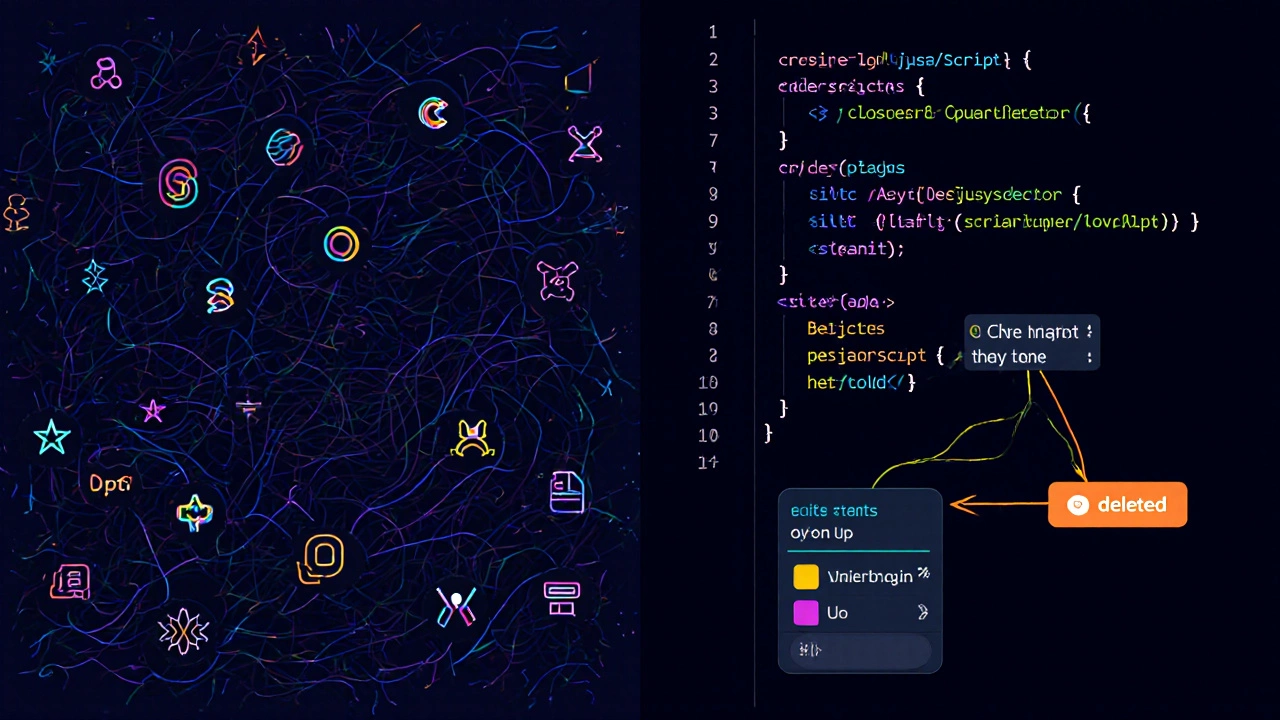
How to practice without getting bored
Practice doesn’t have to mean grinding through exercises. Make it fun. Make it personal. Try these projects:- Build a button that changes color when you click it-and save the color choice in your browser so it stays next time you open the page.
- Create a simple quiz game where questions pop up one at a time, and you get a score at the end.
- Make a countdown timer for your next birthday or a holiday.
- Write a script that turns your favorite quote into a random quote generator that changes every time you reload the page.
What comes after the basics?
Once you’re comfortable with variables, functions, events, and DOM manipulation, you’re ready to level up. Here’s the natural path:- Learn about arrays and objects-how to store and organize data
- Understand loops (
for,while) and conditionals (if,else) in more depth - Explore fetch() to load data from APIs-like weather, news, or movie databases
- Try debugging with browser DevTools-breakpoints, console logs, network tabs
- Start reading code written by others on GitHub. Don’t copy-study how it’s structured
- Frontend? Learn CSS animations and responsive layouts.
- Full stack? Try Node.js to run JavaScript on the server.
- Games? Explore Canvas or WebGL.
- Data? Dive into JSON and how to parse it.

Real people, real results
I’ve seen students go from zero to landing freelance gigs in under six months. One person in Dublin started learning JavaScript while working part-time at a coffee shop. She built a simple booking system for a local yoga studio. That project got her her first client. Now she’s building websites for small businesses. Another guy in Cork was laid off from his warehouse job. He spent 90 minutes a day on freeCodeCamp and Codecademy. After four months, he applied for a junior developer role. He didn’t know React. He didn’t know TypeScript. But he could explain how event listeners worked and had three working projects on GitHub. He got hired. You don’t need a degree. You don’t need to be a genius. You just need consistency.Is JavaScript easy to learn?
Yes-if you start small, stay focused, and build things that matter to you. It’s not easy if you expect to master it in a week. But it’s not impossible if you give it 30 minutes a day for a month. The language is forgiving. It doesn’t punish you for typos the way C++ or Java might. It lets you experiment. That’s a gift. Use it. Start today. Open your browser. Typeconsole.log('Hello, world!'). Press Enter. That’s your first line of JavaScript. You’re already learning.
Do I need to know HTML and CSS before learning JavaScript?
You don’t need to be an expert, but you should understand the basics. HTML is the structure of a webpage-like the skeleton. CSS is the style-like clothing. JavaScript is the behavior-like movement. You can’t make a button do something if you don’t know how to create a button in HTML. Spend a day learning the very basics of HTML tags (<div>, <button>, <input>) and CSS selectors (#id, .class). That’s enough to get started with JavaScript.
Is JavaScript harder than Python?
It depends on what you’re trying to do. Python is simpler for data tasks, automation, or math-heavy projects. JavaScript is simpler for web interaction. If you want to build something users can click on, type into, or see move on a screen, JavaScript is the only choice. Python can’t do that in a browser. So if your goal is web development, JavaScript isn’t harder-it’s necessary. The syntax feels more confusing at first, but that’s because you’re learning how the web works, not just a programming language.
Can I learn JavaScript without a computer science background?
Absolutely. Most successful web developers didn’t study computer science. They learned by building. You don’t need to know algorithms, data structures, or binary trees to make a working website. You need curiosity, patience, and the willingness to break things and fix them. The web is full of free resources-freeCodeCamp, MDN, The Odin Project-that teach JavaScript without requiring any formal education.
How long does it take to get a job with JavaScript?
It varies, but most people land their first junior role after 4-8 months of consistent practice. The key isn’t how long you’ve studied-it’s what you’ve built. Employers care more about your portfolio than your resume. If you have three real projects-like a to-do app, a weather widget, and a form validator-you’re ahead of 80% of applicants who just finished online courses. Build something useful. Show it. Apply.
What’s the best free resource to learn JavaScript?
Start with MDN Web Docs. It’s the official reference used by professionals worldwide. Then follow the freeCodeCamp JavaScript algorithms and data structures certification. It’s project-based, free, and covers exactly what you need to know without fluff. Don’t jump between ten different courses. Stick with one solid path until you finish it.
Do I need to learn TypeScript after JavaScript?
Not right away. TypeScript is a superset of JavaScript-it adds structure and error-checking. But it’s meant for larger teams and complex apps. If you’re just starting, TypeScript will feel like extra rules on top of rules. Master JavaScript first. Once you’re comfortable writing functions, handling events, and managing data, then explore TypeScript. It’s a tool for scaling, not for learning.
Is JavaScript enough to get a job?
Yes, if you pair it with HTML and CSS. Many entry-level front-end developer roles only require JavaScript, HTML, and CSS. You don’t need React or Angular to get hired. Companies hire junior developers who can build static pages with interactive elements. Once you’re in, you’ll learn the frameworks on the job. Start with the basics. Prove you can build something real. The rest comes later.
Next steps: What to do right now
1. Open your browser. Press F12. Go to the Console tab. 2. Type:console.log('I am learning JavaScript'); and press Enter.
3. Create a new folder on your computer called my-first-js-project.
4. Inside it, make three files: index.html, style.css, and script.js.
5. In index.html, add a button: <button id="changeText">Click me</button>.
6. In script.js, write: document.getElementById('changeText').addEventListener('click', () => { alert('You clicked!'); });.
7. Open index.html in your browser. Click the button.
You just wrote your first interactive JavaScript program. That’s more than most people do in a week. Keep going. You’re on your way.
