WordPress Customization Effort Estimator
How much code do you need?
Estimate the effort required for common WordPress customizations based on your specific needs.
Most people think WordPress is drag-and-drop magic. You install it, pick a theme, add some blocks, and boom - your site’s live. But if you’ve ever tried to tweak a layout that won’t budge, fix a broken plugin, or make your site load faster, you’ve hit the wall where WordPress stops being point-and-click - and starts needing code.
WordPress Isn’t Code-Free, It’s Code-Managed
WordPress runs on PHP, uses MySQL for data, and relies on HTML, CSS, and JavaScript to display everything to users. You don’t need to write all of it from scratch, but if you want to go beyond pre-made themes and plugins, you’ll need to understand what’s underneath.
Think of WordPress like a car. You can drive it without knowing how the engine works. But if you want to upgrade the tires, tune the engine, or fix a leak, you need to get under the hood. The same goes for WordPress. The block editor (Gutenberg) hides a lot of complexity, but it doesn’t remove the need for code when you want real control.
PHP: The Heart of WordPress
PHP is the programming language that powers WordPress. Every theme file, every plugin, every custom function you add runs on PHP. If you’re editing a theme’s header.php, footer.php, or functions.php, you’re working in PHP.
Here’s what you actually need to know:
- Basic syntax: variables ($name), functions (function my_function()), conditionals (if/else)
- WordPress template tags: get_header(), the_title(), the_content()
- Hooks: actions (do_action()) and filters (add_filter()) - these let you modify WordPress behavior without touching core files
- How to safely enqueue scripts and styles using wp_enqueue_script() and wp_enqueue_style()
You don’t need to be a PHP expert. Most customizations use simple, repeatable patterns. For example, adding a custom logo to your site’s footer? That’s usually just a few lines of PHP in functions.php. Want to change how posts display on the homepage? You’ll edit the loop in index.php or home.php using PHP conditionals.
WordPress has over 600 built-in functions designed to make PHP easier. You’re not writing a full app - you’re extending a system that’s already doing 90% of the work.
HTML and CSS: Making It Look Right
HTML structures your content. CSS styles it. You can’t avoid these if you want your site to look different from the default theme.
Most beginners think CSS is just changing colors in a theme customizer. But what if your theme’s mobile menu collapses weirdly? What if your product images are stretched on mobile? That’s CSS fixing - and it often requires writing your own rules.
Here’s what you’ll actually use:
- HTML5 structure: <header>, <main>, <section>, <footer>
- CSS selectors: targeting specific elements like .entry-content or #primary-menu
- Flexbox and Grid: for modern layouts (not floats)
- Media queries: to make your site responsive on phones and tablets
Example: You want your sidebar to appear below content on mobile. You don’t need a plugin. You just write:
@media (max-width: 768px) {
.sidebar {
order: 2;
}
.content {
order: 1;
}
}That’s it. No plugins. No bloated code. Just clean CSS.
JavaScript: Adding Interactivity
JavaScript makes things move, animate, respond. WordPress uses it for the block editor, admin menus, and form validations. But if you want custom interactions - like a sticky header that fades in, or a product filter that updates without reloading - you need JavaScript.
You don’t need React or Vue. Most WordPress sites work fine with vanilla JavaScript or jQuery (which WordPress still ships with).
What you need to know:
- How to enqueue a custom script properly using wp_enqueue_script()
- Using jQuery safely with wp_enqueue_script() and dependency handling
- Basic DOM manipulation: selecting elements with document.querySelector(), changing content with innerHTML
- Event listeners: click, scroll, load
Example: You want a button that shows a hidden FAQ answer when clicked.
document.querySelectorAll('.faq-question').forEach(question => {
question.addEventListener('click', () => {
question.nextElementSibling.classList.toggle('active');
});
});This works on any WordPress site. No frameworks. No build tools. Just plain JavaScript.
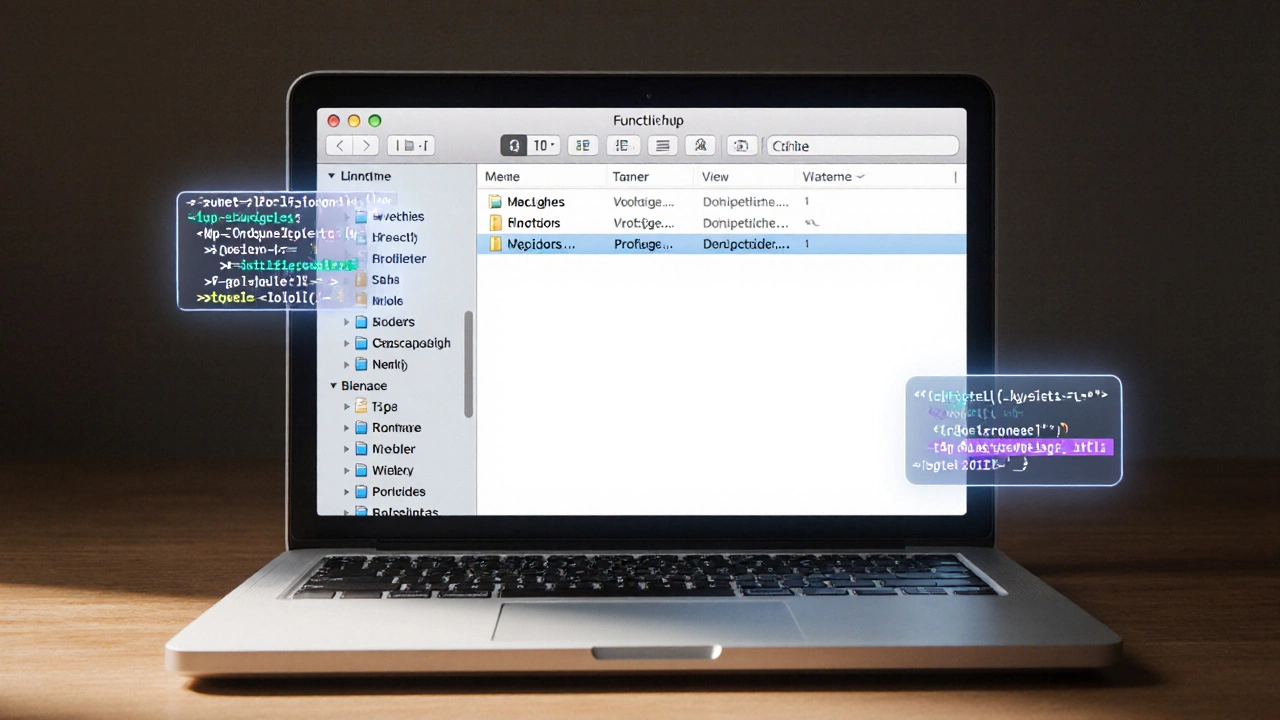
When You Don’t Need to Code
Not every customization requires code. WordPress has thousands of plugins and themes that handle common tasks:
- Forms? Use Contact Form 7 or WPForms
- SEO? Rank Math or Yoast
- Speed? WP Rocket or LiteSpeed Cache
- Layouts? Elementor or Brizy
These tools let you build complex sites without touching a single line of code. But here’s the catch: they add weight. A page built with Elementor might load 200KB of extra CSS and JavaScript. That’s fine for a brochure site. Not fine if you’re running an e-commerce store with 10,000 visitors a day.
Code is lighter. Code is faster. Code is yours.
Themes and Plugins: Where Code Lives
Themes control how your site looks. Plugins control how it works. Both are built with PHP, HTML, CSS, and JavaScript.
If you’re using a child theme (which you should), you’re already working with code. A child theme lets you override parent theme files without losing changes during updates. That’s not magic - it’s file structure. You copy functions.php or style.css from the parent into your child theme, then edit it.
Plugins work the same way. A custom plugin you create is just a PHP file with a header comment:
<?php
/*
Plugin Name: My Custom Functions
Description: Adds custom features to this site
Version: 1.0
Author: Your Name
*/Then you add your functions below. That’s it. No fancy setup. No frameworks. Just PHP.
What You Can Skip
You don’t need to learn:
- Python, Ruby, or Java - WordPress doesn’t use them
- Node.js or Webpack - unless you’re building a custom block editor from scratch
- React or Vue - most sites don’t need them
- Database queries - WordPress handles MySQL for you with $wpdb
Focus on the stack WordPress actually uses: PHP, HTML, CSS, JavaScript. That’s 95% of what you’ll need.
How to Start Learning
Start small. Pick one thing you want to change:
- Make your header sticky on scroll → learn CSS position: sticky and JavaScript scroll events
- Add a custom field to your contact form → learn PHP functions.php and the WordPress form API
- Change how product images display → learn CSS Grid and WordPress template hierarchy
Use the WordPress Developer Handbook (developer.wordpress.org). It’s free, updated regularly, and written for real developers, not marketers.
Don’t try to learn everything at once. Learn one thing. Break something. Fix it. Do it again. That’s how you learn.
Common Mistakes to Avoid
- Editing parent theme files directly → your changes disappear on update
- Using inline CSS/JS in the WordPress customizer → slows down your site
- Installing 30 plugins to do 5 things → bloat, security risks, slow loading
- Copying code from random blogs without understanding it → breaks your site
Always use a child theme. Always enqueue scripts properly. Always test on a staging site first.
Real-World Example: A Small Business Site
Let’s say you’re building a local bakery site. You want:
- A custom menu section with images and prices
- A contact form that emails the owner
- Mobile-friendly navigation
- Fast loading on phones
You could use a page builder and 5 plugins. Or you could:
- Use a lightweight theme like Astra or GeneratePress
- Add a custom post type for menu items with PHP
- Style it with CSS Grid
- Use Contact Form 7 (one plugin)
- Optimize images with WebP and lazy loading (via PHP or a single plugin)
The second option? Faster. Cheaper. More reliable. And you own every line of code.
WordPress doesn’t require you to be a coder. But if you want to build something that lasts, performs well, and doesn’t break every time a plugin updates - you’ll need to learn the basics of PHP, HTML, CSS, and JavaScript. Not to build a website. To build a WordPress site that actually works the way you want it to.
Do I need to know PHP to use WordPress?
No, you don’t need PHP to use WordPress for basic blogging or business sites. You can build a full site using themes, plugins, and the block editor without writing a single line of code. But if you want to customize layouts, fix bugs, improve speed, or add unique features, PHP is essential. It’s the language that powers WordPress itself.
Can I build a WordPress site with just HTML and CSS?
You can style a WordPress site with just HTML and CSS, but you can’t build the full site without PHP. HTML and CSS handle appearance, but WordPress needs PHP to pull content from the database, manage user logins, handle forms, and run plugins. You’ll need PHP to create custom templates, modify how posts display, or add dynamic features.
Is JavaScript required for WordPress?
JavaScript isn’t required for basic sites, but it’s needed for interactivity. WordPress uses it for the block editor, admin menus, and AJAX features. If you want smooth animations, dynamic filters, or form validations without page reloads, you’ll need JavaScript. Most sites use vanilla JS or jQuery - no frameworks needed.
What’s the easiest way to start coding for WordPress?
Start with a child theme. Copy the style.css and functions.php files from your parent theme into the child theme folder. Then make small changes - like adding a custom CSS rule or a simple PHP function to change a title. Use the WordPress Developer Handbook for reference. Test everything on a staging site before going live.
Should I use page builders like Elementor instead of coding?
Page builders are great for beginners and quick projects. But they add bloat - extra CSS, JavaScript, and database queries. For simple sites, it’s fine. For performance-critical sites (e-commerce, blogs with high traffic), custom code is faster, lighter, and more reliable. Use builders for prototyping, code for production.
How long does it take to learn WordPress coding?
You can learn enough to make useful changes in 2-4 weeks with consistent practice. Focus on one skill at a time: start with CSS styling, then move to PHP functions, then JavaScript interactivity. Most people don’t need to become experts - just enough to solve their own problems. The WordPress ecosystem is built so you can learn by doing, not by memorizing.
