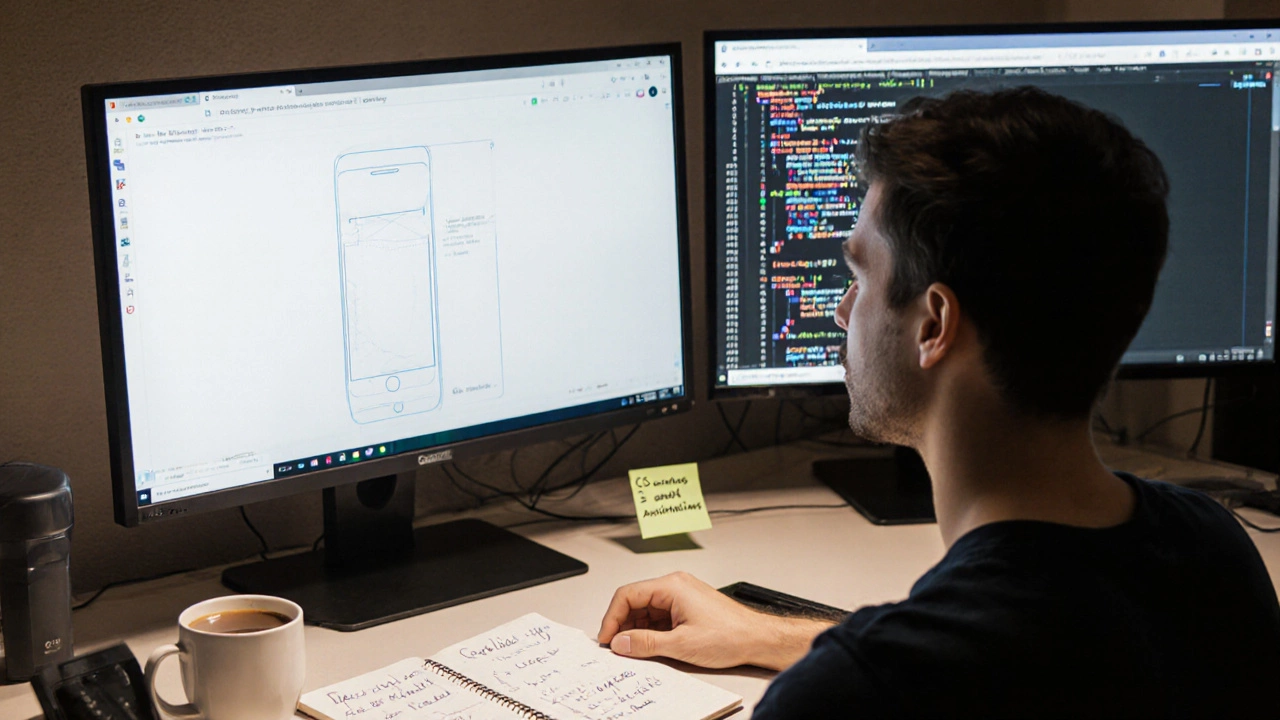UX Design Tools: Best Software and What You Actually Need
When you're building a website or app that people actually enjoy using, UX design tools, software used to create intuitive, user-friendly digital experiences. Also known as user experience design software, these tools help you map out how users interact with your product—from the first click to the final purchase. It’s not about making things look pretty. It’s about making them work smoothly. And the right tool can save you weeks of guesswork.
Most professionals today use Figma, a cloud-based design platform for creating interfaces and prototypes collaboratively because it lets teams work together in real time, no matter where they are. But it’s not the only option. Adobe XD, a UI/UX design tool from Adobe that integrates with other Creative Cloud apps is still popular among designers who already use Photoshop or Illustrator. Then there’s Sketch, InVision, and even Framer—each with its own strengths. The key isn’t which one has the fanciest features. It’s which one fits your workflow. If you’re working solo, maybe you don’t need real-time collaboration. If you’re building high-fidelity prototypes, you’ll want smooth animation support. If you’re on a budget, free tiers matter.
These tools don’t just draw buttons and menus. They help you test ideas before writing a single line of code. You can drop in real user data, run click-through simulations, and see where people get stuck. That’s why top teams don’t wait until development starts to think about UX. They start with a wireframe in Figma, test it with five users, and tweak it before handing it off. It’s faster, cheaper, and way less frustrating than building something wrong and having to rebuild it.
What you’ll find in the posts below isn’t a list of every tool ever made. It’s a practical breakdown of what actually works in 2025. We’ll show you how to pick the right one for your project, what to avoid, and how to stop wasting time on features you don’t need. Whether you’re a freelancer, a startup founder, or someone just starting out—you’ll walk away knowing exactly which tools to focus on, and why.