Full Stack Learning Time Estimator
Your Learning Profile
What This Estimate Includes
- HTML & CSS (1 week)
- JavaScript (2 weeks)
- React (2 weeks)
- Node.js + Express (2 weeks)
- PostgreSQL (1 week)
- Git & GitHub (ongoing)
- Deployment (1 week)
Enter your learning profile to see your personalized timeline
Ever wondered whether you can jump into the world of web apps without a computer‑science degree or years of IT experience? The short answer is yes - but it takes a clear roadmap, the right tools, and a realistic mindset. Below you’ll find a step‑by‑step guide that turns the vague idea of “learning full stack” into a concrete plan you can start right now.
Full Stack Developer is a professional who can build both the user‑facing part of a web application (the front end) and the server‑side logic that powers it (the back end), plus the glue that connects everything together, such as databases, APIs, and deployment pipelines. In other words, a full stack developer can take an idea from a sketch on a napkin to a live, interactive site. The good news? You don’t need a formal IT background to acquire those skills - you just need a roadmap that respects how most beginners learn.
What does “full stack” actually involve?
Before you dive into courses or tutorials, it helps to break the stack into three manageable layers:
- Front End Development focuses on what users see and interact with - HTML for structure, CSS for style, and JavaScript for behavior.
- Back End Development handles data processing, business logic, and communication with databases, typically using languages like Node.js, Python, or PHP.
- DevOps / Deployment covers version control, cloud hosting, and automated builds that keep your app running smoothly in production.
Understanding these layers lets you pick a learning order that feels natural - start with the front end, then move to the back end, and finish with deployment basics.
Step‑by‑step learning path for absolute beginners
- Master the basics of the web. Spend a week building static pages with HTML and the markup language that structures every web page, then style them using CSS the stylesheet language that controls layout, colors, and responsiveness. Free tutorials from MDN or freeCodeCamp are ideal.
- Learn interactive behavior. Move on to JavaScript the programming language that makes web pages dynamic, handling clicks, forms, and API calls. Focus on variables, functions, and the DOM.
- Pick a front‑end framework. After you’re comfortable with vanilla JavaScript, learn React a component‑based library that simplifies UI development and is widely used in the industry. Build a simple Todo app to cement the concepts.
- Introduce server‑side programming. Choose a language that feels approachable - many beginners love Node.js JavaScript runtime that lets you write back‑end code using the same language you already know. Follow a tutorial that creates a REST API with Express.
- Connect to a database. Learn basic SQL with PostgreSQL an open‑source relational database that stores structured data or use a NoSQL option like MongoDB if you prefer JSON‑style storage.
- Understand APIs. Practice fetching data from your own back end using the REST API a set of HTTP endpoints that let front‑end code communicate with back‑end services. Build a simple CRUD (Create, Read, Update, Delete) interface.
- Version control with Git. Create a Git distributed version‑control system that tracks changes and enables collaboration repository for every project. Learn basic commands: add, commit, push, pull.
- Deploy to the cloud. Sign up for a free tier on a platform like Render or Netlify, which automate builds and host full‑stack apps with zero‑cost entry. Push your code, set environment variables, and watch the live site appear.
- Adopt an agile mindset. Use simple project‑management tools (Trello or GitHub Projects) to break features into bite‑size tickets. This habit mirrors real‑world team workflows and keeps learning focused.
Following this sequence lets you leverage each new skill as a foundation for the next, minimizing frustration and maximizing retention.
Comparison: Front‑End vs. Back‑End Technologies
| Technology | Category | Primary Language | Common Frameworks / Libraries |
|---|---|---|---|
| React | Front End | JavaScript | React Router, Redux |
| Vue.js | Front End | JavaScript | Vuex, Nuxt.js |
| Node.js (Express) | Back End | JavaScript | Express, Koa |
| Python (Django) | Back End | Python | Django, Flask |
| Ruby on Rails | Back End | Ruby | Rails |
The table shows that you can stay within a single language (JavaScript) for both front and back ends, which is a popular shortcut for newcomers.
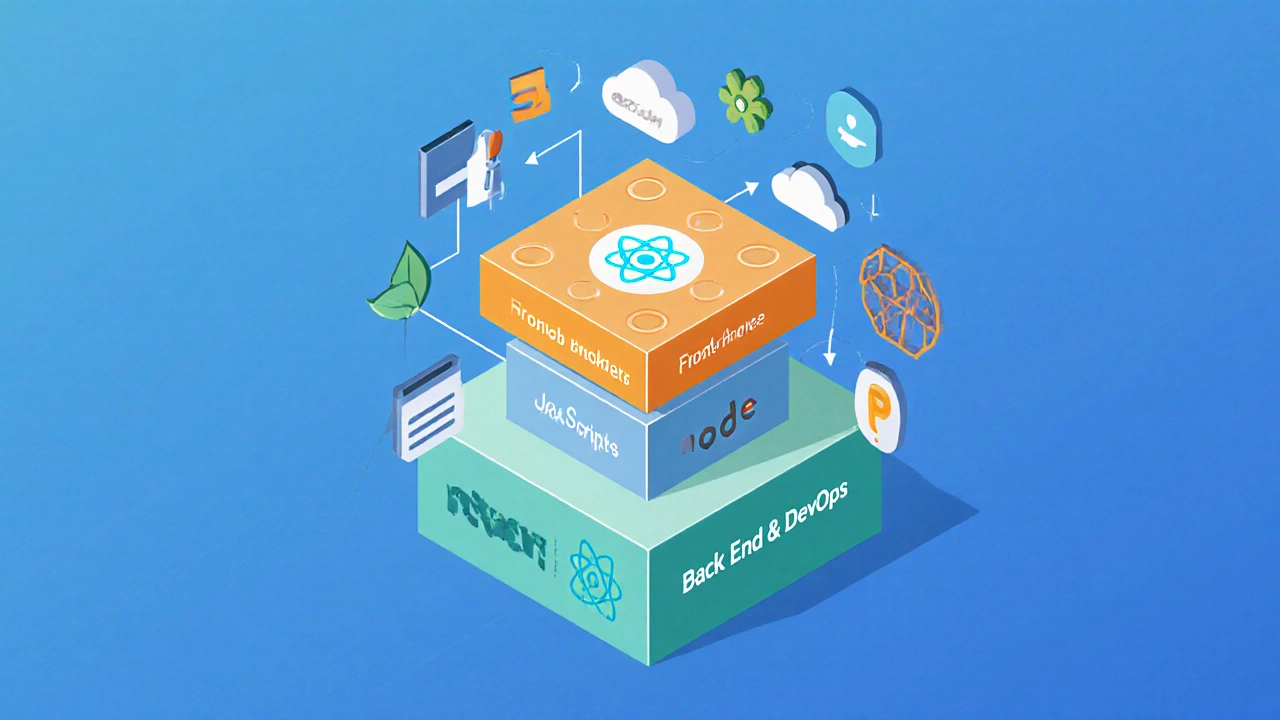
Real‑world stories: non‑IT folks who made it
Stories matter because they prove the path works. Here are two brief examples:
- Maria, 32, former nurse. She started with free HTML/CSS lessons on YouTube, built a personal blog, then moved to React for a tele‑health scheduling tool. Within 18 months she landed a junior full‑stack role at a health‑tech startup.
- James, 45, ex‑mechanic. After learning JavaScript fundamentals, he created a parts‑inventory app for his shop using Node.js and PostgreSQL. The app attracted a local distributor, and James now runs a small SaaS business.
Both leveraged the same step‑by‑step plan and spent roughly 10‑15 hours a week on learning and practice.
Common pitfalls and how to avoid them
Even the most motivated learners hit roadblocks. Recognize them early:
- Jumping straight into frameworks. If you try React before mastering plain JavaScript, you’ll hit confusing errors. Stick to basics first.
- Trying to learn everything at once. The stack is broad; pick one layer, become comfortable, then expand.
- Skipping projects. Reading theory without building tangible apps leads to shallow knowledge. Aim for a project after each major milestone.
- Neglecting version control. Not using Git makes it hard to backtrack when you break something. Start a repository on day 1.
- Ignoring community. Online forums (Stack Overflow, Reddit’s r/learnprogramming) are goldmines for troubleshooting. Don’t isolate yourself.
How long will it take?
Time varies, but most self‑taught full stack developers reach a job‑ready level in 6‑12 months if they commit 10‑20 hours per week. The key metric isn’t weeks, it’s projects completed. Aim for three solid pieces: a static site, a dynamic front‑end app, and a full‑stack CRUD application.
Next steps: turning learning into a career
Once you’ve built the three showcase projects, polish them:
- Write concise README files explaining purpose, tech stack, and how to run the code.
- Push each repo to GitHub and enable the GitHub Pages preview for front‑end work.
- Create a simple personal website that links to your projects, includes a short bio, and lists the technologies you know.
- Apply for junior full‑stack roles, internships, or freelance gigs on platforms like Upwork. Emphasize the end‑to‑end projects you’ve built.
Remember, employers care more about what you can build than about the degree you hold. Your portfolio is the proof.
Quick cheat‑sheet
- HTML + CSS: structure & style - 1 week
- JavaScript: interactivity - 2 weeks
- React: UI library - 2 weeks
- Node.js + Express: server & API - 2 weeks
- PostgreSQL: relational DB - 1 week
- Git + GitHub: version control - ongoing
- Deploy (Render/Netlify): live site - 1 week
Follow this timeline, adjust for your schedule, and you’ll have a market‑ready skill set in under a year.
Do I need a computer science degree to become a full stack developer?
No. While a degree can help, the industry values proven ability to build and ship applications. A strong portfolio, solid Git history, and familiarity with core technologies are enough to get hired.
How much time should I allocate each week?
Aim for 10‑20 hours weekly. Consistency beats occasional marathon sessions. Split time between learning new concepts (30%), coding projects (60%), and community help (10%).
Should I learn front‑end and back‑end at the same time?
It’s better to master the basics of the front end first, then add back‑end skills. This order mirrors how browsers render pages and reduces cognitive overload.
What free resources are most reliable?
MDN Web Docs for HTML/CSS/JS, freeCodeCamp’s full‑stack curriculum, The Odin Project’s project‑centric path, and YouTube channels like Traversy Media.
Is it worth paying for a bootcamp?
Bootcamps can accelerate learning if you need structure and mentorship, but they’re pricey. Weigh the cost against the free resources and your discipline. Many graduates land jobs, but self‑study works too.
