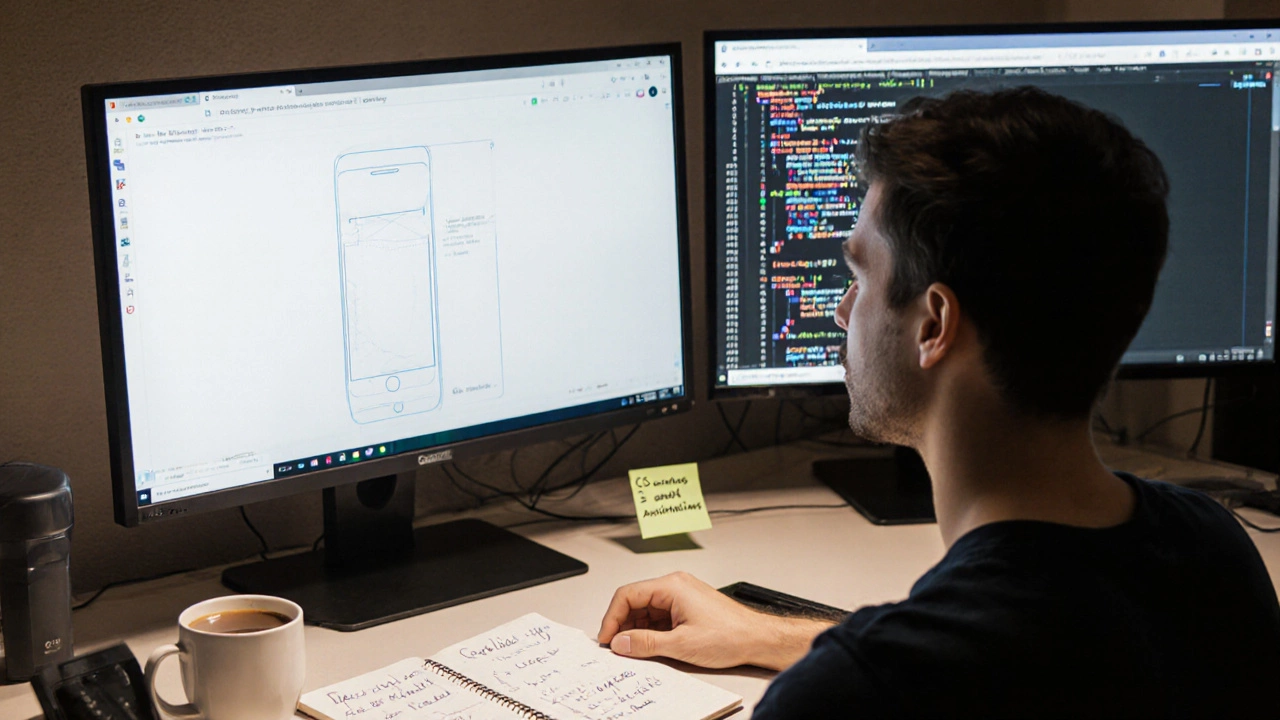CSS Layout Feasibility Checker
Design Constraints Calculator
See how your design decisions affect implementation before handoff.
Layout Preview
How your design elements will render in browsers
Why this matters: Understanding these properties helps you design implementable layouts. For example, using flexbox correctly ensures consistent spacing across devices.
Most UI/UX designers don’t need to be full-stack developers-but knowing a few key languages makes you way more effective. If you think coding is only for engineers, you’re missing out on a huge advantage. The best designers aren’t just sketching wireframes and picking colors. They speak the language of the people who build what they design. That’s not about becoming a developer. It’s about removing friction between your ideas and what actually gets built.
Why UI/UX Designers Should Learn Code
Imagine you spend days crafting a smooth animation for a mobile button. You explain it in Figma, add notes, even record a video demo. But when the developer builds it, it’s choppy, or worse-it doesn’t work at all. Why? Because they didn’t understand the timing, easing, or constraints you had in mind. Now imagine you could say, "Use CSS transition: all 0.3s ease-out" and they immediately know exactly what you mean. That’s the power of knowing a little code.
It’s not about writing production code. It’s about speaking the same language as your team. When you understand how things are built, you design things that are easier to implement. That means fewer revisions, faster handoffs, and more respect from developers. Companies notice that. Clients notice that. You become the designer who gets things done.
HTML: The Foundation of Every Interface
You don’t need to build entire websites from scratch, but you should understand HTML structure. Every button, form field, menu, and image on a website is built with HTML tags. Knowing the difference between a <div> and a <section> helps you design semantically. It also helps you explain why a certain layout won’t work if it’s built with the wrong elements.
For example, if you design a navigation menu as a list of buttons, but your developer uses <span> tags instead of <li>, screen readers won’t interpret it correctly. That’s not just a design flaw-it’s a accessibility issue. Learning basic HTML means you can spot those problems before they’re built.
Start with this: understand how forms work (<input>, <label>, <button>), how headings are structured (<h1> to <h6>), and how lists are marked up. You don’t need to memorize every tag. Just know enough to read a simple page’s structure in browser DevTools.
CSS: The Language of Visual Design
If HTML is the skeleton, CSS is the skin. This is where your design skills directly translate into code. CSS controls layout, spacing, colors, fonts, and animations-all the things you already care about as a designer.
You don’t need to master Flexbox or Grid from memory, but you should understand how they work. If you know that display: flex lets you align items horizontally, you can design layouts that are naturally responsive. If you know that margin: 1rem adds consistent spacing, you won’t design elements that are 17px apart and wonder why they look off on different screens.
Here’s a simple rule: every design decision you make should be possible with CSS. If you’re designing a card with a drop shadow, rounded corners, and a hover effect, you should be able to say, "This can be done with box-shadow, border-radius, and :hover." That’s not just helpful-it’s professional.
Learn to use browser DevTools. Right-click any website, select "Inspect," and you’ll see the CSS rules being applied. Hover over properties to see live changes. This is how you learn by watching real sites. You’ll start recognizing patterns: how spacing works, how fonts scale, how buttons change on hover. That’s your training ground.
JavaScript: Understanding Interactivity
You don’t need to write JavaScript. But you need to understand what it can do-and what it can’t. Many designers create complex interactions that are impossible or extremely expensive to build. A smooth drag-and-drop interface? Possible. A real-time collaborative whiteboard with 50 users? That’s a whole different project.
Learn the basics of how JavaScript handles events: clicks, scrolls, hovers, form submissions. Know that a button can’t be "clicked" unless it’s coded to respond to a click event. Understand that animations can be done in CSS (smooth and fast) or JavaScript (flexible but heavier).
For example, if you design a menu that expands on click, ask yourself: "Can this be done with CSS :target or :checked? Or does it need JavaScript?" If it needs JavaScript, you’ll know to flag it early. That saves time. That saves money. That makes you a better collaborator.
Try this: open your browser’s console (F12 > Console) and type document.querySelector('button'). You’ll see the first button on the page. Now type document.querySelector('button').style.backgroundColor = 'red'. The button turns red. That’s JavaScript changing the UI. You just did it. You don’t need to write it-you just need to know it’s possible.
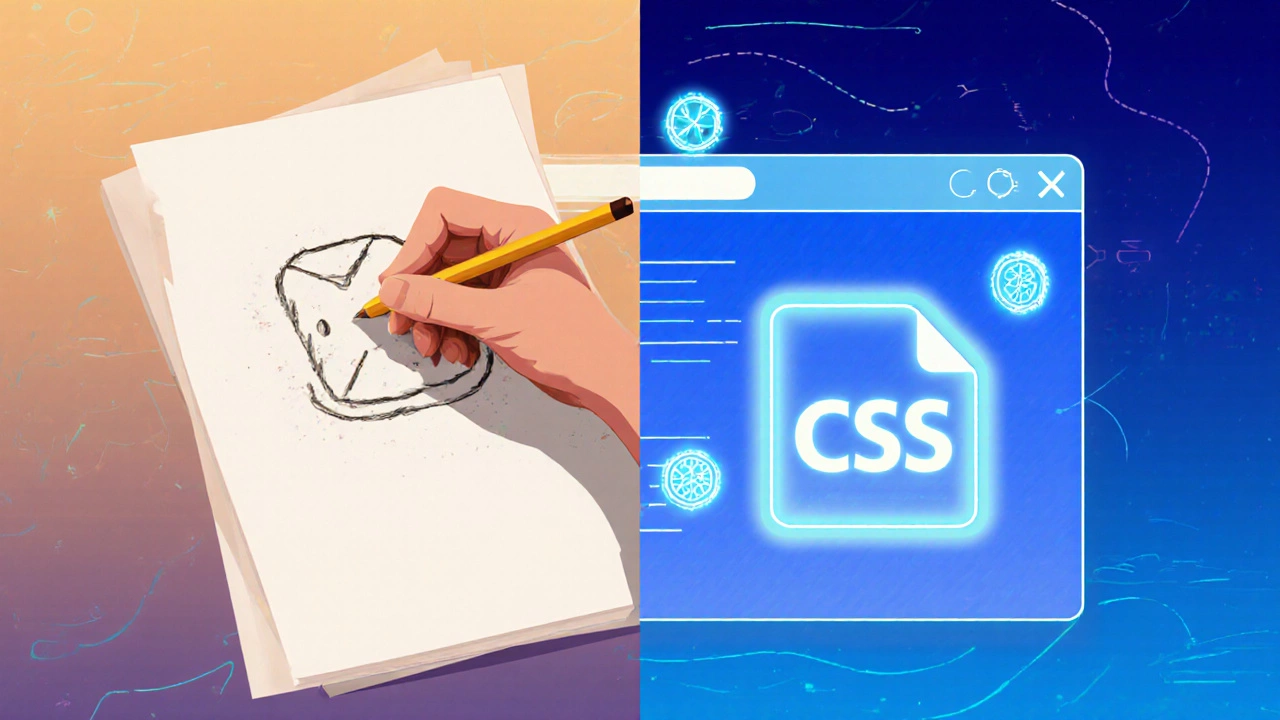
What About Other Languages? Python, Java, Swift?
No. You don’t need them. Unless you’re designing a mobile app and you’re also the developer, you won’t touch Swift or Kotlin. If you’re designing a backend dashboard, you won’t need to write Python or Java. Those are backend languages. Your job is the front end-the part users see and interact with.
There’s a myth that UI/UX designers need to know "all the languages." That’s not true. Focus on what matters: HTML, CSS, and basic JavaScript. That’s it. Everything else is a distraction. If you’re working on a React app, you don’t need to learn React. You need to understand how components behave. That’s a design system issue, not a coding issue.
Tools That Bridge Design and Code
You don’t need to code to communicate code. Tools like Figma, Adobe XD, and Sketch now have features that auto-generate CSS or show code snippets. Figma’s "Inspect" panel shows you exact spacing, colors, and font sizes. Click a button, and it gives you the CSS properties.
Use these tools. They’re not magic-they’re just translating your design into language developers understand. But here’s the catch: if you don’t understand what those values mean, you’ll just copy and paste without knowing why. Learn the basics, and you’ll use these tools like a pro. You’ll spot when the generated code is wrong. You’ll know when the spacing is off because 16px isn’t the same as 1rem.
What You Should Actually Learn
Here’s a realistic learning path:
- Learn HTML structure: forms, buttons, lists, headings.
- Learn CSS layout: margin, padding, flexbox, grid.
- Learn CSS styling: colors, fonts, shadows, borders, transitions.
- Understand JavaScript events: click, hover, scroll, form submission.
- Use browser DevTools daily to inspect real websites.
That’s it. Spend 30 minutes a day for two weeks. You’ll know more than 80% of designers. You won’t be a developer. But you’ll be the designer who gets things right the first time.

Common Mistakes Designers Make Without Code Knowledge
- Designing layouts that don’t respond to screen size because they don’t understand media queries.
- Using custom fonts that aren’t web-safe or too heavy to load.
- Creating animations that run at 60fps on their Mac but lag on Android phones.
- Designing forms with 10 fields because they don’t know how hard it is to validate them on mobile.
- Assuming a hover state works on touch devices.
These aren’t small issues. They’re project killers. They cause delays. They cost money. And they’re all preventable if you understand the basics of how websites work.
How to Start Learning Today
You don’t need a course. You don’t need a degree. You need curiosity.
Here’s your first assignment:
- Open Chrome or Firefox.
- Go to any website you like-Apple, Airbnb, Spotify.
- Right-click a button or a heading and select "Inspect."
- Look at the HTML tag. What is it? Is it a
<button>or a<div>? - Look at the CSS on the right. What colors, fonts, and spacing are being used?
- Change a value. Make the font bigger. Change the color. See what happens.
Do that five times a day for a week. You’ll start seeing websites differently. You’ll start thinking like someone who builds them. That’s the edge you need.
Final Thought: You’re Not a Developer. You’re a Translator.
Your job isn’t to code. It’s to make sure your vision becomes reality. The best UI/UX designers aren’t the ones with the prettiest portfolios. They’re the ones who can bridge the gap between creativity and code. They speak both languages. They ask the right questions. They know what’s possible. And they don’t waste time explaining basics.
Learn HTML. Learn CSS. Understand JavaScript. That’s not a bonus. That’s your new baseline. The design world is moving fast. The designers who stay stuck in Figma will get left behind. The ones who learn to speak code will lead the next wave of digital products.
Do UI/UX designers need to code?
No, they don’t need to write production code. But they absolutely need to understand HTML, CSS, and basic JavaScript to communicate effectively with developers, avoid unrealistic designs, and ensure their work is feasible to build.
What’s the most important language for a UI/UX designer?
CSS is the most important. It controls the visual language of the interface-spacing, colors, fonts, layout, and animations-all the things a designer works with daily. Understanding CSS means you can design with real constraints in mind.
Can I learn this without a background in tech?
Yes. Many designers start with zero coding experience. All you need is curiosity and 30 minutes a day. Use browser DevTools to inspect real websites. Change values. See what happens. That’s how you learn-not by reading books, but by playing with real code.
Should I learn React or Vue as a designer?
No. These are JavaScript frameworks used by front-end developers. As a designer, you don’t need to learn how to build components in React. You need to understand how components behave-how they respond to user input, how they layout on different screens. That’s a design system issue, not a coding one.
How long does it take to learn enough code for UI/UX design?
You can learn the essentials in two weeks with 30 minutes a day. Focus on reading HTML structure, understanding CSS layout and styling, and knowing what JavaScript can do. You won’t become a developer-but you’ll speak the language well enough to collaborate confidently.