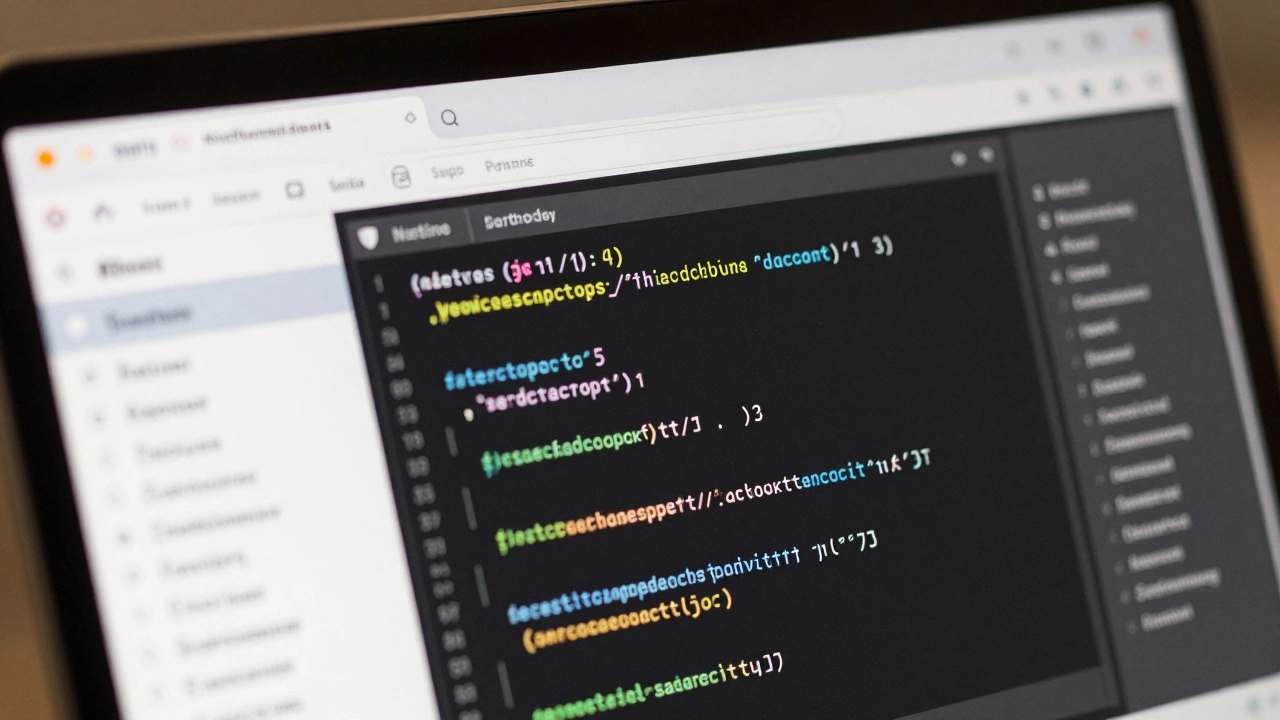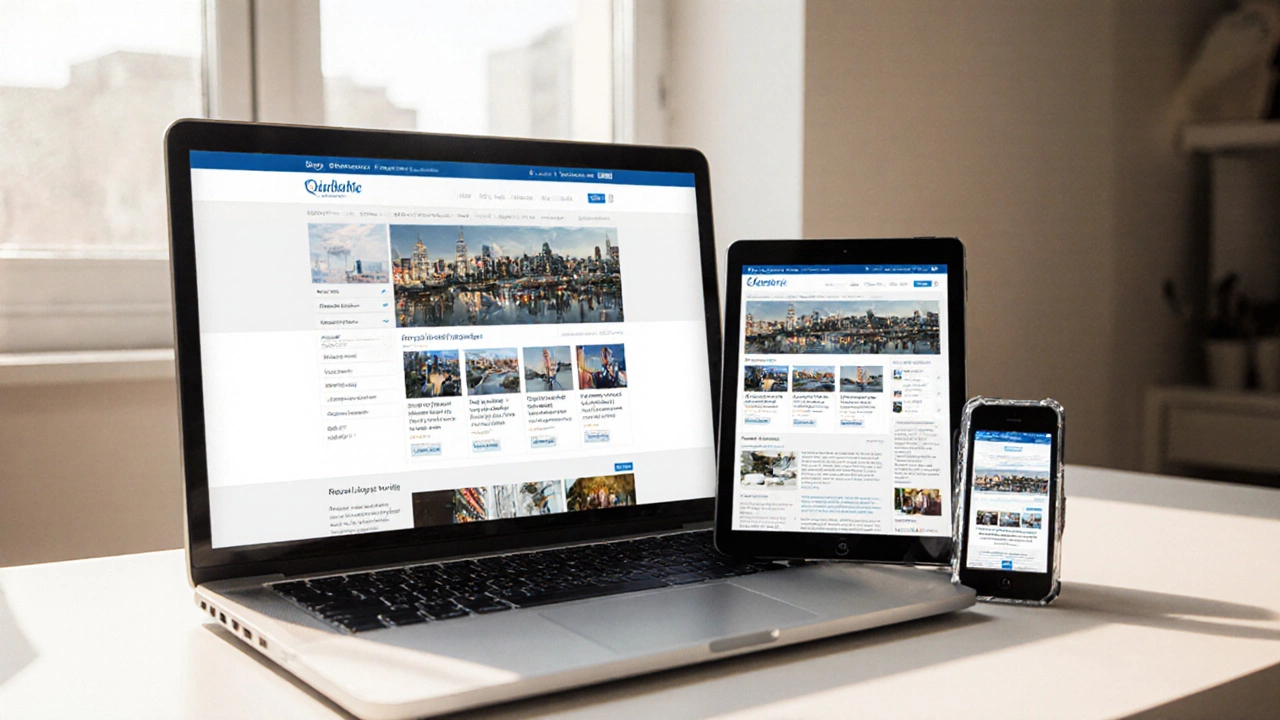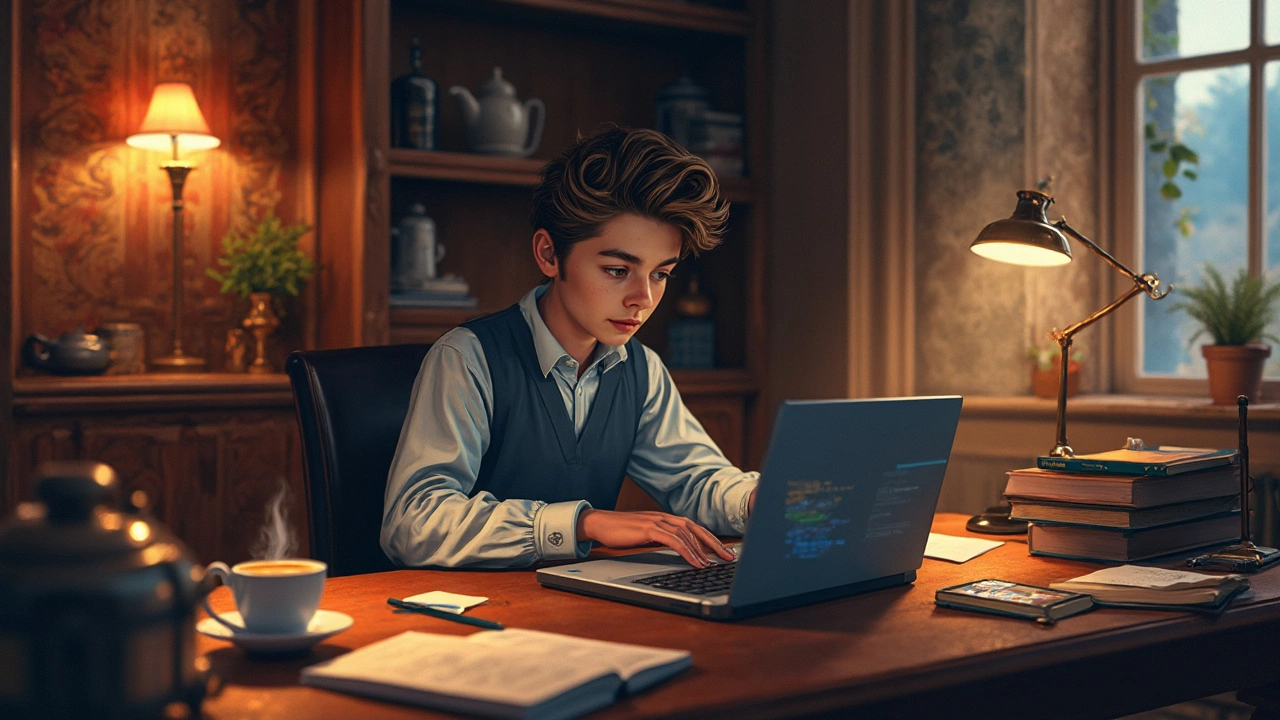JavaScript Guides and Tips for Quick Mastery
If you’ve ever wondered how to start coding in JavaScript without drowning in jargon, you’re in the right place. This page gathers the most useful articles from our blog, all aimed at turning a complete beginner into a confident coder in a matter of weeks. We keep the advice real, the examples hands‑on, and the language plain – no fluff, just what works.
Getting Started: The Basics You Need Right Now
First things first: JavaScript runs in every browser, so you can practice on the computer you already have. Open any text editor, write console.log('Hello, world!'); and hit F12 to see it in the console. That one line shows three core ideas – syntax, the console, and how code executes instantly.
Our “Can You Master JavaScript in 2 Months?” guide breaks the learning curve into bite‑size steps: week one for variables and data types, week two for functions, week three for loops, and so on. By the end of month two you’ll have built a simple to‑do list app that stores items in the browser’s local storage. The article also warns against common pitfalls like trying to learn every framework at once; focus on vanilla JavaScript first.
Want a quick checklist? Here’s what you should be comfortable with after the first four weeks:
- Declaring variables with
let and const
- Writing arrow functions
- Manipulating the DOM with
document.querySelector
- Fetching data using
fetch and handling promises
Cross‑checking these skills against the guide keeps you on track and shows progress without feeling stuck.
Advanced Tips and Real‑World Projects
Once the basics are solid, the next step is applying them to projects that matter. Our article on “Is Next.js Full‑Stack?” touches on modern JavaScript ecosystems, but you don’t need the whole framework right away. Start by adding a small API call to your to‑do app that pulls mock data from jsonplaceholder.typicode.com. This introduces you to asynchronous code and error handling in a safe sandbox.
Another practical tip is to use the browser’s built‑in debugger instead of console logs. Press F12, go to the Sources tab, and set breakpoints. Watching variables change in real time helps you understand scope and closures, two concepts that often trip up newcomers.
When you feel ready, try a tiny game – like a click‑counter or a memory card match – using only HTML, CSS, and JavaScript. Games force you to think about state management, event listeners, and performance, which are core to any larger app.
Remember, the goal isn’t to memorize every method but to know where to find it. The MDN Web Docs site is our favorite reference, and we link to it in most of our posts. A quick search for “array map” will show you examples, edge cases, and browser support instantly.
Bottom line: start small, practice daily, and level up by adding one new feature each week. With the resources on this tag page you’ll have a clear roadmap, real code you can run, and guidance to avoid the typical rookie mistakes. Keep experimenting, and before you know it JavaScript will feel like second nature.