E-commerce Platform Cost Calculator
Choose Your Platform
Platform Comparison
Shopify
Includes: 100 products, 2 staff accounts, 24/7 support
Beginners, dropshipping, small stores
WooCommerce
Includes: Free plugin, requires WordPress hosting
Customizable stores, developers, high-volume
BigCommerce
Includes: Unlimited products, no transaction fees
Growing businesses, enterprise
Your Estimated Monthly Cost
Select your options to see the total cost.
Recommendation
Based on your selections, we recommend Shopify for beginners.
If you want to start an ecommerce business today but have zero experience, you’re not alone. Many newcomers feel overwhelmed by the sheer number of choices - from platforms to payment methods to marketing tactics. The good news? You can launch a fully functional online store with a clear plan, the right tools, and a bit of persistence.
Quick Takeaways
- Pick a business model that matches your budget and risk tolerance.
- Choose a platform that grows with you - Shopify, WooCommerce, or BigCommerce are solid options.
- Set up legal basics (business registration, tax IDs, and a payment gateway) before you go live.
- Source products wisely - start with dropshipping or a small private‑label batch.
- Launch with a simple marketing mix: SEO basics, social ads, and email capture.
1. Decide on a Business Model
Before you even touch a domain name, you need a model that tells you how you’ll get product to customer.
Dropshipping is a fulfillment method where you sell products without holding inventory. When a customer orders, you purchase the item from a supplier who ships it directly to the buyer. This keeps upfront costs low, but margins can be thin and shipping times vary.
Private label means you buy generic products, brand them with your own logo, and store them yourself or use a 3PL. Higher profit potential, more control over quality, and a stronger brand story.
Marketplace model lets you create a platform where multiple sellers list products (think Etsy or Amazon Marketplace). You earn commissions rather than product margins.
For a first‑time founder with limited cash, dropshipping is often the fastest route. If you have some capital and want to build a brand, private label is worth the extra effort.
2. Choose the Right E‑commerce Platform
The platform is the foundation of your online store. It handles product pages, checkout, and integrations with payment gateways and shipping carriers.
| Feature | Shopify | WooCommerce | BigCommerce |
|---|---|---|---|
| Ease of setup | Very easy - guided wizard | Medium - WordPress knowledge needed | Easy - similar to Shopify |
| Monthly cost (2025) | $29‑$299 | Free core plugin, $5‑$30 hosting | $29.95‑$299.95 |
| App ecosystem | 5,000+ apps | 10,000+ WordPress plugins | 1,000+ integrations |
| Scalability | High - handles large traffic | Depends on hosting, can scale | High - built for enterprise |
| Best for beginners | Yes | No | Yes |
If you want a plug‑and‑play solution, Shopify offers a hosted environment, 24/7 support, and a massive app marketplace. For developers comfortable with WordPress, WooCommerce is an open‑source plugin that gives full control over code and hosting. BigCommerce sits between the two, offering strong built‑in SEO tools and no transaction fees. Pick the one that matches your technical comfort and growth plans.
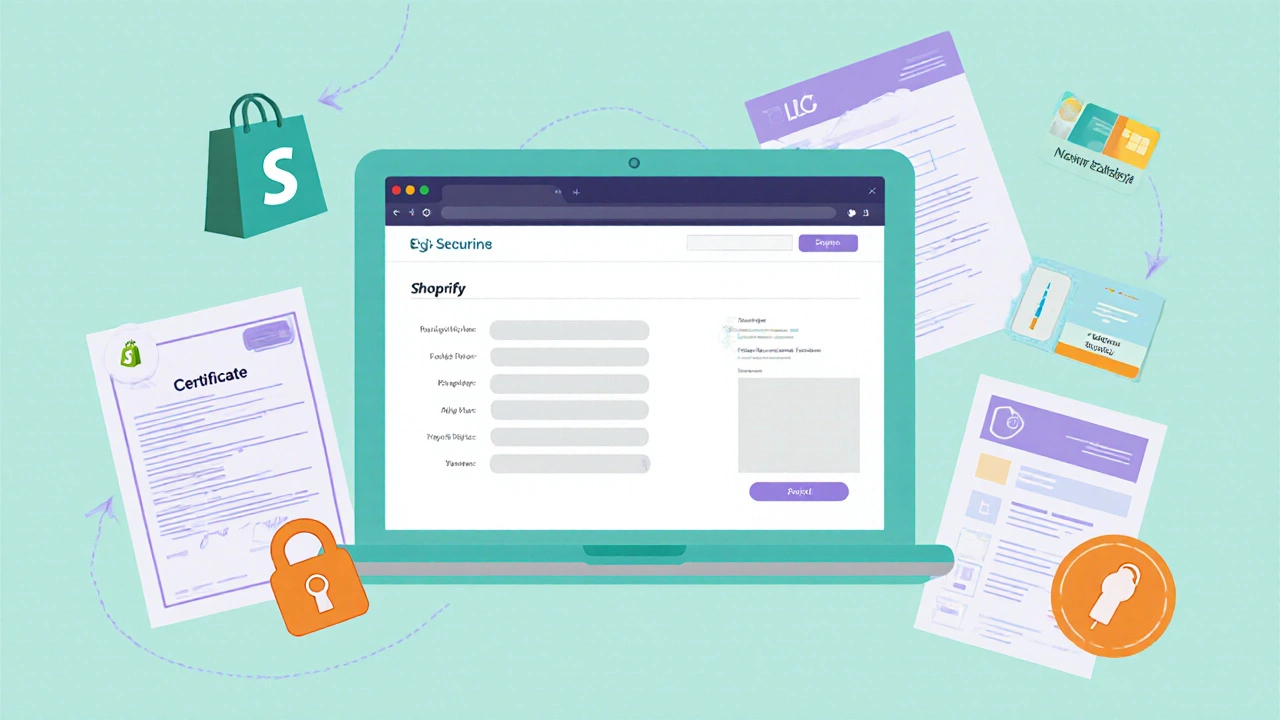
3. Set Up Legal & Financial Essentials
Even if you’re a solo founder, treating your store like a real business protects you from headaches later.
Register a legal entity - LLC, sole trader, or whichever structure fits your region. In the U.S., an LLC costs about $100‑$150 to file. In the EU, a simple ‘GmbH’ or ‘Ltd’ often works.
Next, obtain a tax ID (EIN in the U.S., VAT number in the EU) so you can charge sales tax correctly.
Choose a payment gateway that supports your target market. Stripe, PayPal, and Adyen cover most countries. Set up the gateway, verify your bank account, and test a sandbox transaction before going live.
4. Secure a Domain Name and Design Your Store
Your domain is the first thing customers see. Keep it short, memorable, and keyword‑rich if possible.
Domain name registration usually costs $10‑$15 per year from registrars like Namecheap or GoDaddy. Once you own it, point DNS records to your chosen platform - Shopify gives you a one‑click “Connect domain” button, while WooCommerce requires you to edit A records.
Pick a clean theme that matches your niche. Most platforms have free starter themes; premium themes cost $50‑$150 but often include built‑in conversion tools.
5. Source Products & Manage Inventory
If you chose dropshipping, you’ll spend most of your time finding reliable suppliers.
AliExpress is the go‑to marketplace for beginners because it offers low‑cost products and no minimum order quantity. Use tools like Oberlo (Shopify) or DSers (WooCommerce) to import products with a single click.
For private‑label, start with a small batch from a manufacturer on Alibaba. Order 50‑100 units, test quality, and keep a spreadsheet of SKUs, costs, and lead times.
Regardless of model, set up inventory alerts so you never sell a product you can’t fulfill.

6. Launch Your First Marketing Campaigns
Traffic won’t magically appear. A blend of free and paid tactics works best for a brand‑new store.
SEO basics: Optimize product titles with primary keywords, write unique meta descriptions, and add ALT text to every image. Use Google Analytics to track organic traffic and see which pages rank.
Paid ads give instant visibility. Facebook Ads let you target interests, look‑alike audiences, and retarget visitors who abandoned carts. Start with a $5‑$10 daily budget and test carousel versus video ad formats.
Google Ads (Search) captures high‑intent shoppers searching for specific products. Use exact‑match keywords and set a CPA (cost‑per‑acquisition) limit.
Don’t forget email capture. Offer a 10% discount in exchange for a newsletter sign‑up, then send a welcome series that showcases best sellers and social proof.
7. Test, Optimize, and Scale
Running an ecommerce store is an ongoing experiment.
Use Google Analytics’s conversion funnel to spot drop‑off points. If the checkout page has a high bounce rate, try simplifying the form or offering a guest checkout.
Implement A/B testing on product page layouts, button colors, and copy. Tools like Hotjar (heatmaps) and Google Optimize (free) make testing easy.
When revenue becomes consistent (e.g., $5,000/mo), explore upsells, bundles, and subscription models to increase lifetime value.
Finally, consider expanding to other marketplaces (Amazon, eBay) or launching a secondary niche store using the same infrastructure.
Frequently Asked Questions
Do I need technical skills to launch a Shopify store?
No. Shopify’s guided setup walks you through adding products, choosing a theme, and connecting a payment gateway without writing code.
How much money should I budget for my first month?
Expect $150‑$300 for domain, hosting (if using WooCommerce), and a basic Shopify plan, plus $50‑$100 for ads. Keep an extra $200 as a safety net for unexpected fees.
Is dropshipping legal in the EU?
Yes, as long as you disclose shipping times, comply with consumer‑rights laws, and handle VAT correctly.
What’s the best way to choose a niche?
Look for a combination of passion, market demand (use Google Trends), and profit potential (average order value > $30 and margin > 30%).
How can I avoid being banned by payment processors?
Maintain low charge‑back rates (<2%), provide clear refund policies, and keep accurate product descriptions to prevent disputes.
Starting an ecommerce business with no experience is definitely doable. Follow the steps above, stay curious, and keep iterating - the online marketplace rewards those who learn fast and adapt.
