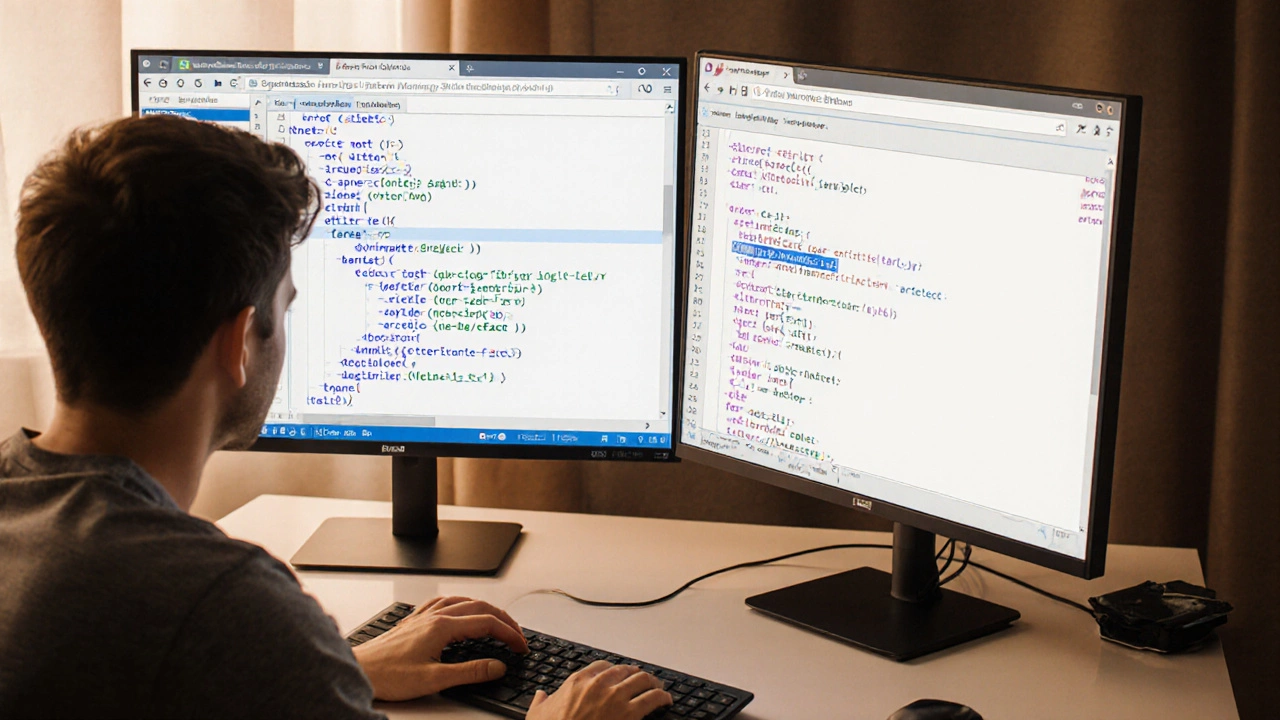Learn CSS and JavaScript Together: Build Responsive, Dynamic Sites
When you learn CSS and JavaScript together, CSS controls how a webpage looks, while JavaScript makes it behave. Together, they turn static pages into interactive experiences that work on phones, tablets, and desktops. You don’t need to master one before starting the other—learning them side by side makes everything click faster.
Many people think CSS is just for colors and fonts, but it’s also the backbone of responsive web design, the method of making websites adapt to any screen size. fluid layout isn’t magic—it’s CSS Grid, Flexbox, and media queries working in real time. Meanwhile, JavaScript, the language that adds life to websites, lets you load content without refreshing, validate forms instantly, and animate elements smoothly. When you combine them, you’re not just coding—you’re solving user problems.
You’ll see this in action in posts about building dynamic sites, where JavaScript fetches data and CSS rearranges the layout on the fly. Or when a UI/UX designer uses basic JavaScript to test how a button feels before handing it off to a developer. Even WordPress users who skip PHP still need CSS and JavaScript to tweak themes and make plugins behave. You don’t need to be a full-stack developer to benefit—just someone who wants their site to work well.
And if you’re wondering whether it’s too late to start, or if you can learn without a degree, the answer is yes. Over 60% of web developers today are self-taught. You don’t need to memorize every API or framework. Start small: make a button change color on click. Then make a menu slide open on mobile. Then load product data without reloading the page. Each step builds confidence—and real skills.
What you’ll find below are clear, no-fluff guides that show exactly how CSS and JavaScript interact in real projects. From fixing layout bugs with media queries to debugging async code that breaks your site, these posts cut through the noise. You’ll learn what actually matters, what you can skip, and how to avoid the pitfalls that make JavaScript feel overwhelming. Whether you’re building your first site or upgrading an old one, this collection gives you the tools to move faster and build smarter.