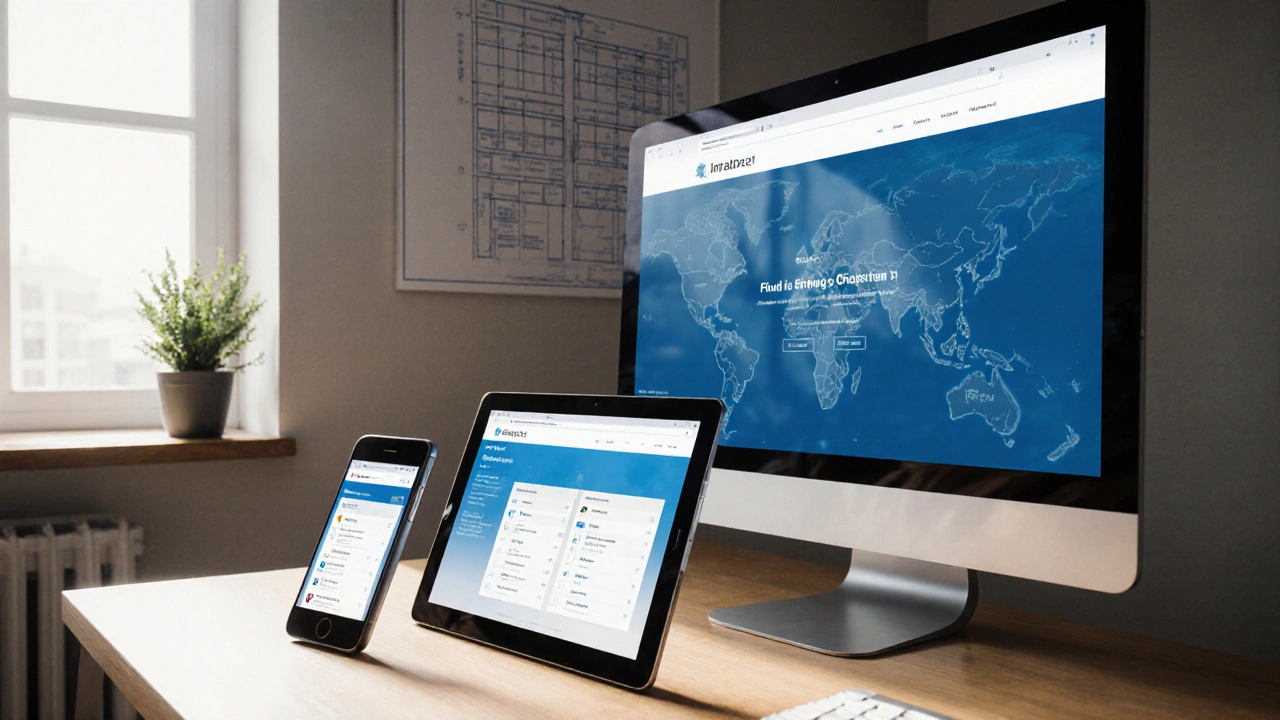
Best Breakpoint Sizes for Responsive Web Design
8 Oct 2025Learn the optimal responsive design breakpoints, why fewer well‑chosen sizes beat many, and get a ready‑to‑use breakpoint set with testing tips.
When working with best breakpoint sizes, the specific screen‑width thresholds that trigger layout changes in a responsive site. Also known as breakpoint standards, it helps developers deliver a fluid experience across phones, tablets, and desktops. Best breakpoint sizes aren’t a one‑size‑fits‑all rule; they’re a set of guidelines that evolve with device trends and design goals.
Responsive design, an approach that adapts a website’s layout to the viewer’s device sits at the heart of breakpoint strategy. Without a solid responsive plan, breakpoints become arbitrary numbers that break more than they fix. The most common practice is to start with a mobile‑first design, building the smallest layout first and scaling up. This forces you to think about core content before adding complexity, and it naturally leads to clearer, more purposeful breakpoints.
To make those thresholds work, you need CSS media queries, code blocks that apply styles when the viewport meets certain conditions. Media queries are the technical bridge between design intent and device reality. A typical pattern looks like @media (min-width: 768px) { … }, which tells the browser to switch to a wider layout once the screen hits 768 px. Selecting the right min‑width values is where the art of best breakpoint sizes meets the science of user data.
Another key factor is the viewport width, the visible area of a web page on a device. Modern browsers expose this measurement via window.innerWidth, allowing designers to test breakpoints in real time. Knowing the common device buckets—like 320 px for small phones, 480 px for larger phones, 768 px for tablets, 1024 px for small laptops, and 1440 px for large desktops—helps you set breakpoints that feel natural. However, you should never rely solely on these numbers; always validate with real traffic and analytics.
Best breakpoint sizes encompass responsive design, require CSS media queries, and are shaped by viewport width data. In practice, you start with a mobile‑first layout, define a handful of logical breakpoints (often three to five), and test them across real devices. This workflow creates a hierarchy where each breakpoint builds on the previous one, keeping the code clean and the user experience smooth. When a new device class emerges, you simply add another media query rather than overhauling the whole style sheet.
Below you’ll find a curated collection of articles that dig deeper into each of these pieces. From detailed guides on setting up media queries to case studies on mobile‑first workflows, the posts cover everything you need to master best breakpoint sizes and apply them to real projects.
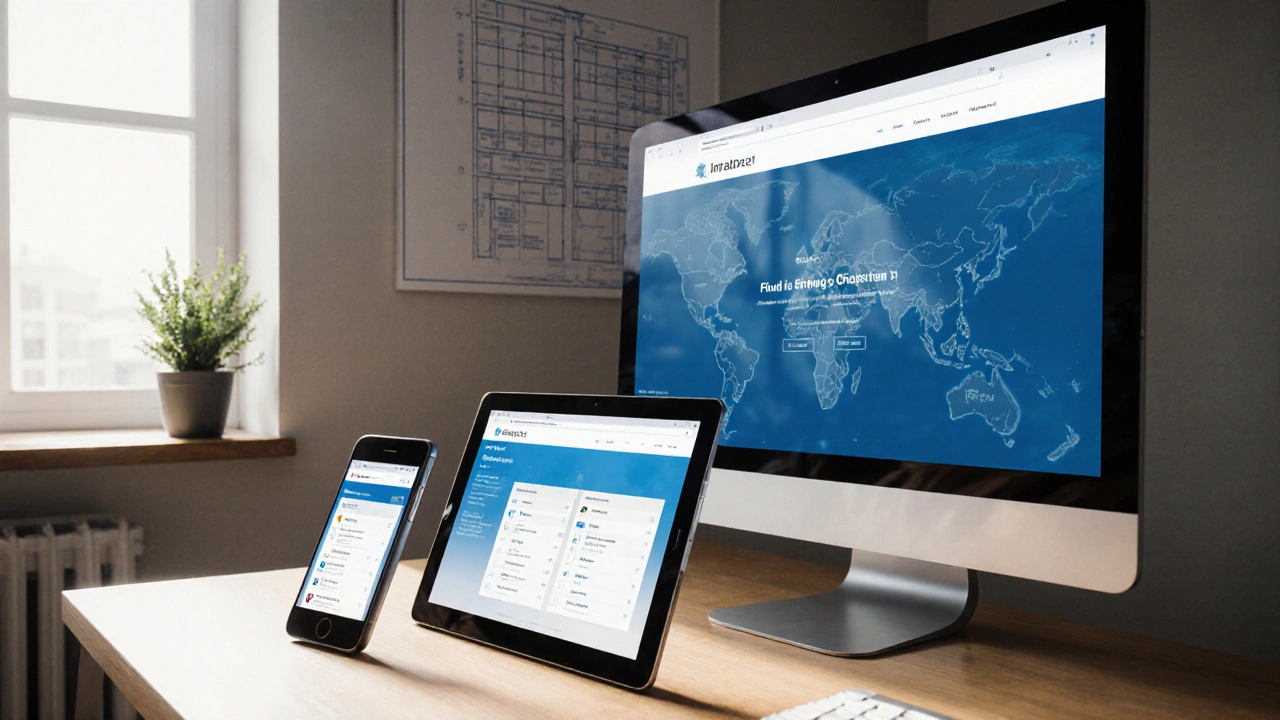
Learn the optimal responsive design breakpoints, why fewer well‑chosen sizes beat many, and get a ready‑to‑use breakpoint set with testing tips.