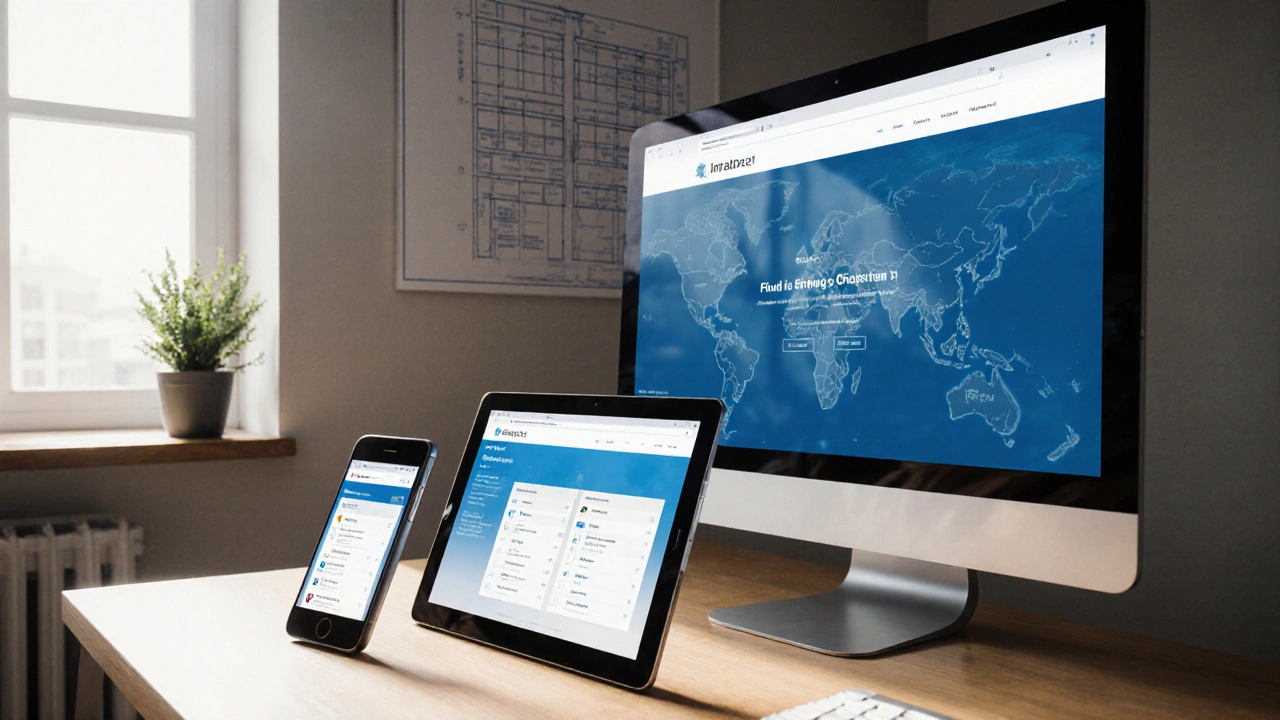
Best Breakpoint Sizes for Responsive Web Design
8 Oct 2025Learn the optimal responsive design breakpoints, why fewer well‑chosen sizes beat many, and get a ready‑to‑use breakpoint set with testing tips.
When working with responsive design breakpoints, the specific screen widths at which a layout shifts to keep content readable and usable. Also known as CSS breakpoints, they are a core part of responsive design, an approach that adapts a site’s UI to any device and rely heavily on media queries, CSS rules that apply styles based on viewport dimensions. Responsive design breakpoints encompass media queries, require a mobile‑first mindset, and shape fluid grids. In practice, a breakpoint defines the point where styles change, letting designers fine‑tune typography, navigation, and images for phones, tablets, and desktops. This creates a predictable, scalable system that improves performance, accessibility, and user satisfaction.
Beyond the basics, breakpoints interact with several other entities that dictate how a site feels on any screen. A mobile‑first design, the practice of building for the smallest viewport first and then expanding sets the foundation; it forces you to prioritize essential content and avoid bloated CSS. fluid grids, layout systems based on percentages rather than fixed pixel widths work hand‑in‑hand with breakpoints, allowing columns to shrink or grow naturally between defined widths. Meanwhile, viewport units (vw, vh), relative units that size elements based on the viewport dimensions give you fine‑grained control inside each breakpoint, making hero images, headers, and call‑to‑actions adapt smoothly. Choosing the right CSS units, such as rem for typography and fr for grid tracks, also matters because they ensure consistency as the layout shifts. When these elements align, you get a responsive system that not only looks good but also loads quickly and meets accessibility standards.
All of these pieces—breakpoints, media queries, mobile‑first thinking, fluid grids, and viewport units—form a network that lets developers tackle real‑world challenges like varying image sizes, navigation collapse, and touch‑friendly interactions. The articles below dive deep into each of these topics, from fixing common responsive pitfalls to deciding whether to use px or relative units. Whether you’re polishing an existing site or starting a fresh project, the collection gives practical, step‑by‑step advice you can apply right away. Let’s explore the range of insights and techniques that will help you master responsive design breakpoints and build sites that work flawlessly on any device.
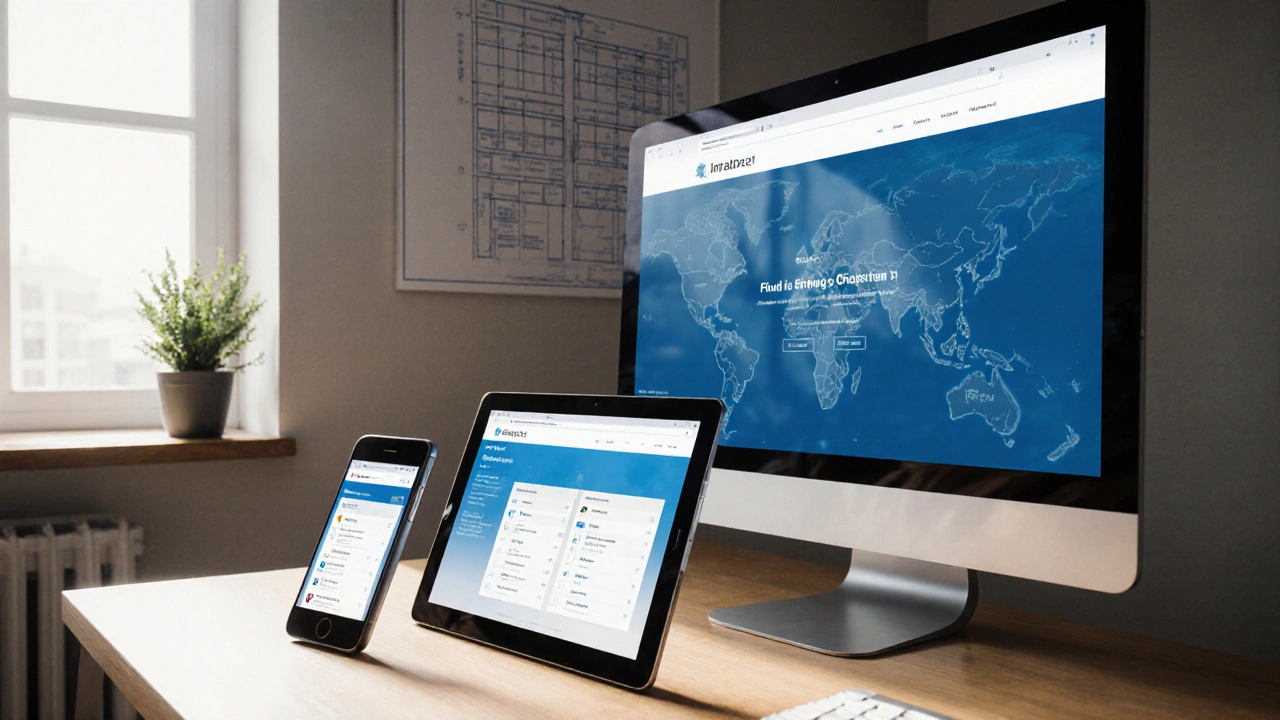
Learn the optimal responsive design breakpoints, why fewer well‑chosen sizes beat many, and get a ready‑to‑use breakpoint set with testing tips.