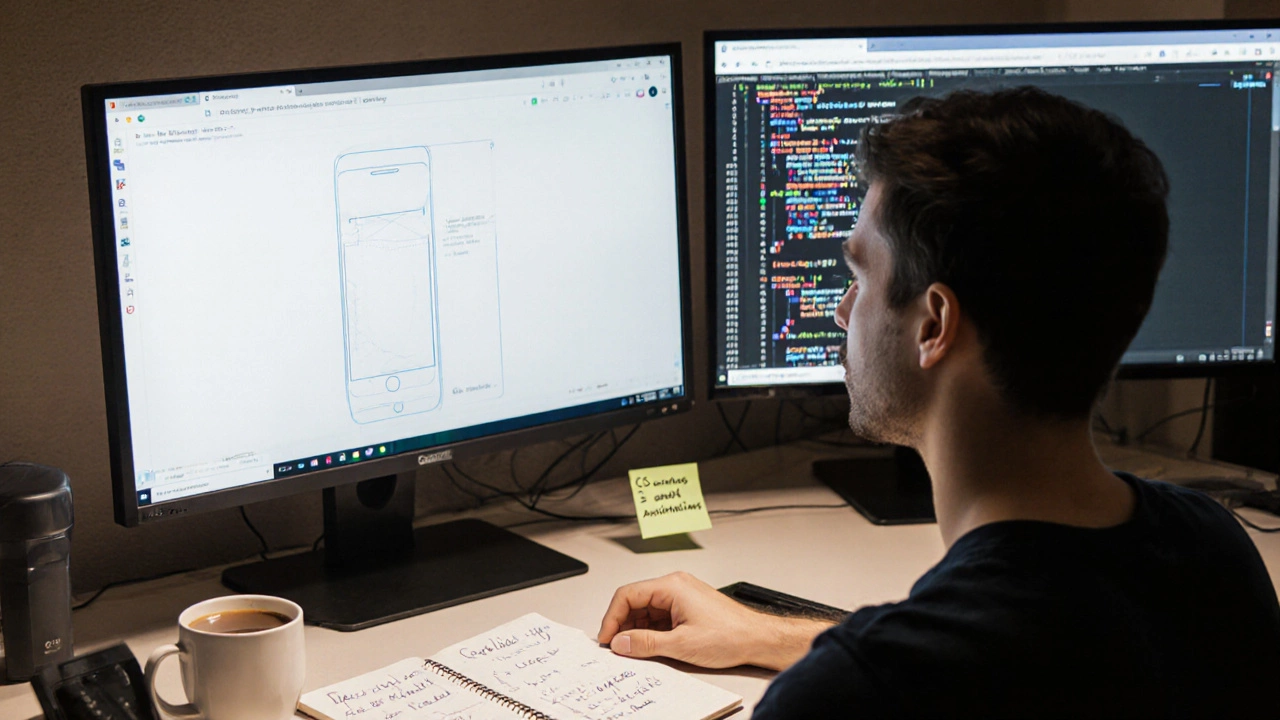Design to Development: How Web Design Turns Into Functional Websites
When you think of design to development, the process of turning visual layouts into working websites. Also known as design-to-code workflow, it’s the bridge between what users see and how the site actually works. Too many people treat design and development as separate worlds—designers hand off mockups, developers code them up, and everyone hopes it works. But the best websites? They’re built together. Design isn’t just colors and fonts. It’s user flow, accessibility, performance, and how elements behave on mobile. Development isn’t just typing code. It’s understanding why a button should animate, how a grid shifts on small screens, and when to use CSS instead of JavaScript.
responsive web design, a method for creating sites that adapt to any screen size is one of the biggest links between design and development. You can’t design a layout for desktop and expect it to work on phones without the developer knowing exactly how breakpoints, flexbox, and media queries behave. That’s why the most successful teams talk early and often. A designer who understands CSS Grid doesn’t create layouts that break when coded. A developer who knows UX principles won’t add clunky interactions just because they’re easy to code. Tools like Figma and Adobe XD aren’t just for design—they’re collaboration platforms where developers can inspect spacing, colors, and animations before writing a single line of code.
And it’s not just about looks. front-end development, the part of web development that handles everything users interact with directly is where design decisions become real. That smooth hover effect? That’s JavaScript and CSS working together. That fast-loading image gallery? That’s optimized assets and lazy loading—decisions made during design, implemented by developers. Even something as simple as font size affects accessibility and load time. The gap between design and development shrinks when both sides speak the same language. You don’t need designers to code, or developers to become UI experts—but you do need them to respect each other’s craft.
Look at the posts below. You’ll find real examples of how this works in practice: why Bootstrap isn’t the same as responsive design, how CSS and JavaScript work side by side, why WordPress needs both design thinking and code knowledge, and how even non-tech people can learn to bridge this gap. Whether you’re a designer learning to code, a developer trying to understand layout logic, or someone building your first site—this collection gives you the practical, no-fluff insights you actually need.