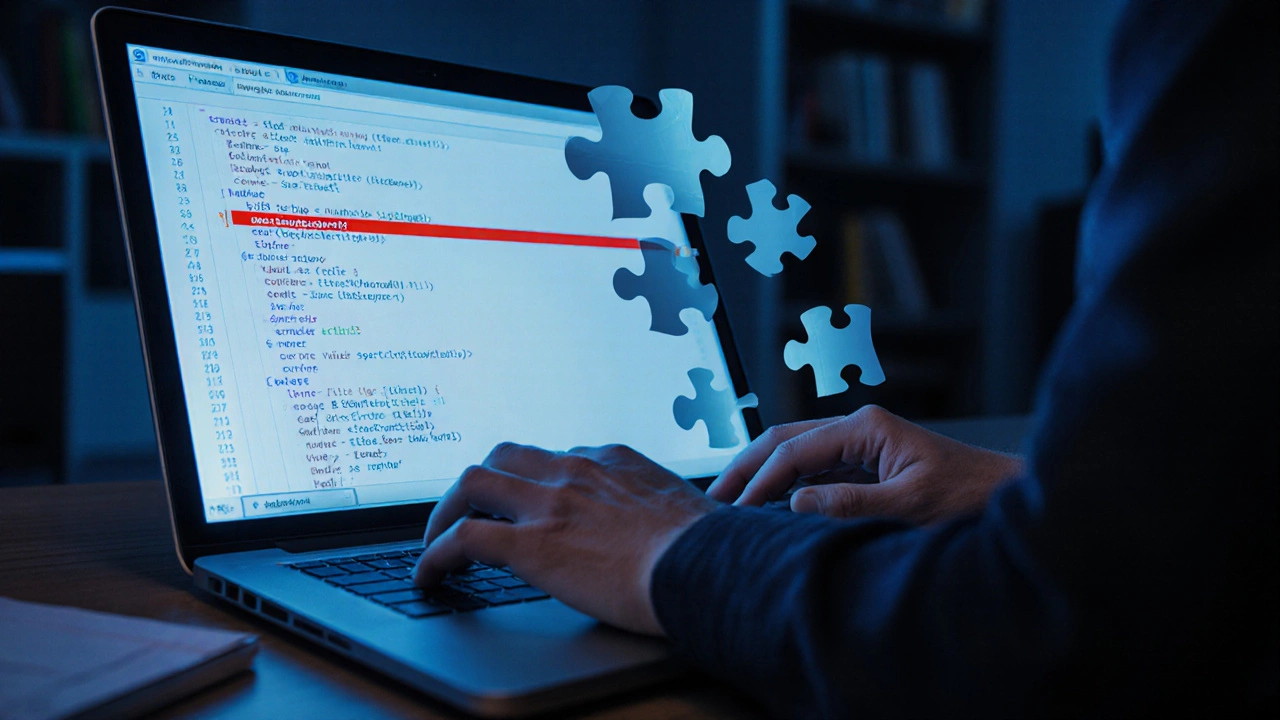
Why JavaScript Feels Hard - Common Pitfalls & How to Overcome Them
17 Oct 2025Explore why JavaScript feels hard, from closures and prototypes to async quirks, and learn practical steps and resources to master the language.
When dealing with JavaScript pitfalls, the hidden traps that bite developers during coding, debugging, and deployment. Also known as JS traps, they often show up in everyday JavaScript, the scripting language that powers most web interfaces projects. Understanding these pitfalls is a must for anyone working in frontend development, the practice of building user‑facing parts of websites and apps. The most frequent pain points involve performance, how quickly code runs and how much resources it consumes and security, protecting apps from injection, XSS, and data leakage. Below we connect the dots: JavaScript pitfalls encompass async mis‑handling, scope confusion, and improper DOM updates; they require careful testing, profiling tools, and solid coding habits; and they influence the overall user experience and site reliability.
One classic issue is the async/await trap. Developers think awaiting a promise pauses everything, but it only pauses the current async function. Forgetting to handle rejected promises leads to silent failures that crash the UI. Another common snag is closure misuse—variables shared across callbacks can change unexpectedly, creating hard‑to‑track bugs. On the performance side, needless reflows happen when scripts update the DOM inside loops; each change forces the browser to recalculate layout, slowing down page load. Memory leaks are a sneaky performance killer too—attaching event listeners without proper removal keeps objects alive long after they’re needed. Security‑related pitfalls often start with unsafe string concatenation when building HTML, opening doors for cross‑site scripting (XSS) attacks. Using the browser’s built‑in functions like innerHTML without sanitizing input is a fast track to trouble. Lastly, ignoring strict mode or type coercion can cause subtle logic errors that only appear under specific user data.
What you’ll see in the articles below is a practical roadmap for each of these trouble spots. We break down real‑world examples, show how to trace the root cause with Chrome DevTools, and give step‑by‑step fixes that you can drop into any project. Whether you’re a junior coder wrestling with callbacks or a seasoned engineer polishing a large codebase, the collection covers everything from basic scope rules to advanced performance profiling. Armed with this knowledge, you’ll spot pitfalls before they bite, write cleaner JavaScript, and keep your front‑end both fast and secure.
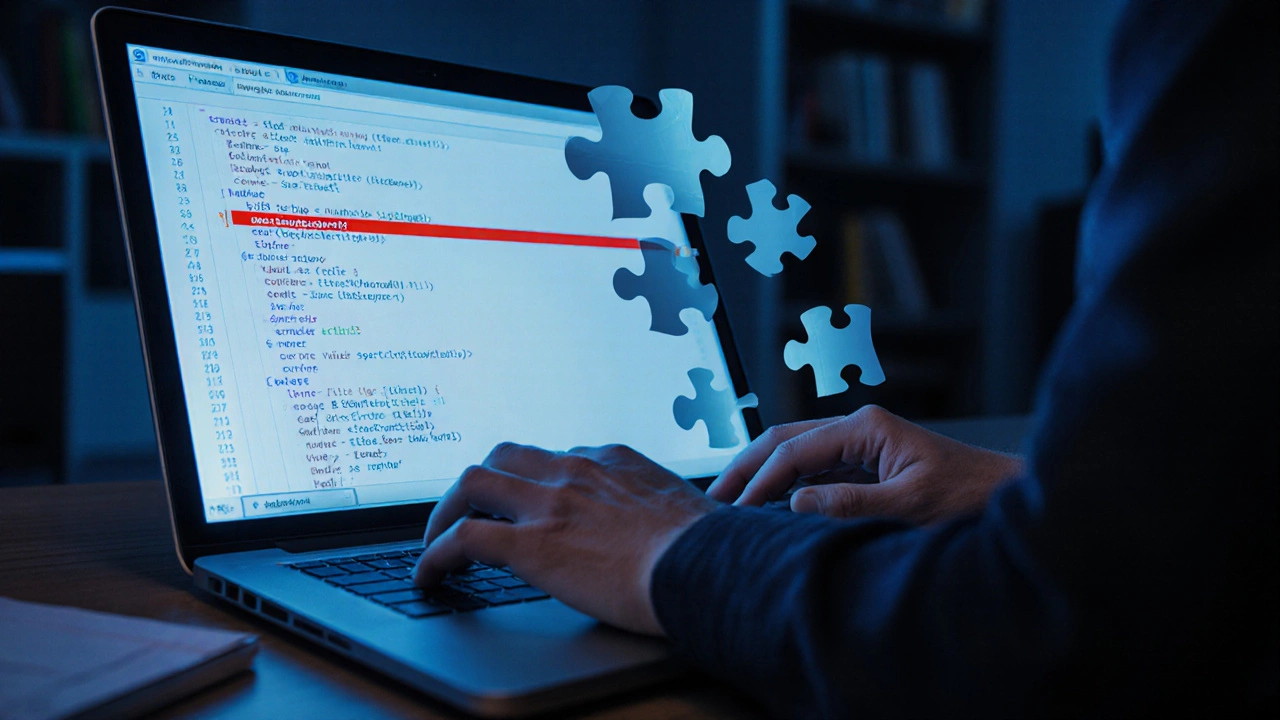
Explore why JavaScript feels hard, from closures and prototypes to async quirks, and learn practical steps and resources to master the language.