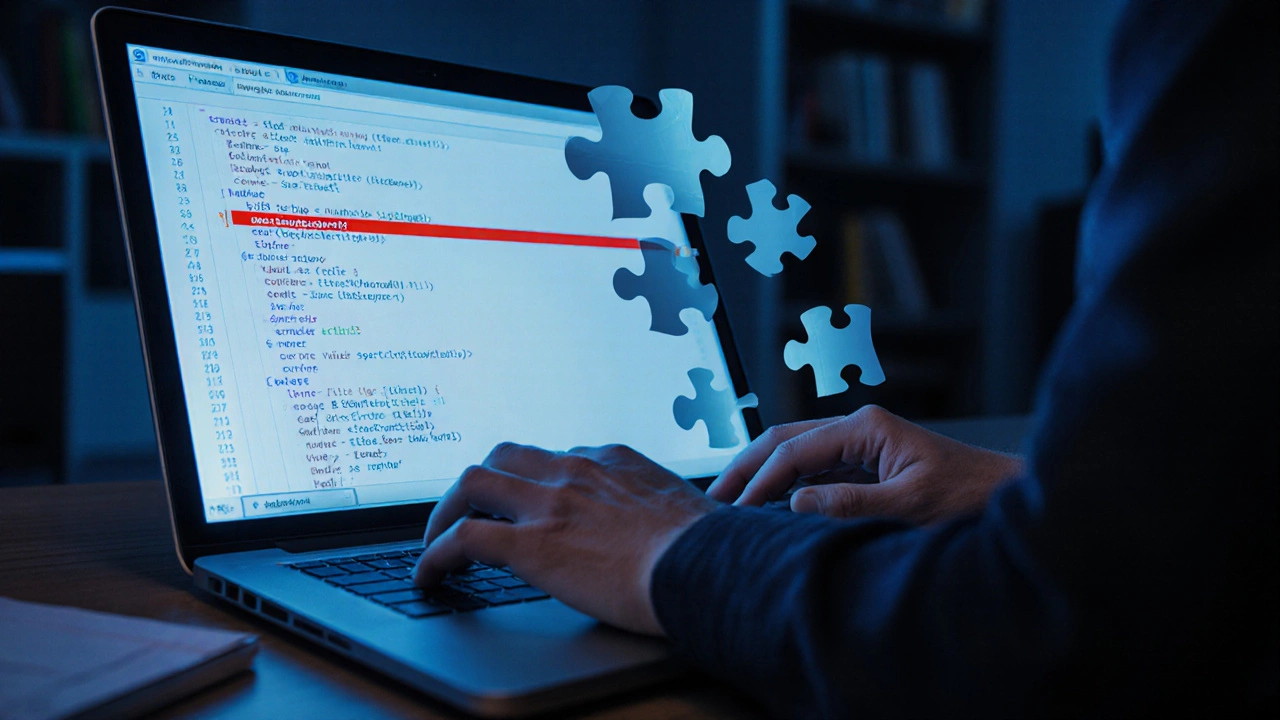Type Coercion Calculator
See How JavaScript Converts Values
When you first open a JavaScript is a high‑level, interpreted programming language that runs in browsers and on servers via Node.js, it often feels like you’re trying to solve a puzzle with missing pieces. You write code, see errors you can’t explain, and wonder why something that powers every modern website is suddenly so intimidating. This article pulls back the curtain on the most common sources of frustration, shows how they differ from other languages, and gives you a clear roadmap to turn that confusion into confidence.
Fundamental Concepts That Trip Beginners
Even before you touch the Event loop the mechanism that handles asynchronous callbacks in JavaScript, you’re likely to stumble over a handful of core ideas:
- Closures - Functions that remember the environment in which they were created. New developers often think a variable will be re‑evaluated each time a callback runs, only to discover it’s frozen at the time the closure was formed.
- Prototypal inheritance - Unlike class‑based inheritance in languages like Java, JavaScript objects inherit directly from other objects. The prototype chain can look like a maze when you’re debugging property look‑ups.
- The this keyword - Its value changes based on how a function is called (method, plain function, arrow function, or event handler). Forgetting this rule leads to
undefinederrors that seem random.
Getting comfortable with these ideas early saves a lot of head‑scratching later. Think of them as the foundation; if the foundation is shaky, the whole house wobbles.
Asynchronous Programming and the Event Loop
JavaScript’s single‑threaded nature forces it to handle long‑running tasks without freezing the UI. That’s where the asynchronous programming model a way to schedule operations that run later, allowing the main thread to stay responsive shines, but also where many developers get lost.
Early on, you’ll encounter callback hell: nested functions that become unreadable and hard to maintain. The introduction of Promises objects representing the eventual completion or failure of an asynchronous operation helped flatten this structure, yet promises bring their own quirks-mistaking a missed .catch() for a silent failure, for example.
Modern code often uses async/await, which looks synchronous but is still built on promises. The key is to remember that await pauses the function, not the entire thread, and any uncaught error inside an async function bubbles up as a rejected promise.
Loose Typing and Type Coercion
JavaScript’s dynamic typing is a double‑edged sword. On the plus side, you can write code quickly without declaring types. On the downside, the language silently converts values in ways you might not expect.
Equality operators illustrate this perfectly:
==performs type coercion before comparison.0 == '0'returnstrue, which can mask bugs.===checks both value and type, giving you predictable results.0 === '0'isfalse.
Other coercion surprises include '' + 1 + 2 yielding "12" and '' - 1 + 2 yielding 1. Understanding when JavaScript will automatically convert types is essential to avoid subtle logic errors.
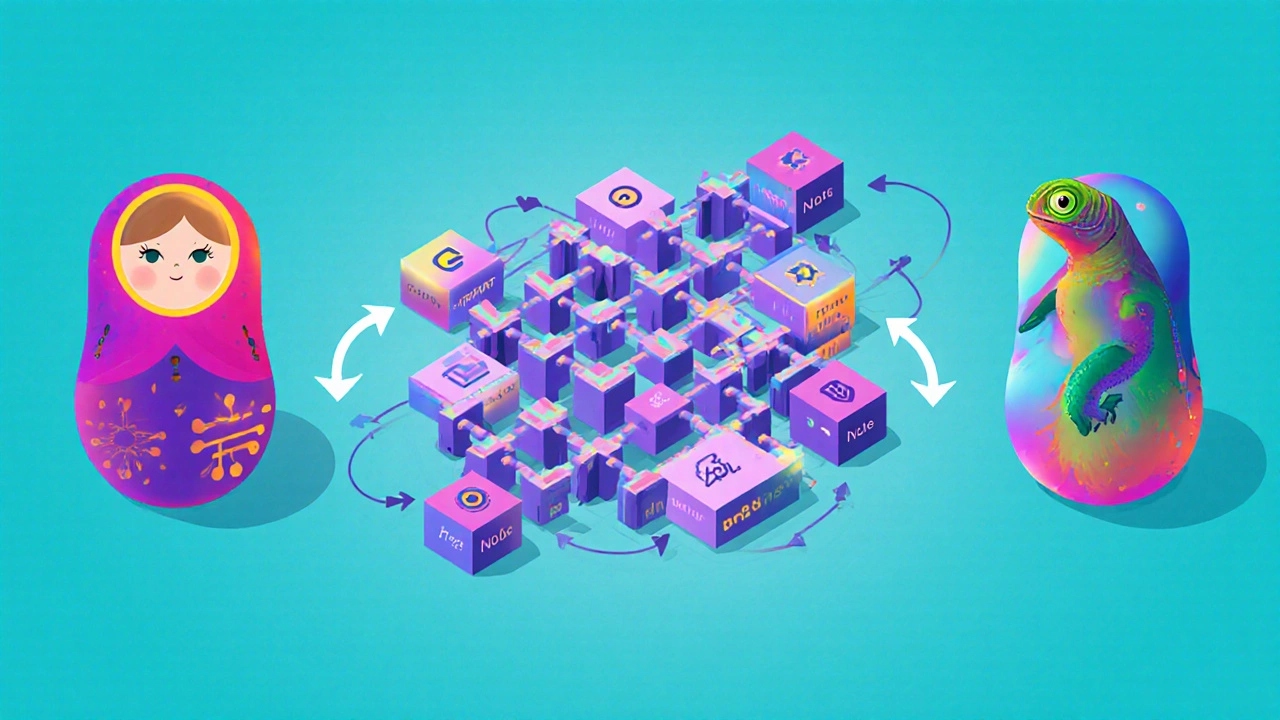
Tooling and Environment Overload
JavaScript runs in two major environments: the browser and Node.js a runtime that allows JavaScript to be executed on the server side. Each brings its own global objects, module systems, and debugging tools. A beginner may write code that works in Node but breaks in a browser because module.exports isn’t defined, or vice‑versa with window objects.
Modern tooling-bundlers like Webpack, task runners, transpilers (Babel), and linters (ESLint)-adds layers of abstraction. While they improve code quality, they also create a steep learning curve. Treat them as optional supports: master plain JavaScript first, then layer in tools as you need them.
How JavaScript Stacks Up Against Other Languages
| Aspect | JavaScript | Python | Java |
|---|---|---|---|
| Typing | Dynamic, implicit coercion | Dynamic, no coercion | Static, explicit types |
| Asynchronicity | Event loop, promises, async/await | Threading, async/await (3.5+) | Threading, CompletableFuture |
| Inheritance model | Prototypal, class syntax sugar | Class‑based | Class‑based |
| Standard library size | Small core, relies on ecosystem | Rich batteries‑included | Extensive but verbose |
| Tooling complexity | High (bundlers, transpilers) | Low to moderate | Moderate (Maven/Gradle) |
The table shows why newcomers often label JavaScript as “hard”: its loosely typed nature and asynchronous model differ sharply from the more straightforward Python experience, while its tooling ecosystem adds extra steps.
Practical Strategies to Tame JavaScript
- Master the fundamentals first - Spend time on closures, prototypes, and the
thisbinding before diving into frameworks. - Use strict mode - Add
'use strict';at the top of files to catch accidental globals and silent errors. - Prefer
===over==- This eliminates most type‑coercion bugs. - Leverage modern async syntax - Write
async/awaitinstead of deep callback chains; always handle errors withtry/catchor.catch(). - Adopt a linter - ESLint with the recommended config warns about common pitfalls like unused variables or accidental assignments.
- Break problems into tiny functions - Small, pure functions are easier to test and reason about, reducing the chance of hidden state bugs.
- Play with the console - The browser dev tools let you inspect closures, prototype chains, and the call stack in real time.
- Write unit tests early - Jest or Mocha can catch edge‑case behavior, especially around async code.
Following these habits builds muscle memory; over time, the language starts to feel like a toolbox you understand, not a mystery box.
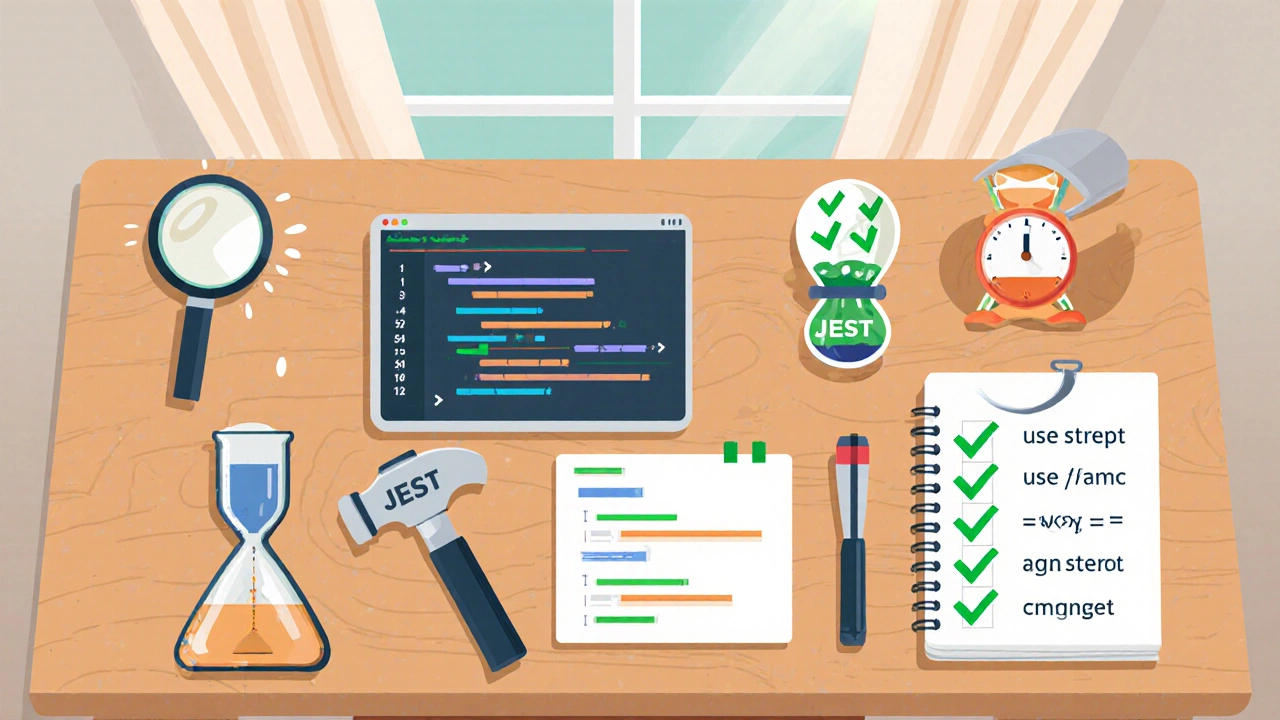
Curated Resources for Ongoing Learning
- MDN Web Docs - The most reliable reference for every JavaScript feature, with interactive examples.
- You Don’t Know JS (book series) - Deep dives into scope, closures, and async patterns.
- JavaScript.info - A modern tutorial that walks from basics to advanced topics with clear code snippets.
- FreeCodeCamp - Hands‑on projects that reinforce concepts through real‑world exercises.
- ESLint & Prettier - Set up once and let them enforce style and catch errors automatically.
Pick one resource and stick with it for a few weeks; sprinting between multiple tutorials often amplifies confusion.
Quick Takeaways
- JavaScript’s difficulty stems from its dynamic typing, asynchronous model, and prototypal inheritance.
- Understanding closures, the Event loop, and strict equality (
===) eliminates most beginner bugs. - Start with plain JavaScript, then adopt tools like ESLint, Babel, and bundlers as needed.
- Use modern async/await syntax and always handle promise rejections.
- Practice consistently with small projects and leverage trusted resources like MDN.
Frequently Asked Questions
Why does my this become undefined inside a callback?
In a regular function, this is set by how the function is called. When you pass a function as a callback, it’s invoked as a plain function, so this defaults to undefined (in strict mode). Use an arrow function or .bind(this) to preserve the surrounding context.
Can I avoid callbacks completely?
Yes. Modern JavaScript provides Promise objects and the async/await syntax, which let you write asynchronous code that looks synchronous. Under the hood they still use callbacks, but you don’t have to manage them directly.
Is var still useful?
var is function‑scoped and hoisted, which can cause unexpected behavior. In most new code you should prefer let (block‑scoped) or const (block‑scoped and immutable). Reserve var for legacy scripts that must run in older environments.
How do I debug prototype chain issues?
Open the browser’s DevTools, select the object, and view its [[Prototype]] in the console. The Object.getPrototypeOf() method and __proto__ property let you inspect the chain programmatically. Adding console.dir() statements also reveals inherited properties.
What’s the best way to learn async patterns?
Start with simple setTimeout examples, then move to Promise chains, and finally rewrite those chains using async/await. Build a small project (e.g., a fetch‑based todo app) to see how data flows from the server to the UI.