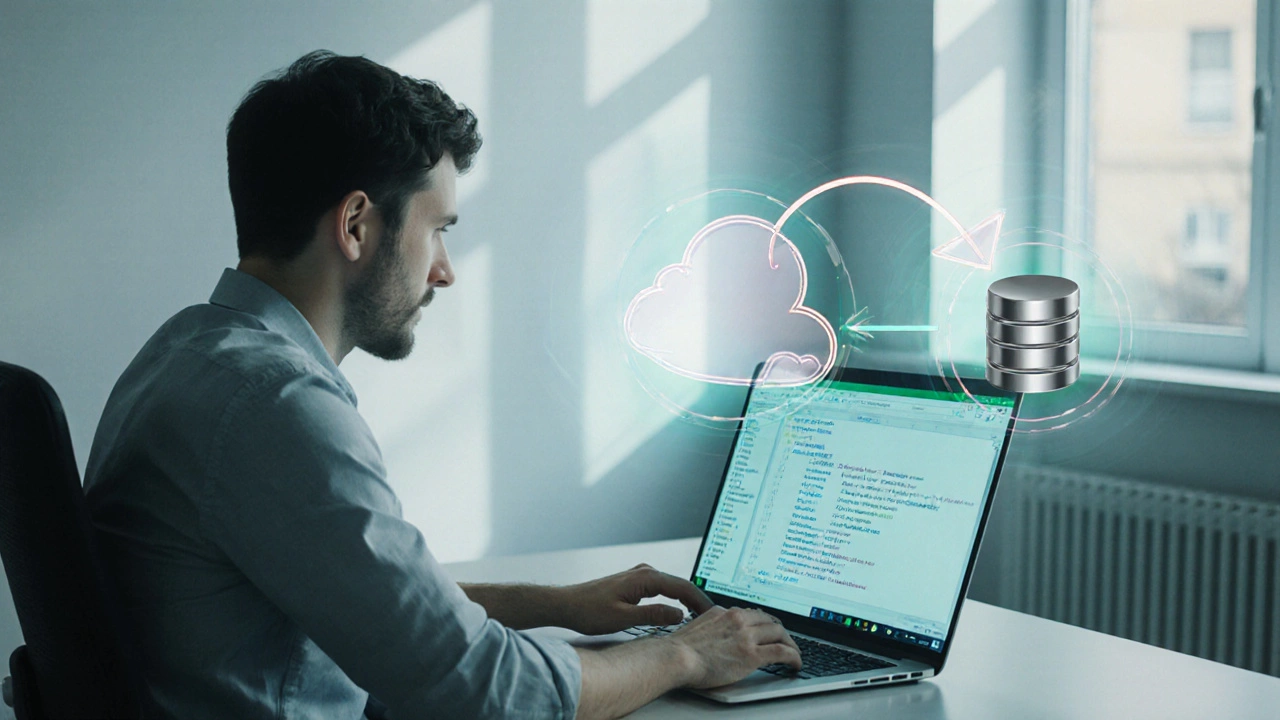
Is MySQL Frontend or Backend? Understanding Its Role for Front‑End Developers
14 Oct 2025Discover why MySQL is a backend database, how front‑end code interacts with it via APIs, and best practices to keep your web apps secure and performant.
When working with database role, a set of permissions assigned to a user or service within a database system. Also known as DB role, it controls what actions can be performed on data. Effective use of a role-based access control, a security model that assigns permissions based on roles rather than individuals framework helps keep data safe. Most modern relational engines rely on SQL, Structured Query Language used to define and manipulate database objects to create and manage these roles. Understanding user permissions, the specific rights granted to an account for reading, writing, or administering data is essential for any backend development, the server‑side programming that interacts with databases and APIs project.
A database role isn’t just a label – it’s the backbone of security in MySQL, PostgreSQL, SQL Server, and even cloud‑native databases. The role defines what tables you can SELECT, INSERT, UPDATE or DELETE, and whether you can CREATE new objects or DROP existing ones. In practice, you’ll see three common role patterns: a super‑admin with full privileges, a read‑only account for reporting, and a custom role that blends just enough rights for a specific microservice. Choosing the right mix prevents privilege creep, the silent growth of excess rights that can lead to data breaches.
When you build a full‑stack app – say a WordPress site that calls a Python script for data analysis – the backend must talk to the database using a role that matches its job. The WordPress PHP core often uses a low‑privilege role for routine content reads, while a custom Python integration might need a separate role that can run analytical queries but not alter core tables. This separation follows the principle that each component uses the minimum role required, a core tenet of role‑based access control. Because many of our posts cover full‑stack topics like Next.js, PHP, and Python integration, you’ll notice that they all stress the importance of matching the right database role to the right part of the stack. Whether you’re writing a Laravel API or a Django app, the same rule applies: define the role first, then code against it.
Another frequent thread is the use of role hierarchies. PostgreSQL lets you inherit privileges from one role to another, creating a tree where a “reporting” role inherits read‑only rights from a base “viewer” role. This inheritance reduces duplication and makes audit trails clearer. In MySQL, the GRANT statement works similarly, letting you assign privileges to a role and then grant that role to users or other roles. Understanding these mechanisms helps you design a clean permission model that scales as your team grows.
Security isn’t just about setting the right privileges; it’s also about monitoring. Most DBMSs provide logs that show which role performed which action. Coupling those logs with a SIEM (Security Information and Event Management) tool gives you real‑time alerts when a role does something out of the ordinary – for example, a read‑only role suddenly trying to DROP a table. That kind of visibility is critical for compliance and for spotting compromised credentials.
Implementation tips keep popping up in our articles – from securing the MySQL root account to using Azure AD for federated role management in cloud databases. The common advice is: start with the least‑privilege principle, document every role, and automate role creation with migration scripts. Using tools like Flyway or Liquibase lets you version‑control your role definitions alongside your schema, so you never lose track of who can do what.
Finally, remember that roles are not static. As your application evolves, you’ll need to revisit and refactor them. Adding a new microservice often means adding a new role or adjusting an existing one. Our guide on “How Many Hours Does it Really Take to Build a Website?” shows that planning for role changes early can shave weeks off a project timeline. By treating roles as part of your architecture, you keep your codebase secure and your rollout smooth.
Below you’ll find a curated list of articles that dive deeper into each of these angles – from practical Python‑PHP integration to full‑stack role management in Next.js. Browse through to see how a well‑designed database role can simplify security, boost performance, and keep your projects future‑proof.
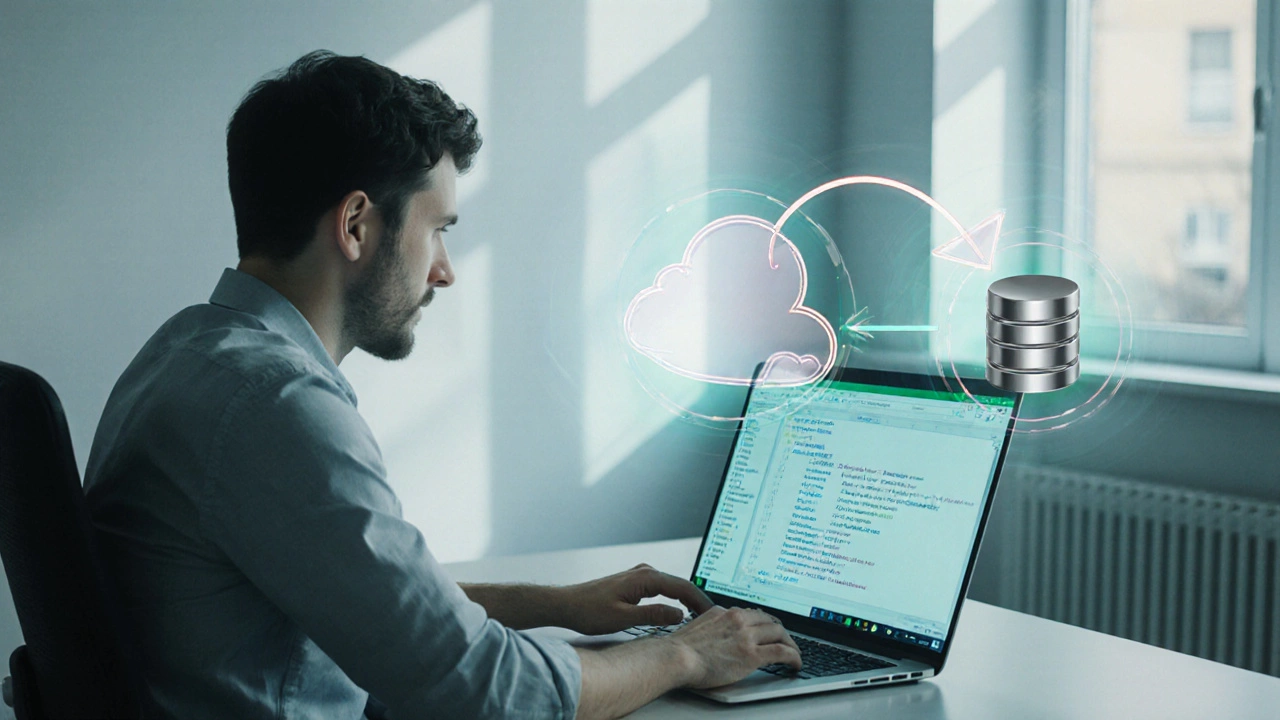
Discover why MySQL is a backend database, how front‑end code interacts with it via APIs, and best practices to keep your web apps secure and performant.