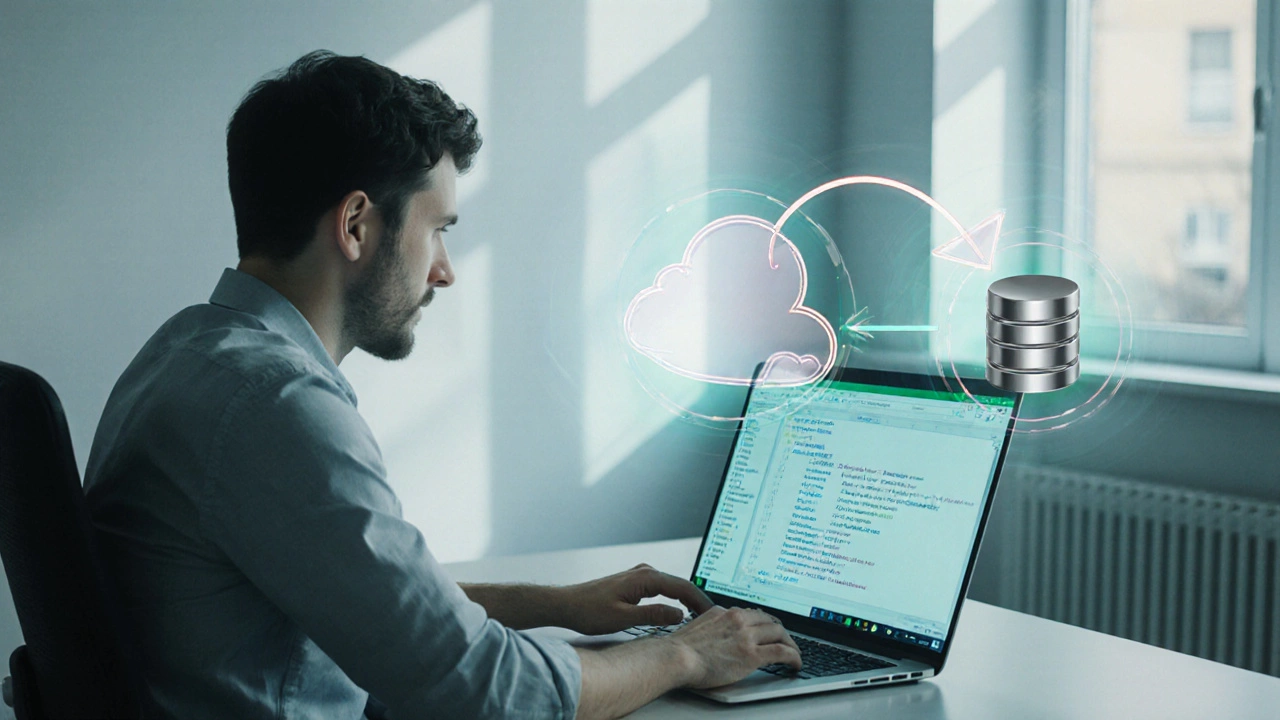When you hear the term MySQL is an open‑source relational database management system (RDBMS) that stores and retrieves data using SQL, you might wonder whether it belongs to the front‑end world you work with daily or the hidden back‑end that powers everything behind the scenes. The short answer is that MySQL lives squarely in the back‑end, but the way you, as a front‑end developer, interact with it can feel surprisingly direct.
Key Takeaways
- MySQL is a back‑end relational database, not a front‑end technology.
- The front‑end never talks to MySQL directly; it uses an API or server‑side language.
- Understanding the data flow helps you design better UI and avoid security pitfalls.
- Common stacks (PHP‑MySQL, Node‑MySQL, Python‑MySQL) illustrate how the layers fit together.
- Follow the checklist at the end to keep your front‑end to back‑end integration smooth.
What Is MySQL?
MySQL stores data in tables made of rows and columns, similar to a spreadsheet but far more powerful. It supports SQL queries for creating, reading, updating, and deleting records-often abbreviated as CRUD. Because it’s server‑based, MySQL runs on a database server that can be on‑premise or in the cloud.
Frontend vs. Backend: Where Do the Lines Draw?
The frontend is the part of a web app that runs in the browser-HTML, CSS, JavaScript, and the UI frameworks you love. The backend comprises the server, application code, and the database that serve data to the client.
| Aspect | Frontend | Backend |
|---|---|---|
| Technology | HTML, CSS, JavaScript, UI libraries | Server OS, MySQL, application frameworks |
| Runs on | User’s browser/device | Web server or cloud instance |
| Primary Goal | Render UI, capture user input | Process logic, store/retrieve data |
| Security Focus | Input validation, XSS protection | Authentication, authorization, SQL injection prevention |
Why MySQL Is Considered a Backend Component
Because MySQL lives on the server and never sends raw queries to the browser, it’s classified as a backend service. It handles persistence, concurrency, and transaction safety-tasks that browsers are not designed for. When you request a list of products, the browser sends an HTTP request; the server runs a SQL query against MySQL, formats the result as JSON, and sends it back. The browser never sees the SQL itself.
How Front‑End Code Talks to MySQL
The bridge is an API-usually REST or GraphQL. Your JavaScript fetches data from an endpoint like /api/products. That endpoint is backed by server‑side code (PHP, Node.js, Python, etc.) which executes the MySQL query and returns the data.
- Browser sends
GET /api/users?city=London. - Server‑side handler receives the request and sanitizes parameters.
- Handler builds a SQL statement such as
SELECT * FROM users WHERE city = ?. - MySQL processes the query, returns a result set.
- Server formats the result as JSON and sends it back.
- Front‑end JavaScript updates the UI.
This pattern keeps the database safely hidden and lets you swap MySQL for another RDBMS without touching the front‑end.
Common Stack Examples
Below are three typical stacks you’ll see on job boards. Notice where MySQL sits:
- LAMP: Linux (OS), Apache (web server), MySQL, PHP (backend language). Front‑end: HTML/CSS/JS.
- MEAN: MongoDB (NoSQL) replaces MySQL, but the concept is identical-database lives on the server while Angular (front‑end) talks to Node.js via an API.
- Python‑Flask‑MySQL: Flask routes handle HTTP, execute SQL against MySQL, return JSON to React or Vue front‑ends.

Best Practices for Front‑End Developers Working with MySQL‑Backed APIs
- Never embed raw SQL in client code. Always call a server endpoint.
- Validate and sanitize user input on both the client and server.
- Prefer parameterized queries on the backend to prevent injection.
- Cache frequently‑used data on the front‑end to reduce API calls.
- Understand the shape of the JSON your API returns; use TypeScript interfaces or PropTypes for safety.
- Handle loading, error, and empty states gracefully - the database may be slow or offline.
Checklist: Front‑End to MySQL Integration
- ✅ API endpoint documented (method, URL, request body, response schema)
- ✅ Server uses prepared statements or ORM when talking to MySQL
- ✅ Front‑end uses fetch/axios with proper error handling
- ✅ Data types from MySQL (dates, numbers) are correctly parsed in JavaScript
- ✅ Security headers (CORS, CSP) are configured on the server
- ✅ Performance monitoring (response time, payload size) is in place
Frequently Asked Questions
Can I query MySQL directly from JavaScript in the browser?
No. Browsers cannot open TCP connections to a database server, and exposing MySQL credentials would be a massive security risk. All data retrieval must go through a server‑side API.
Is MySQL considered part of the ‘full‑stack’?
Yes. Full‑stack developers are expected to understand both the front‑end UI and the back‑end services, including the database layer such as MySQL.
What’s the difference between MySQL and a NoSQL database for front‑end developers?
MySQL stores data in structured tables with fixed schemas, which makes relational queries easy. NoSQL stores data as documents or key‑value pairs, offering more flexibility but requiring different query patterns. Your front‑end will still receive JSON, but the shape of that JSON may differ.
How do I debug a slow API that reads from MySQL?
Start by checking the database query plan-use EXPLAIN to see indexes. Then look at network latency between the server and the database. Finally, profile the server‑side code to ensure it isn’t adding unnecessary processing.
Do I need to learn SQL to work with a MySQL‑backed API?
A basic understanding helps you reason about the data you receive and explain performance issues, but you don’t need to write SQL yourself if the API abstracts it.