WordPress Developer Difficulty Calculator
Your WordPress Development Difficulty Assessment
WordPress Core Concepts
Theme Hierarchy
Templates cascade from specific to generic
EasyPlugin API
Actions and filters for extending functionality
MediumCustom Post Types
Structured content beyond posts/pages
MediumREST API
JSON data access for headless setups
EasyWhen you hear the name WordPress is a widely adopted open‑source content management system that powers over 40% of the web, the first thought is usually “I can build a blog in minutes”. But as a developer you’re asking a different question: WordPress for developers - is it actually easy to work with, or does it become a hidden time‑sink?
What Makes WordPress Familiar to Developers?
WordPress sits on a stack that most web developers already know:
- PHP is the primary language, and its procedural roots plus modern OOP support make it approachable for anyone who has touched server‑side scripting.
- MySQL (or compatible MariaDB) handles data storage, so you’re working with the classic LAMP stack.
- The Gutenberg editor is built on React, meaning you can extend blocks using familiar JavaScript patterns.
- For power users, the WP‑CLI command‑line interface lets you scaffold themes, manage plugins and run migrations without touching the browser.
Because these pieces are mainstream, the learning curve feels less steep than diving into a brand‑new ecosystem.
Core Concepts Every Dev Should Master
Even though WordPress feels “plug‑and‑play”, a solid grasp of a handful of concepts will keep you from fighting the platform’s quirks.
- Theme hierarchy - Templates cascade from the most specific (e.g.,
single‑product.php) to generic (e.g.,index.php). Understanding the file‑lookup order prevents endless debugging. - Plugin API - Actions and filters let you hook into core processes. Treat them like event listeners; they’re the backbone of extending functionality.
- Custom Post Types (CPTs) - Custom Post Types allow you to store structured content beyond posts and pages. Pair them with custom taxonomies for a clean data model.
- REST API - WordPress REST API exposes core data as JSON, making headless setups possible. Knowing the endpoints saves you from writing ad‑hoc Ajax calls.
- Internationalization (i18n) - All strings should be wrapped in
__()or_e(). This tiny step future‑proofs your code for multilingual sites.
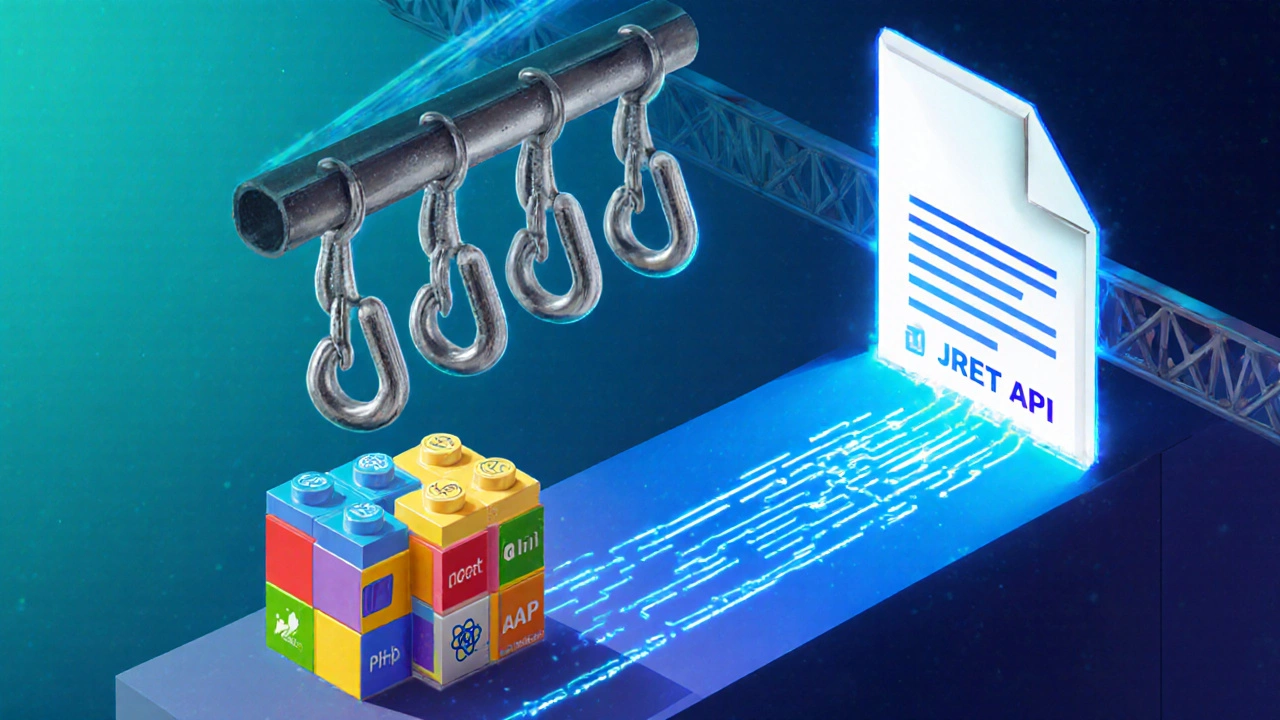
How WordPress Stacks Up Against Other Frameworks
| Aspect | WordPress | Laravel | Django | Drupal |
|---|---|---|---|---|
| Primary Language | PHP | PHP | Python | PHP |
| Learning Curve | Low - ready‑made admin, themes, plugins | Medium - MVC concepts, Artisan CLI | Medium - batteries‑included but Python‑centric | Medium‑High - steep taxonomy system |
| Ecosystem Size | 50k+ plugins, 10k+ themes | 7k+ packages (Packagist) | 5k+ packages (PyPI) | 12k+ modules |
| Typical Use Cases | Blogs, small‑to‑medium e‑commerce, marketing sites | Custom web apps, APIs, SaaS platforms | Data‑driven sites, scientific portals | Enterprise CMS, multilingual portals |
| Developer Flexibility | High via hooks & REST, but core can be opinionated | Very high - full control over architecture | High - ORM, templating, admin auto‑gen | High - but requires deeper Drupal knowledge |
The table shows why many devs start with WordPress for quick wins, then graduate to Laravel or Django when they need stricter architecture.
Common Pitfalls and How to Avoid Them
WordPress is forgiving, which is a double‑edged sword. Below are the most frequent traps and a short fix.
- “Theme sprawl” - Installing dozens of themes leads to unused code. Stick to one starter theme (e.g., _s) and build child themes on top.
- Heavy plugins - A single bloated plugin can degrade performance. Profile with
Query Monitorand replace with custom code when feasible. - Direct DB queries - Bypassing $wpdb may break future upgrades. Use the WPDB API or, better yet, custom post types with meta fields.
- Not using WP‑CLI - Manual uploads waste time. Automate deployments with
wp theme activate,wp plugin install, andwp db export. - Ignoring coding standards - WordPress has its own PHP and JavaScript standards. Run
phpcswith the WordPress ruleset to keep codebase clean.

Tips to Speed Up Development in WordPress
Here are some pragmatic shortcuts that seasoned devs swear by.
- Leverage Gutenberg blocks as reusable UI components. Write a block once, reuse it in dozens of pages.
- Use WP‑CLI for scaffolding:
wp scaffold _s my-themecreates a starter theme with boilerplate files. - Cache aggressively with plugins like WP Rocket or server‑side FastCGI caching; it reduces the need for micro‑optimizations in PHP.
- When building APIs, stick to the native REST API routes instead of hand‑rolled Ajax - you get authentication, pagination and schema for free.
- Keep a local dev environment lightweight with Docker containers for PHP, MySQL and Nginx. Spin up a fresh instance in seconds for testing plugins or core updates.
When WordPress Might Not Be the Best Choice
Even a flexible platform has limits. Consider these scenarios:
- High‑frequency, low‑latency data APIs - frameworks like Laravel or Node.js deliver superior performance.
- Complex business logic that diverges heavily from the typical post‑type model - a custom MVC framework can keep code cleaner.
- Strict security compliance (e.g., PCI DSS) where a minimal attack surface is required - a lean framework reduces default vectors.
If you hit any of those, evaluate a “headless” WordPress setup (using the REST API) combined with a modern front‑end framework, or switch to a purpose‑built stack.
Frequently Asked Questions
Is WordPress suitable for large‑scale enterprise sites?
Yes, but you need a solid architecture: custom post types, role‑based permissions, and a performance stack (caching, CDN, and possibly a headless front‑end). Companies like BBC and Sony use WordPress at scale after tailoring the core.
How steep is the learning curve for a PHP developer new to WordPress?
For someone already comfortable with PHP and MySQL, the basics (theme hierarchy, plugin hooks) can be mastered in a weekend. The deeper nuances-like the Gutenberg block API or WP‑CLI-add a few extra days of practice.
Can I use modern JavaScript frameworks with WordPress?
Absolutely. The REST API lets you serve data to React, Vue or Svelte front‑ends. Many developers build a headless WordPress back‑end and a SPA front‑end for ultra‑responsive experiences.
What are the security best practices for WordPress development?
Keep core, themes and plugins updated; use security‑focused plugins like Wordfence; enforce strong passwords and 2FA for admin accounts; validate and sanitize all input; and never store secrets in the database unencrypted.
Is WP‑CLI worth learning for day‑to‑day development?
Yes. WP‑CLI cuts repetitive tasks-installing plugins, clearing caches, running database migrations-down to a single command. It also integrates nicely with CI/CD pipelines.
