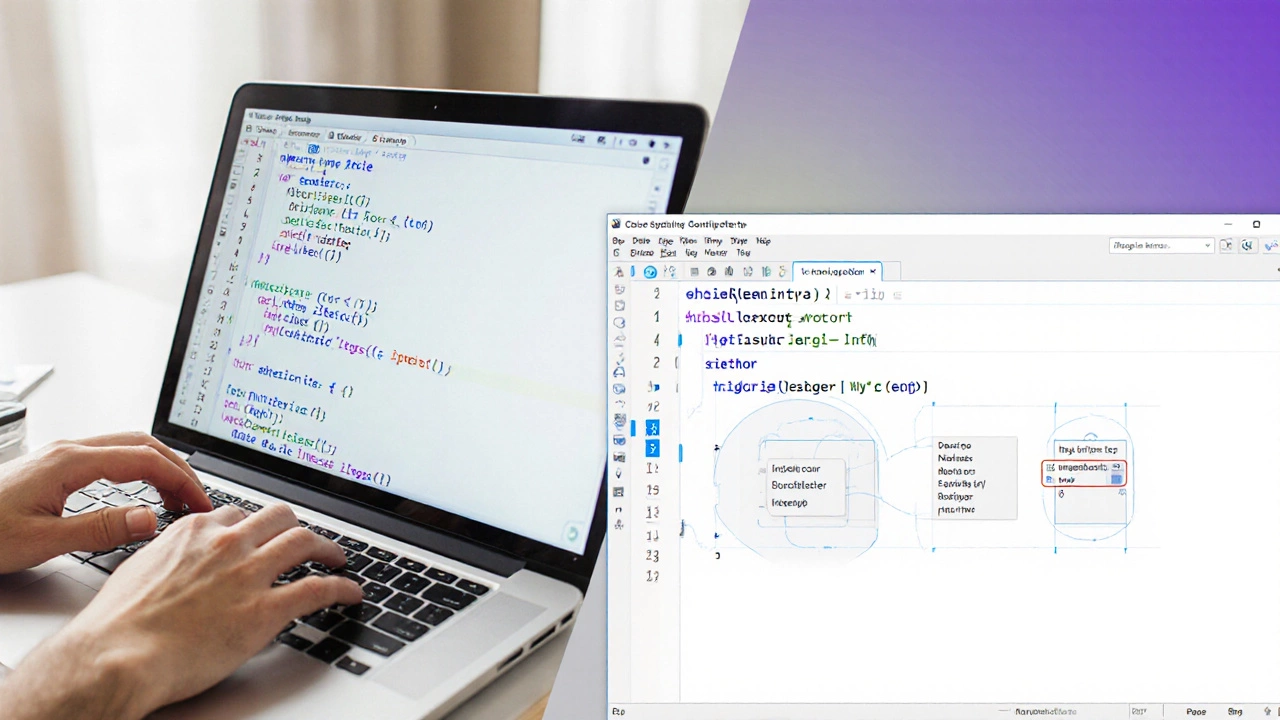Bootstrap Page Load Impact Calculator
How Bootstrap affects your site performance
The article explains that Bootstrap adds about 150KB of CSS and JavaScript to your page. This calculator shows how this impacts real-world load times based on your current site size and network connection.
Your site without Bootstrap: 50 KB
Your site with Bootstrap: 200 KB
Your site loads 2.5 seconds faster without Bootstrap on slow networks
People often mix up responsive web design and Bootstrap. They’re not the same thing - and confusing them can cost you time, money, and user trust. If you’ve ever heard someone say, ‘I made my site responsive with Bootstrap,’ you’re hearing a common misunderstanding. Let’s clear this up once and for all.
Responsive web design is a strategy, not a tool
Responsive web design (RWD) is a way of building websites so they adapt to any screen size - whether it’s a 3-inch phone, a 13-inch laptop, or a 32-inch TV. It’s not a library, plugin, or framework. It’s a philosophy. A set of principles. You use CSS media queries, flexible grids, and scalable images to make layouts fluid. The goal? No horizontal scrolling. No tiny text. No broken layouts. Just content that fits the device it’s on.
Think of it like tailoring a suit. Responsive design means the suit changes shape to fit the person wearing it - whether they’re tall, short, broad, or slim. You don’t buy a pre-made suit and call it custom. You adjust the seams, the length, the shoulders. That’s responsive design.
Bootstrap is a CSS framework - it helps you build responsive sites
Bootstrap, on the other hand, is a toolkit. It’s a collection of pre-written CSS and JavaScript files that give you ready-made buttons, forms, navigation menus, and grid systems. It was created by Twitter in 2011 and has become one of the most popular frameworks in the world. Over 10% of all websites use it, according to W3Techs data from 2025.
Bootstrap includes a 12-column grid system that automatically rearranges content based on screen size. It has built-in media queries. It comes with responsive utilities like hidden-sm or d-block d-md-none. So yes - Bootstrap makes it easier to create responsive websites. But it doesn’t *mean* responsive design.
It’s like saying a hammer is carpentry. A hammer helps you build a house, but carpentry is the skill of building. Bootstrap is your hammer. Responsive design is the carpentry.
You can build responsive sites without Bootstrap
Many developers think you need Bootstrap to make a site responsive. That’s false. You can write pure CSS and make a perfectly responsive website. Here’s a real example:
- A small business owner in Galway built their portfolio site using only HTML and CSS - no frameworks.
- They used a fluid grid with percentages instead of fixed pixels.
- Media queries kicked in at 768px and 480px to stack columns and shrink fonts.
- The site loads in under 1.2 seconds on mobile and scores 94/100 on Google PageSpeed.
They didn’t use Bootstrap. They didn’t need it. They just understood how CSS flexbox and grid work. And they got better performance, smaller file sizes, and full control.
Bootstrap adds about 150KB of CSS and JavaScript to your page - even if you only use the grid. That’s a lot for a simple brochure site. If you’re building a blog, a landing page, or a local service site, you might be better off writing your own lightweight responsive code.

Bootstrap can hurt your site if you rely on it too much
Here’s the hidden cost: Bootstrap templates often look the same. You’ve seen them - the same navbar on top, the same card layouts, the same button styles. It’s not bad if you’re building a quick prototype. But if you’re trying to stand out, Bootstrap can make your site look like every other site.
Plus, many developers just slap on Bootstrap classes without understanding the underlying responsive logic. They use col-md-6 col-lg-4 but never adjust the breakpoints. They copy-paste components from the docs and don’t test on real devices. The result? A site that’s technically responsive but feels clunky on tablets or phones.
Real responsive design means testing on actual devices. It means asking: Does this button still work when someone taps it with a thumb? Does the text reflow cleanly when the screen rotates? Does the layout break on older Android phones? Bootstrap doesn’t answer those questions - you do.
When should you use Bootstrap?
Bootstrap isn’t bad. It’s just not magic. Use it when:
- You’re building a dashboard or admin panel and need to move fast.
- You’re working with a team that already knows Bootstrap and wants consistency.
- You’re prototyping a product idea and need to test layouts quickly.
- You’re not a front-end developer and need a safety net.
Don’t use Bootstrap when:
- You’re building a brand-focused site where uniqueness matters (like a designer’s portfolio or a luxury brand).
- You care about page speed and want the smallest possible footprint.
- You’re working with legacy systems that can’t handle extra JS.
- You want to truly understand how responsive layouts work under the hood.
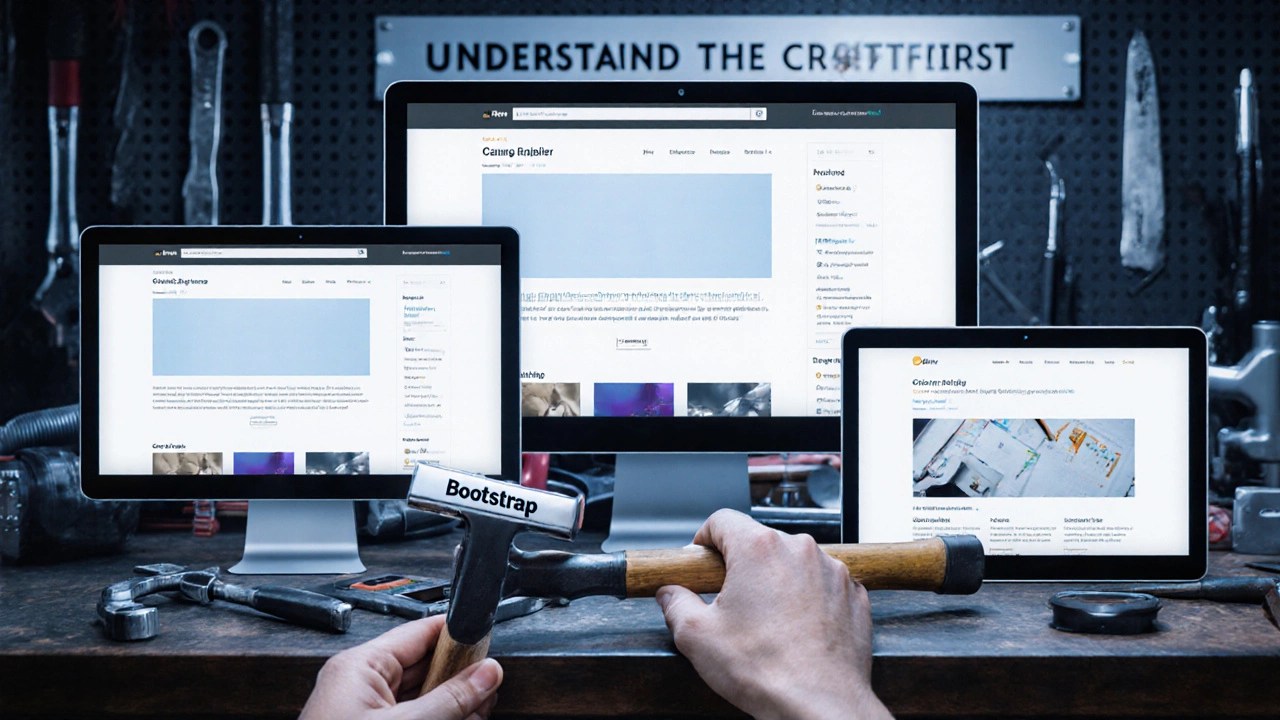
Modern alternatives to Bootstrap
Bootstrap isn’t the only option anymore. Many developers now use lighter frameworks:
- Tailwind CSS - utility-first, no pre-built components. You write your own layout logic, but with helper classes.
- Foundation - more customizable than Bootstrap, popular with enterprise teams.
- Pure.css - tiny, no JS, just clean CSS. Great for simple sites.
- CSS Grid + Flexbox - native browser features. No framework needed.
Tailwind CSS, for example, lets you build responsive layouts without pre-made components. You write md:w-1/2 lg:w-1/3 instead of col-md-6 col-lg-4. It’s more verbose, but it gives you total control and smaller final file sizes.
What you should learn first
If you’re starting out, skip Bootstrap for a few weeks. Learn this instead:
- How CSS media queries work -
@media (max-width: 768px) - How flexbox arranges items in a row or column
- How CSS grid creates two-dimensional layouts
- How to use relative units like
%,em, andreminstead of pixels - How to test your site on real phones using Chrome DevTools
Once you understand those, Bootstrap will make sense - not as a crutch, but as a time-saver. You’ll know when to use it, and when to write your own code.
Final answer: No, they’re not the same
Responsive web design is the goal. Bootstrap is one possible tool to reach it. You can have a responsive site without Bootstrap. You can have Bootstrap without a truly responsive site.
The best developers don’t rely on frameworks. They understand the principles behind them. They know when to use a tool - and when to build from scratch.
So next time someone says, ‘I used Bootstrap to make my site responsive,’ ask them: ‘Did you actually make it responsive - or did you just use a grid system?’
Is Bootstrap necessary for responsive design?
No, Bootstrap is not necessary. Responsive design is built using CSS media queries, flexible grids, and scalable images. You can create fully responsive websites using only native CSS without any frameworks. Many developers do this to reduce page load times and avoid generic-looking designs.
Can I use Bootstrap and still have a custom design?
Yes, but it takes extra work. Bootstrap comes with default styles that make sites look similar. To make your design unique, you’ll need to override most of its CSS - which can be time-consuming. Many developers switch to Tailwind CSS or write custom CSS instead, because it gives them more control from the start.
Does using Bootstrap slow down my website?
It can. The full Bootstrap CSS and JS files add around 150KB to your page. If you only use the grid system, you can reduce that by using a custom build or tools like PurgeCSS. But if you’re building a simple site, writing your own lightweight CSS often results in faster load times and better performance scores.
What’s the difference between a responsive layout and a mobile-friendly site?
A mobile-friendly site just means it works on phones - often by serving a separate mobile version or shrinking everything down. A responsive layout adapts fluidly to any screen size using flexible grids and media queries. Responsive design is more modern, scalable, and user-friendly than older mobile-only approaches.
Should I learn Bootstrap if I’m a beginner?
Learn CSS first - especially flexbox, grid, and media queries. Once you understand how responsive layouts work under the hood, Bootstrap becomes a useful shortcut. Jumping straight into Bootstrap without understanding CSS can lead to confusion later. Think of it like learning to drive a manual car before using an automatic - you’ll understand the system better.