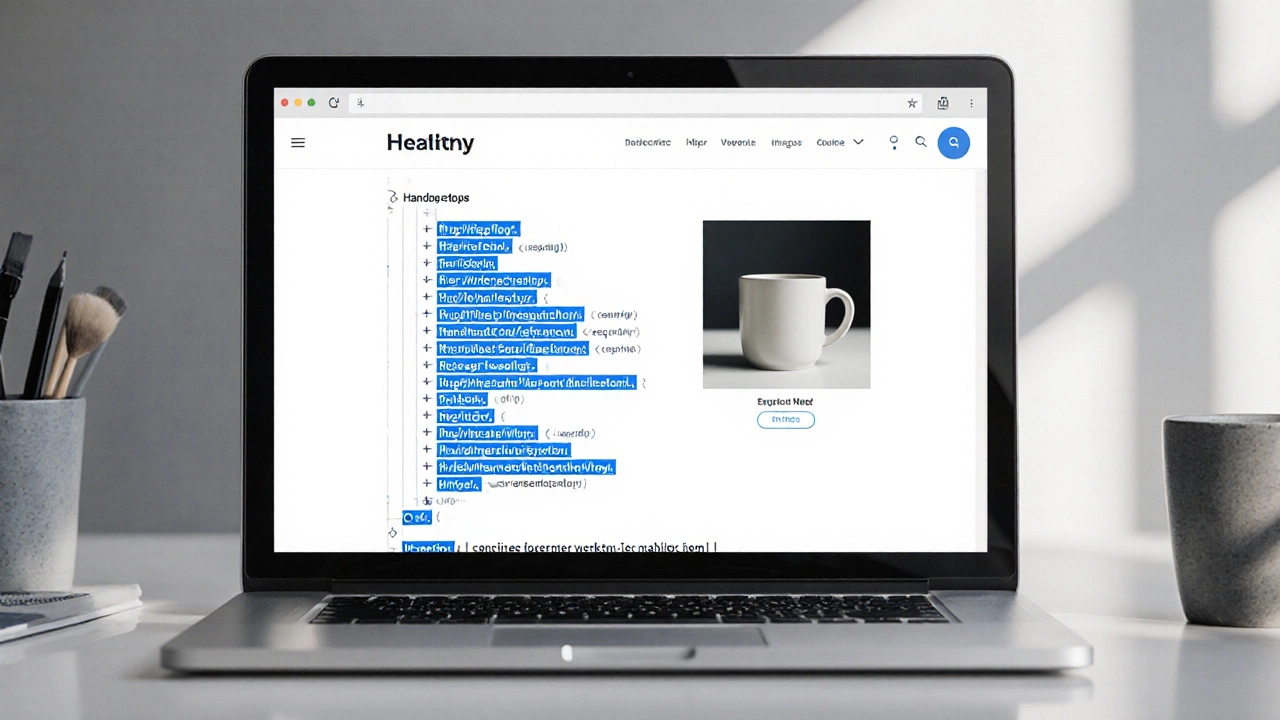SEO Meta Tag Generator
Optimize your search visibility
Search engines use meta titles and descriptions to understand your content and display it in search results. Good meta tags improve click-through rates and can help your pages rank better.
Generated Meta Tags
When you build a website, you start with HTML and CSS. They’re the foundation. But if you’re asking whether they’re good for SEO, the answer isn’t simple. They don’t magically make your site rank higher. But they can make or break your chances if you get them wrong.
HTML is the backbone of SEO
Search engines don’t watch videos or listen to audio. They read text. And they read it through HTML. If your content is buried in JavaScript or hidden behind a login, Google can’t find it. HTML gives structure. Without it, your page is just a blank canvas.
Every heading tag - <h1>, <h2>, <h3> - tells Google what’s important. Use them in order. Don’t skip from <h1> to <h3>. That confuses the crawler. A study from 2024 by Moz showed that pages with properly nested headings ranked 23% higher on average than those with broken hierarchies.
Image alt text isn’t optional. It’s a signal. If you’re selling handmade pottery and your image says alt="image123.jpg", you’re throwing away free keyword context. Google uses alt text to understand what your image shows. And if someone searches for "handmade ceramic mug," your image might show up in image results - which brings more traffic to your site.
Meta titles and descriptions live in the <head> section. They’re not ranking factors directly, but they control click-through rates. If your title says "Home - My Site," you’re losing out. A clear, keyword-rich title like "Handmade Pottery in Dublin | Ceramic Mugs & Vases" tells Google and users exactly what they’ll find.
CSS doesn’t rank pages - but it affects how they’re seen
CSS styles your page. It doesn’t tell Google what your content is about. But it can stop Google from understanding your content if it’s used badly.
Hidden text used to be a black-hat trick. Today, it’s still a risk. If you use CSS to hide text like display: none; or visibility: hidden; to stuff keywords, Google may penalize you. Even if you think you’re being clever - "Oh, I’m just hiding the footer text" - it’s not worth it.
But CSS can help SEO in subtle ways. Fast-loading pages rank better. Unoptimized CSS blocks rendering. If your CSS file is 500KB and loaded in the <head>, your page might take 4 seconds to show anything. That’s too long. Google’s Core Web Vitals measure how quickly users see content. A slow page loses rankings, even if your HTML is perfect.
Use critical CSS. Inline the styles needed for the first screen. Load the rest later. Tools like PurgeCSS can remove unused styles. A 2025 report from Web.dev found that sites using optimized CSS had 37% faster First Contentful Paint times than those with bloated stylesheets.
HTML and CSS together: The silent ranking duo
SEO isn’t just about keywords or backlinks. It’s about user experience. And HTML and CSS shape that experience.
Mobile-friendliness? That’s CSS media queries and responsive HTML structure. If your site looks broken on a phone, Google will downgrade it. Over 60% of searches happen on mobile. If your layout collapses or text is too small to read, users leave. And Google notices.
Structured data? That’s HTML. Schema markup like <script type="application/ld+json"> tells Google your page is a product, a recipe, or an event. You don’t need JavaScript for this. Just clean HTML. And when Google understands your content better, it can show rich results - star ratings, prices, event dates - right in the search results.
Navigation matters. If your menu is built with <div> tags and JavaScript, it might not work without scripting. But if you use <nav> and <ul> with semantic links, Google can crawl every page easily. Even if JavaScript fails, the links still work.
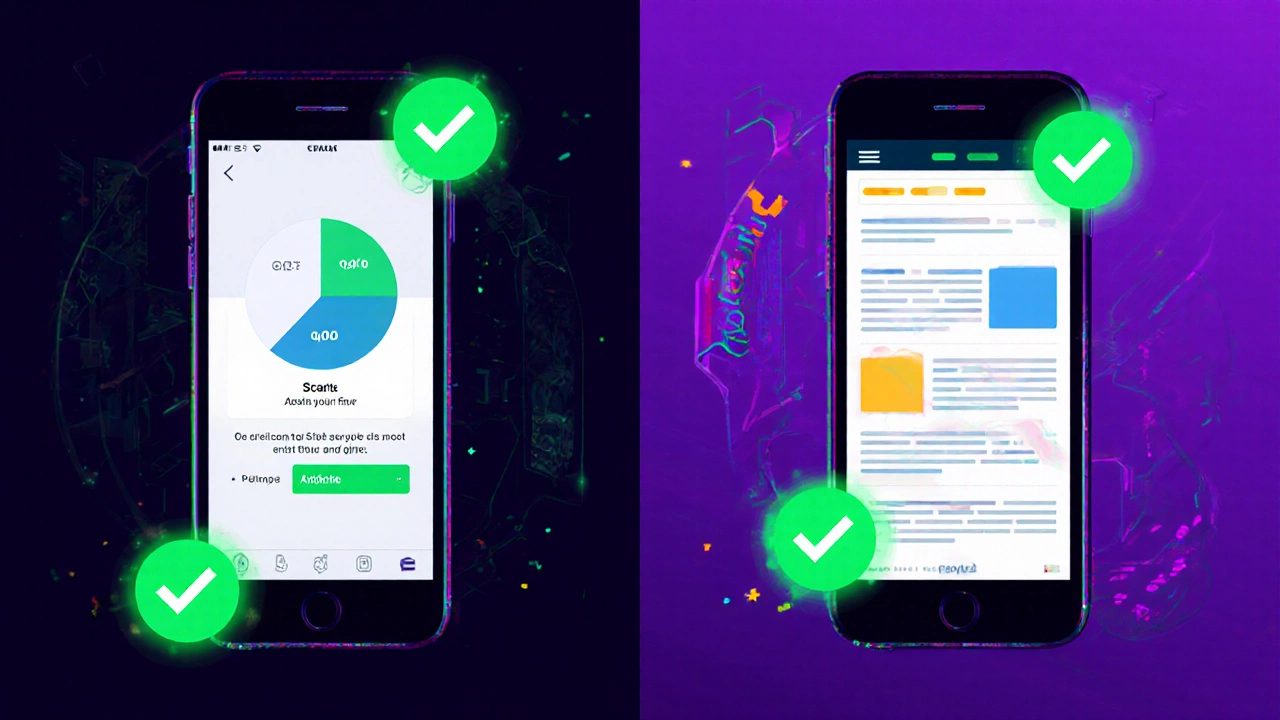
What HTML and CSS can’t do for SEO
Don’t confuse foundation with power. HTML and CSS are the bricks and mortar. They don’t build the house alone.
You can have perfect HTML and CSS and still rank poorly if:
- You have no backlinks from trusted sites
- Your content is thin or copied
- You don’t update your pages regularly
- Your site has technical errors like broken links or 404s
HTML and CSS won’t fix bad content. They won’t replace keyword research. They won’t generate social shares. But they’re the first gatekeepers. If Google can’t read your page, nothing else matters.
Common mistakes web developers make
Here are the top three HTML/CSS errors I see in real websites:
- Using
<div>for everything. You don’t need<div>for every section. Use<article>,<section>,<aside>. These tags give context to search engines. - Not compressing CSS files. A 200KB CSS file is a luxury. Most sites can cut that down to under 30KB with minification and removal of unused rules.
- Forgetting viewport meta tag. If your site doesn’t have
<meta name="viewport" content="width=device-width, initial-scale=1">in the<head>, it won’t scale properly on mobile. That’s an automatic penalty.
One developer I worked with in Dublin had a beautiful site built with React. The design was flawless. But Google couldn’t index half the content because it was loaded after JavaScript. We rewrote the key pages with server-side rendering and semantic HTML. Traffic jumped 42% in three months.

What you should do today
You don’t need to overhaul your whole site. Start small:
- Run your homepage through Google’s Mobile-Friendly Test. Fix any errors.
- Check your
<title>and<meta name="description">tags. Are they unique? Do they include your main keyword? - Use the browser’s developer tools to see how your page loads. Is CSS blocking rendering? Look for render-blocking resources.
- Validate your HTML with the W3C Markup Validation Service. Fix any errors - even small ones.
- Add alt text to every image. Even decorative ones. Use
alt=""for purely visual images.
These steps take less than an hour. But they can make a measurable difference.
Final thought: HTML and CSS are SEO’s quiet heroes
SEO isn’t about tricks. It’s about clarity. HTML gives structure. CSS gives clarity. Together, they make your content readable - to users and to search engines.
You don’t need to be an SEO expert to write clean code. But if you’re a web developer, you’re already in the best position to help your site rank. Just write good HTML. Optimize your CSS. And let the rest follow.
Does HTML affect SEO ranking directly?
Yes, but indirectly. HTML doesn’t boost rankings by itself, but it enables search engines to understand your content. Proper heading structure, semantic tags, meta tags, and alt text all help Google determine relevance and context. Poor HTML can prevent indexing entirely.
Is CSS important for SEO?
CSS doesn’t tell Google what your content is about, but it affects how fast your page loads and how it looks on mobile. Slow CSS can hurt Core Web Vitals, which are direct ranking factors. Clean, optimized CSS improves user experience - and Google rewards fast, usable sites.
Can I hide text with CSS for SEO?
No. Hiding text with CSS - like using display: none; or color: transparent; - to stuff keywords is considered spam by Google. Even if you think it’s harmless, it can trigger penalties. Always make content visible to users.
Do I need JavaScript for SEO?
Not for basic SEO. HTML and CSS can handle titles, headings, links, and meta tags. JavaScript can help with dynamic content, but it’s risky. Search engines still struggle to fully render complex JavaScript. If you use it, make sure your content is also available in static HTML or through server-side rendering.
What’s the most important HTML element for SEO?
The <title> tag. It’s the first thing Google sees and the first thing users click on. It should be unique, under 60 characters, and include your main keyword. A well-written title has more impact on click-through rates than any other single HTML element.
Start with clean HTML. Optimize your CSS. Then focus on content and links. That’s the real SEO path.