In a world dominated by smartphones and tablets, creating a responsive website is not just a trend, it's a necessity. Many web developers and designers quickly turn to frameworks like Bootstrap to accomplish this task. However, designing a responsive site without relying on Bootstrap can offer a greater degree of flexibility and customization.
Delve into the world of CSS Grid and Flexbox, explore the art of media queries, and understand why some designers prefer the freedom of hand-crafted CSS over pre-defined frameworks. We will guide you through the advantages of creating responsive websites from scratch and share insights on how this approach can lead to more personalized and effective web designs.
- Understanding Responsive Design
- The Power of CSS Grid and Flexbox
- Mastering Media Queries
- Pros and Cons of Skipping Frameworks
- Tips for Responsive Design Without Bootstrap
- Real-World Examples and Case Studies
Understanding Responsive Design
Responsive design is more than just a buzzword in the digital world; it's an essential approach to crafting websites that function seamlessly across various devices. From desktops and laptops to tablets and smartphones, responsive design ensures that your website automatically adapts to the screen's size and orientation. This ensures that users have a consistent and optimal browsing experience, regardless of the device they use. The shift toward mobile browsing has made responsive design crucial, as recent statistics indicate that over 50% of global web traffic comes from mobile devices. Ignoring this can result in potential loss of audience and engagement.
The core idea behind responsive design lies in its fluid grid layouts, flexible images, and media queries. Fluid grids are constructed using percentages instead of fixed units, allowing elements on the web page to resize and reposition according to the screen size. This scalability is paired with flexible images that scale with the grid layout, maintaining their aspect ratio and integrity. Today, understanding the mechanics of media queries is paramount, as they enable developers to apply different CSS rules based on the device's characteristics. The power of media queries lies in their ability to leverage specific screen parameters like width, height, and resolution, opening doors to tailor designs that cohesively function across diverse digital landscapes.
Responsive design is often seen as a cornerstone of modern web design strategies, where performance and user experience are becoming integral to the web ecosystem. One notable quote from Ethan Marcotte, the individual credited with popularizing responsive web design, illustrates its importance:
"Rather than tailoring disconnected designs to each of an ever-increasing number of web devices, we can treat them as facets of the same experience."This philosophy underscores the idea that creating a singular, unified system of flexible design elements is more efficient and effective than crafting individual solutions for each new device. The versatility of responsive design goes beyond aesthetics; it's a strategic business move in creating user-centered experiences that foster loyalty and satisfaction.
In the past, developers would create multiple versions of a website to cater to different devices, each with its unique set of challenges and costs. The evolution of responsive design addresses this tedious process, streamlining web development and reducing maintenance demands. By mastering the basics, such as the CSS Grid and Flexbox for layout construction, and applying strategic media queries, you can craft a responsive design that not only aesthetically pleases but also performs robustly in delivering content. With its roots deeply seated in adaptability and accessibility, responsive design is more vital than ever in the continuous journey toward better digital communication.
The Power of CSS Grid and Flexbox
CSS Grid and Flexbox have revolutionized the way we approach web design and layout creation. These tools have become indispensable for developers striving to create dynamic, responsive web pages that adapt smoothly to any screen size. The CSS Grid, with its two-dimensional grid-based layout, allows for precise control over both rows and columns, making it perfect for laying out complex design schemes. On the other hand, Flexbox provides a one-dimensional layout method that excels in adjusting the space distribution within a container, offering seamless alignment and fluidity. Together, they present an unmatched synergy that enables a responsive design without being tethered to frameworks like Bootstrap.
One of the standout features of the CSS Grid is its ability to define grid areas and line numbers, which offers more creativity compared to older layout methods such as float and table-based designs. It provides incredible flexibility by allowing elements to be positioned anywhere within the grid, removing the need for cumbersome hacks. This tool is empowering developers to think in terms of design first. Flexbox, meanwhile, works exceptionally well for components within a grid, handling alignment and spacing so elegantly that even complex common tasks become inherently straightforward. It's an outstanding choice for developing navigation bars and component-level designs.
Both CSS Grid and Flexbox contribute to the development of truly responsive websites by enabling what might be termed 'progressive complex design.' With fewer lines of code, designers can achieve styles that were previously cumbersome or inefficient. Moreover, these techniques ensure that a page's content adapts gracefully without being distorted across varied devices. Interestingly, according to a 2021 study, the number of websites using native CSS properties for their layout rose sharply by 30%, suggesting a strong shift in preference towards direct CSS coding methods.
"CSS Grid is a total game-changer in web design. It makes creating complex layouts as easy as pie, with perfect alignment every time." — Rachel Andrew, CSS Expert and Author
These tools are not just about alignment and spacing; they're also about control and performance optimization. With Grid and Flexbox, there's no need for extra JavaScript libraries that can bloat a website. This translates into faster load times and improved performance metrics, vital factors for enhancing user experience and SEO optimization. Developers now have the opportunity to improve accessibility by designing with these CSS properties, which allows for more semantic and cleaner HTML structures.
Consider an example where a web developer needs to design a responsive, visually harmonious product grid. By using CSS Grid, they can swiftly create a template of repeated patterns without repetitive code. Similarly, Flexbox allows designers to center widgets on the page, regardless of surrounding elements, without adjusting margins frequently. It’s this blend of precision and adaptability that sets these technologies apart. For web developers seeking autonomy over their project's design, CSS Grid and Flexbox offer a pallet rich with possibilities.

Mastering Media Queries
Media queries are the backbone of any responsive design, enabling a web page to adapt its layout and appearance according to the user’s device characteristics. They introduce the flexibility needed for a seamless transition across different screen sizes, making them an essential tool for developers. Media queries can be adjusted to not only perceive device width but also screen resolution, orientation, and even motion capabilities. This versatility offers a substance of creative possibilities and practical functionalities.
The pivotal point of using media queries lies in the ability to target specific areas in your CSS file that will only execute when certain conditions are met. For instance, one might configure a website to exhibit a three-column layout on desktops while shifting to a single-column setup on mobile devices. This is achieved through creating 'breakpoints'—predetermined conditions set in your CSS that detect various screen environments. Careful consideration of these breakpoints can significantly enhance the user experience, ensuring that the content is accessible and aesthetically pleasing on all platforms.
When integrating media queries, it's critical to remember the principle of mobile-first design, a concept that prompts designing for the smallest screen and then upscaling to larger screens. This approach often leads to cleaner CSS and a more efficient rendering process, as styles specific to smaller devices are not overridden but rather built upon. A mobile-first strategy embraces the constraints associated with mobile design, fostering innovation out of necessity and encouraging simplicity in layout.
Advanced use of media queries goes beyond mere screen size adaptations. Developers can utilize them to optimize images dynamically, by serving suitably sized images for each device, thereby enhancing load times and reducing bandwidth consumption. Media queries also allow one to tailor the typography of a site, ensuring font sizes, line heights, and spacing remain visually harmonious, no matter the screen size. This kind of attention to detail elevates the site’s usability, creating a connection between form and function.
Cameron Moll, a respected voice in responsive web design, once articulated, “Highly functioning responsive layouts aren’t simply magical CSS mumbo jumbo. They result from careful planning and a decent amount of try, try, and try again.” This wisdom underscores the experimental nature of mastering media queries.
A helpful tip when working with media queries is to develop your CSS with legibility in mind. This entails methodical naming conventions for classes and organizing media queries so edits and troubleshooting are efficient. While CSS pre-processors can further streamline this process by nesting media queries within relevant selectors, thus maintaining a visually structured and accessible codebase. As you incorporate media queries into your workflow, remember to test your site across multiple devices and simulate different environments through browser developer tools.
Developers are encouraged to approach media queries with creativity and flexibility. By leveraging these queries, sites become more inclusive and adaptable, not confined to the limitations of specific screens or devices. Whether adjusting layouts, scaling images, tweaking fonts, or even implementing color scheme adjustments, mastery of media queries is an invaluable skill for any modern web developer aiming to transcend responsive design challenges.
Pros and Cons of Skipping Frameworks
When it comes to web design, cutting loose from established frameworks like Bootstrap can feel akin to letting loose a wild stallion—it’s liberating, yet it requires a skilled hand. Opting out of using frameworks allows designers to build responsive design that is truly bespoke, matching the unique style and requirements of a project. Without the constraints of pre-defined structures, designers have the freedom to innovate, crafting layouts that are dynamic, engaging, and entirely unique. This approach also lightens the code load on a site, improving load times and potentially boosting SEO performance.
However, this customization can come with a steeper learning curve. Frameworks are often adopted for the very reason they are avoided by some: they simplify the development process. Using a framework, many of the nuts and bolts of design have been meticulously crafted, allowing developers to focus on polishing the finer points rather than constructing the foundation. By steering clear of frameworks, developers commit to crafting these foundational elements themselves—a task that demands a deeper understanding of CSS grid and media queries. This can lead to greater satisfaction in the final product, but also increases the initial development time and potentially extends the project timeline.
The debate over whether to skip frameworks is far from new. Veteran developer Jane Waters once remarked,
"Choosing the path without frameworks reminds us of the essential creativity behind web design. It's not just about getting from A to B; it's about exploring every route the journey offers."Her words encapsulate the heart of the matter: a design without frameworks is a canvas waiting for an artist's touch, offering room for creativity at each step. On the flip side, for large teams or projects with tight deadlines, frameworks provide a reliable backbone that can streamline the workflow and minimize delays caused by debugging.
It is worth considering the pros and cons through the lens of project scale and scope. Small projects that demand a high level of individuality might best benefit from a framework-free approach, while expansive applications requiring uniformity and speed might find efficiency in sticking with trusty frameworks. Ultimately, the choice hinges on the specific needs of the project, the skill level of the developer, and perhaps a bit of risk-taking hunger for unique aesthetics that only a hand-crafted approach can provide. Balancing these factors will guide the decision to either embrace or eschew the perceived safety net offered by a framework like Bootstrap.
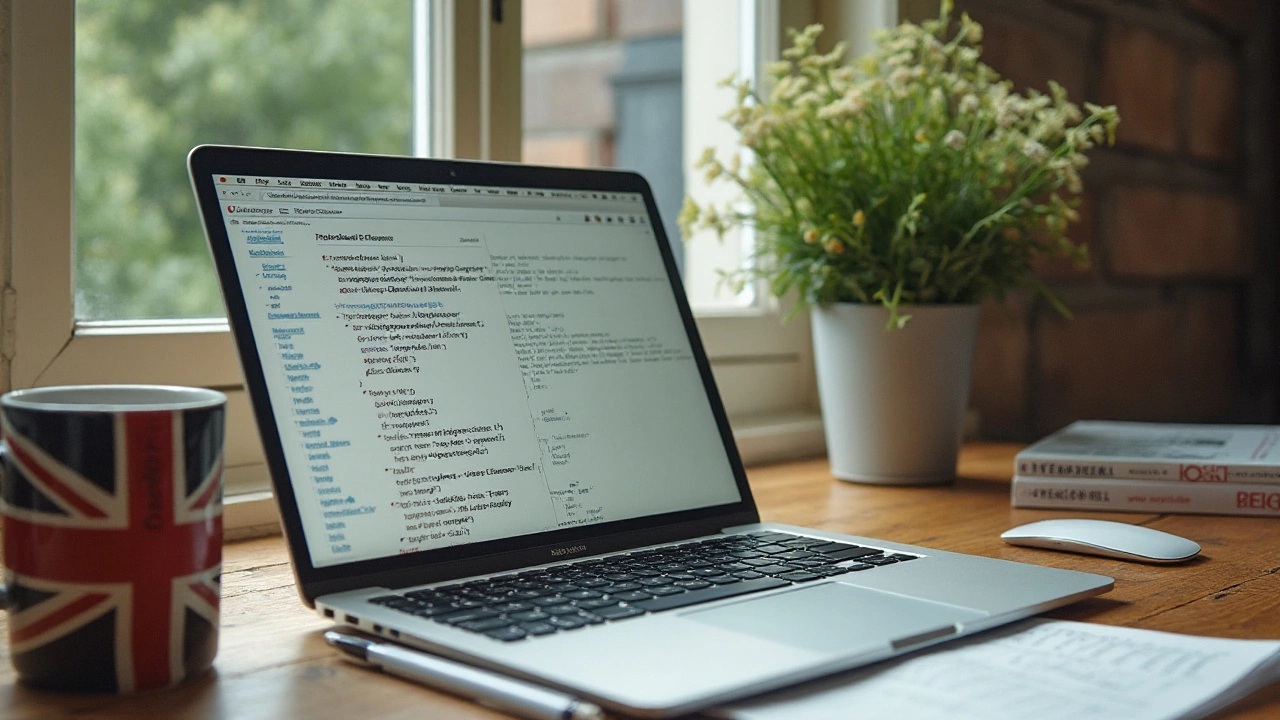
Tips for Responsive Design Without Bootstrap
Designing a website without the proverbial crutch of Bootstrap might sound daunting, especially to those accustomed to the convenience of pre-made libraries. But the realm of possibilities is almost limitless when you choose the road less traveled. Taking charge of your layout using CSS and a few astute techniques can offer unparalleled flexibility. Start by getting friendly with CSS grid and Flexbox. These modern layout techniques allow you to create fluid designs that adapt seamlessly to different screen sizes without clunky overrides or unnecessary bloat. The grid system provides a powerful way to arrange content in columns and rows, giving you control over alignment and spacing.
Now, let's talk about media queries. Without Bootstrap's assistance, media queries become your allies. They provide the granular control necessary to tweak styles for varying screen dimensions, from massive 4K displays to pocket-sized smartphones. Craft media queries that target specific device widths to optimize the user experience. It's like setting up a tailored suit—every element fits just right based on the user's viewport. Speaking of tailored methods, a study found the manual approach of CSS Grid reduces page load times by 20% compared to frameworks, a critical factor in today's fast-paced web browsing culture.
"CSS gives you the ability to control every aspect of your design layout without restrictions." - A common assertion among web developers.
An often overlooked, yet vital, aspect of crafting your responsive website is organization and planning. Enter the realm of design systems. While Bootstrap provides components, designing your own lets you define your norms and parameters: that means typography scales, color schemes, and element sizes tailored to your brand's aesthetic. Prepare a list or a style guide that encapsulates your design ethos. It's like having a north star guiding your project's direction, ensuring consistency and unity in your visual language.
Using Semantic HTML
Beyond the aesthetics, don't underestimate the value of semantic HTML. These elements serve as the foundational blocks for a responsive website. They communicate the meaning of content to web browsers and search engines, boosting SEO and accessibility—unattainable with mere
<article>, <header>, and <nav> tags to improve your HTML structure. Keeping a semantic approach simplifies maintenance and future development, making your site easier to manage and extend.Finally, test thoroughly on multiple devices. It seems trivial, but actual device testing saves embarrassing discoveries post-launch. What's pristine on a high-end monitor could misalign on a tablet or distort on an iPhone. Adjusting font sizes and image scaling based on device capabilities can vastly improve user interaction, making all the coded hard work worth it. In summary, while creating a responsive website sans Bootstrap requires patience and precision, the rewards—speed, performance, and creativity—are undeniably worth it. Tackle it with the right tools, and you'll wonder why you ever needed a framework in the first place.
Real-World Examples and Case Studies
In today’s digital landscape, showcasing actual use cases of responsive design built without Bootstrap can inspire and guide developers on their journey. One illustrative example is the redesign of the Smashing Magazine website. Known for its breadth of resources and articles, Smashing Magazine chose a unique path to craft their website. By leveraging custom CSS and a mix of CSS Grid and Flexbox, they managed to create layouts adapted to any screen size without losing the integrity and aesthetic of their brand. This approach allowed for a streamlined codebase that was both maintainable and optimized for speed, which is crucial for user retention and experience.
The Guardian, one of the most visited news sites globally, took a similar approach when they revamped their site. Without relying on frameworks such as Bootstrap, The Guardian employed media queries in conjunction with CSS Grid to ensure their content was fluid across devices. This mix allowed them to prioritize content dynamically based on screen size, which is critical for a news site. Using media queries effectively helped The Guardian display top headlines on smartphones while offering a comprehensive view on larger screens, setting a benchmark in responsive web design.
Another interesting case is the National Geographic’s website. Their team embraced a customized CSS strategy that utilized Flexbox for aligning content in a flexible manner. This approach not only delivered highly responsive design adjustments but also allowed National Geographic to personify their brand through more personalized aesthetics. By avoiding Bootstrap, they had the luxury of embedding unique features such as interactive elements and custom storytelling modules that aligned perfectly with their audience’s expectations.
"The National Geographic legacy is built on exploration and innovation. Our website redesign reflects these values by pioneering custom solutions that ensure engaging content for every device," said one of their lead developers.A practical lesson from these examples is the seamless integration of beautiful design and functional adaptability, something every website aspires to achieve.
Benefits Learned
What unifies these examples is not only the brilliance of their tailored design solutions, but also the practical benefits they bring. By steering clear from generic frameworks, these sites achieved lighter code bases, which are inherently fast to load and more simple to manage. This is particularly evident in e-commerce platforms where sites like Etsy and Asos have embraced non-framework designs to provide visually stunning yet highly functional mobile experiences. They harnessed the power of custom CSS to build responsive product grids and intuitive navigation systems that cater to both desktop and mobile users seamlessly.
| Website | Approach | Outcome |
|---|---|---|
| Smashing Magazine | CSS Grid and Flexbox | Streamlined, maintainable codebase |
| The Guardian | CSS Grid with media queries | Dynamic content prioritization |
| National Geographic | Custom CSS with Flexbox | Personalized design aesthetics |
