Percentage Calculator for JavaScript
Calculate Percentages
Simple percentage calculations you'll use in real JavaScript projects
Result
Result will appear here
Calculations you'll use in JavaScript for:
- Discounts and sales pricing
- Progress bars and indicators
- Percentage-based animations
- UI element scaling
You’ve been learning JavaScript. You’ve built a button that changes color. You made a to-do list that saves to local storage. Then you hit a wall: a coding challenge that asks you to calculate a percentage, rotate a shape, or simulate gravity. You pause. JavaScript needs math, right? Or is that just for engineers and scientists?
Most JavaScript Doesn’t Need Advanced Math
Here’s the truth: 90% of everyday JavaScript work doesn’t require more than basic arithmetic. If you can add, subtract, multiply, and divide - and understand what a percentage is - you’re already ahead of most beginners.
Think about it. What do most web developers actually do? They handle form validation, toggle menus, fetch data from APIs, animate elements, and manage user state. None of that needs calculus. You don’t need to know trigonometry to build a dropdown menu. You don’t need linear algebra to make a carousel slide.
Take this simple example: calculating a discount on a product price.
const originalPrice = 120;
const discountPercent = 25;
const finalPrice = originalPrice * (1 - discountPercent / 100);
// Result: 90That’s multiplication and division. That’s it. This exact pattern shows up in shopping carts, tax calculators, and loan estimators - all over the web. You don’t need a math degree. You just need to know how to write the formula.
When Math Actually Shows Up in JavaScript
So when does math become necessary? Three common cases:
- Animations and games - If you’re moving an object across the screen with realistic speed or bounce, you’ll use basic physics. That means velocity, acceleration, and sometimes trigonometry for angles.
- Data visualization - Charts, graphs, and maps need calculations for scaling, positioning, and proportions. If you’re using D3.js or Chart.js, you’re relying on math behind the scenes.
- Algorithmic challenges - Job interviews, coding platforms like LeetCode, or competitive programming often test logic with math-heavy problems. These are rare in real-world job tasks but common in training.
Let’s say you’re building a simple game where a ball bounces off the edges of the screen. You need to reverse direction when it hits a wall.
let ballX = 50;
let speedX = 3;
function update() {
ballX += speedX;
if (ballX > 800 || ballX < 0) {
speedX = -speedX; // Reverse direction
}
}That’s it. No formulas. Just flipping a sign. This is the kind of math most JavaScript devs use - simple logic, not complex equations.
What Math Skills Are Actually Useful?
You don’t need to memorize formulas. You need to understand a few core concepts:
- Basic arithmetic - Addition, subtraction, multiplication, division. You’ll use these every day.
- Percentages - Used in UIs for progress bars, discounts, and ratings.
- Modulo (%) - This operator gives you the remainder after division. It’s super useful for cycling through items, checking if a number is even or odd, or creating grid layouts.
- Random numbers -
Math.random()generates numbers between 0 and 1. Multiply it to get a range. UseMath.floor()to round down. Used for shuffling, random colors, or game elements. - Absolute value -
Math.abs()turns negative numbers positive. Useful for calculating distances or differences.
Here’s a real example: creating a random background color.
const randomColor = `rgb(${Math.floor(Math.random() * 256)}, ${Math.floor(Math.random() * 256)}, ${Math.floor(Math.random() * 256)})`;
document.body.style.backgroundColor = randomColor;This uses multiplication, floor, and random - all built into JavaScript. No external math knowledge needed.
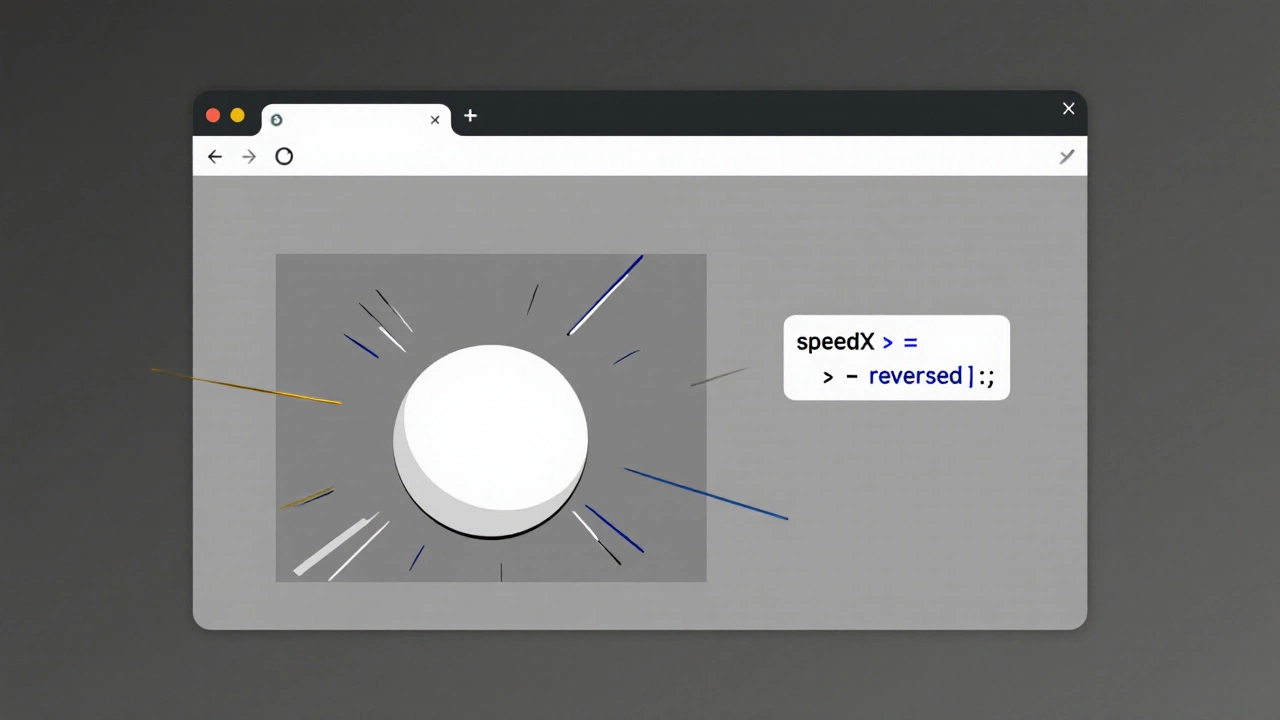
JavaScript Has Built-In Math Tools
JavaScript doesn’t leave you hanging. It comes with a built-in Math object that handles most common operations:
Math.PI- The value of π (3.14159...)Math.sqrt()- Square rootMath.pow(base, exponent)- Raise a number to a powerMath.sin(),Math.cos(),Math.tan()- Trigonometric functionsMath.round(),Math.ceil(),Math.floor()- Rounding options
You don’t need to remember them all. Just know they exist. When you need to rotate an element 45 degrees, you’ll look up Math.cos() and copy the example. That’s how everyone learns.
Here’s a common use case: calculating the distance between two points on a screen.
function getDistance(x1, y1, x2, y2) {
const dx = x2 - x1;
const dy = y2 - y1;
return Math.sqrt(dx * dx + dy * dy);
}This uses the Pythagorean theorem. But you don’t need to know why it works. You just need to know it’s the right formula to use. Copy it. Test it. Move on.
Myth: You Need to Be Good at Math to Code
This myth comes from college computer science programs that focus on algorithms and theory. Real-world web development is different.
Look at the top 10 most-used JavaScript libraries: React, Vue, jQuery, Lodash, Axios, Three.js, D3.js, Express, Socket.io, and Bootstrap. How many of them require advanced math? Three.js and D3.js do - but they’re niche. The rest? None.
Most JavaScript jobs don’t ask for math skills on the job description. They ask for: “understands DOM manipulation,” “can debug async code,” “works well in teams.” Not “knows calculus.”
Even in data-heavy apps like analytics dashboards, you’re mostly using pre-built charts. You’re configuring them, not writing the math from scratch.
What to Focus On Instead
Instead of worrying about math, focus on these real skills:
- Understanding how variables and functions work
- Reading error messages and debugging
- Using browser DevTools to inspect elements
- Writing clean, readable code
- Asking for help when stuck
These are the skills that get you hired. Math is a tool - not a gatekeeper.
Think of it like driving. You don’t need to know how an engine works to drive a car. You just need to know how to use the pedals, steering wheel, and gears. JavaScript is the same. You don’t need to understand the math behind every function - just how to use it when needed.
How to Learn Just Enough Math
If you want to get comfortable with the math you’ll actually use:
- Practice basic arithmetic in JavaScript. Write a script that calculates tip amounts, sales tax, or BMI.
- Use
Math.random()to create a dice roller or random quote generator. - Try the modulo operator: write code that changes the background color every 3rd click.
- Build a simple progress bar that updates based on a percentage value.
- When you hit a math-heavy tutorial, copy the code. Run it. Change the numbers. See what happens.
Don’t try to learn all of math. Learn the 5% you’ll use. The rest? Google it when you need it.
Final Thought: Math Is a Tool, Not a Barrier
JavaScript doesn’t care if you’re good at math. It only cares if you can write clear, working code. Most of the time, that means writing logic - not solving equations.
If you’re stuck on a math problem in your code, you’re not behind. You’re just learning a new tool. Grab the formula. Test it. Break it. Fix it. That’s how coding works.
You don’t need to be a mathematician to build a website. You just need to be willing to try.
Do I need to know calculus to learn JavaScript?
No. Calculus is rarely used in web development. JavaScript for websites mostly involves basic arithmetic, percentages, and logic. You won’t need derivatives or integrals unless you’re working on advanced simulations, physics engines, or data science projects - which are uncommon in front-end roles.
Is JavaScript harder if I’m bad at math?
Not at all. Many successful JavaScript developers struggled with math in school. What matters is persistence, problem-solving, and knowing how to find answers. JavaScript has built-in math functions, and you can copy formulas from examples. Your ability to think logically matters more than your math grades.
What’s the most useful math concept in JavaScript?
The modulo operator (%) is the most underrated and useful. It helps you cycle through items, check even/odd numbers, create grid patterns, and handle repeating tasks. For example, index % 3 === 0 lets you style every third element in a list - a common UI pattern.
Can I build games with JavaScript without advanced math?
Yes. Simple games like Pong, Snake, or memory card match need only basic movement, collision detection, and randomization. You can copy and adapt code from tutorials. Advanced math only becomes necessary for 3D games, realistic physics, or complex AI - which most JavaScript devs never touch.
Should I take a math course before learning JavaScript?
No. Start coding now. Learn math as you go. When you need to calculate a distance, look up the formula. When you need to rotate something, find an example. This way, you learn math in context - which is faster and more memorable than studying it in isolation.
